 |
|||
|
|
|||
|
Page Title:
TROUBLESHOOTING INSTRUCTIONS (CONT). |
|
||
| ||||||||||
|
|
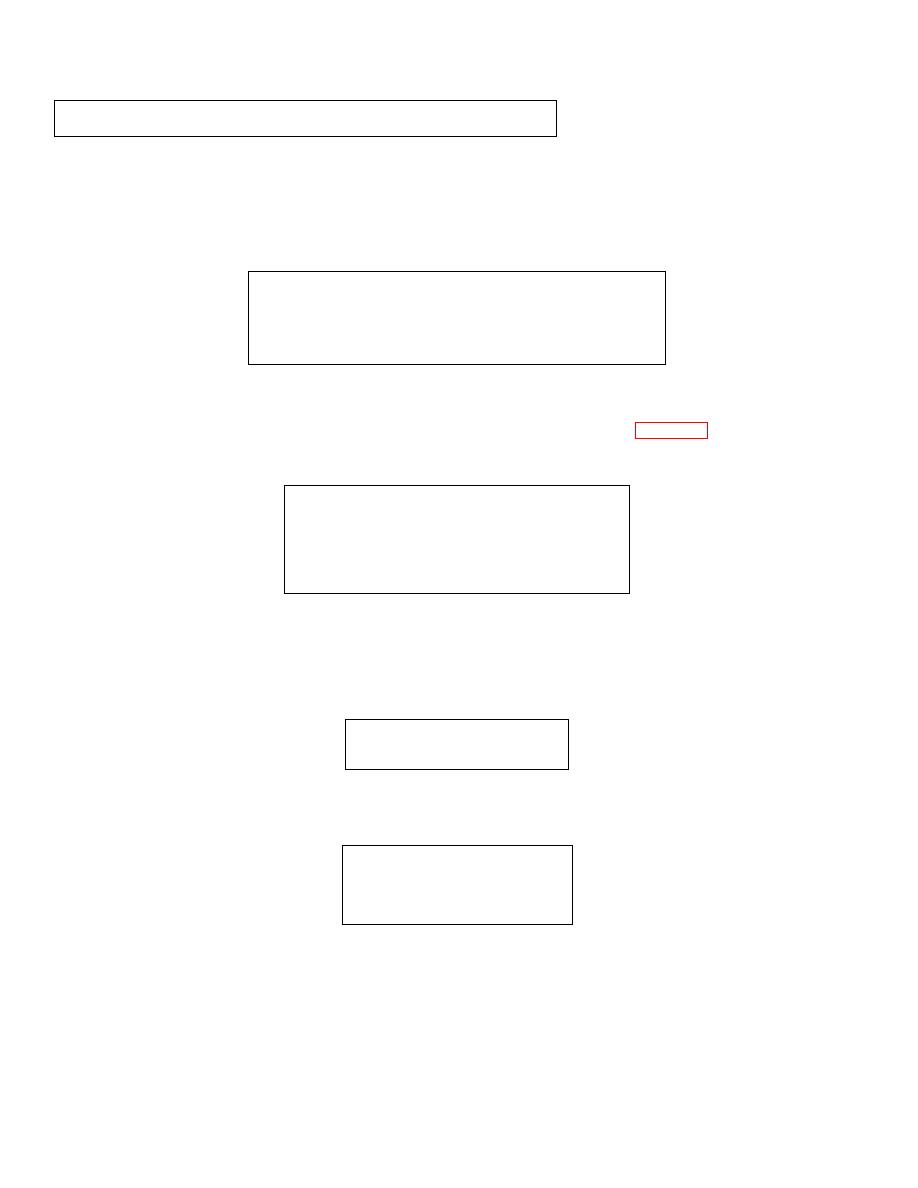 TM 9-2320-364-20-1
2-11. TROUBLESHOOTING INSTRUCTIONS (CONT).
(c)
Observe the data readout window displaying a second message indicating communication with the
DDEC Electronic Control Module (ECM). If needed, press ENTER on the DDR to display the
screen.
(d)
After a few seconds, the first four lines in a data list will appear on the screen.
(e)
Use the UP and DOWN arrow keys to move through the list. The first four lines appear as follows:
01
ACTIVE CODES
YES
02
HISTORIC CODE
YES
04
ENGINE RPM
xxxx
05
ECM VOLTAGE
xxx
Data Readout Window
(f)
If, at any time, you observe a NO DATA message on the screen, check the cable connector and
ensure the ENGINE switch is ON. Lastly, troubleshoot the DDEC ECM (Para 2-13).
(g)
Press the FUNC key to display the following screen:
FUNCTION SELECTIONS
SELECT DESIRED
MENU
[ENGINE] <- - - > PRO LINK
Data Readout Window
(h)
Use the LEFT arrow key to toggle to the ENGINE choice, then press ENTER.
(i)
Observe the Engine menu with a list of choices. You can move up and down on the list using the
UP and DOWN arrow keys.
ENG MENU SELECTIONS
DIAGNOSTIC CODES
Data Readout Window
(j)
Select DIAGNOSTIC CODES and press ENTER to display the next menu screen:
DIAGNOSTIC CODE MENU
MODE 01
ACTIVE CODES
Data Readout Window
(k)
Use the UP and DOWN arrow keys to select MODE 1 ACTIVE codes, MODE 2 HISTORIC
CODES and MODE 40 CLEAR CODES. Press ENTER for desired selections.
2-102
|
|
Privacy Statement - Press Release - Copyright Information. - Contact Us |