 |
|||
|
|
|||
|
Page Title:
TROUBLESHOOTING INSTRUCTIONS (CONT). |
|
||
| ||||||||||
|
|
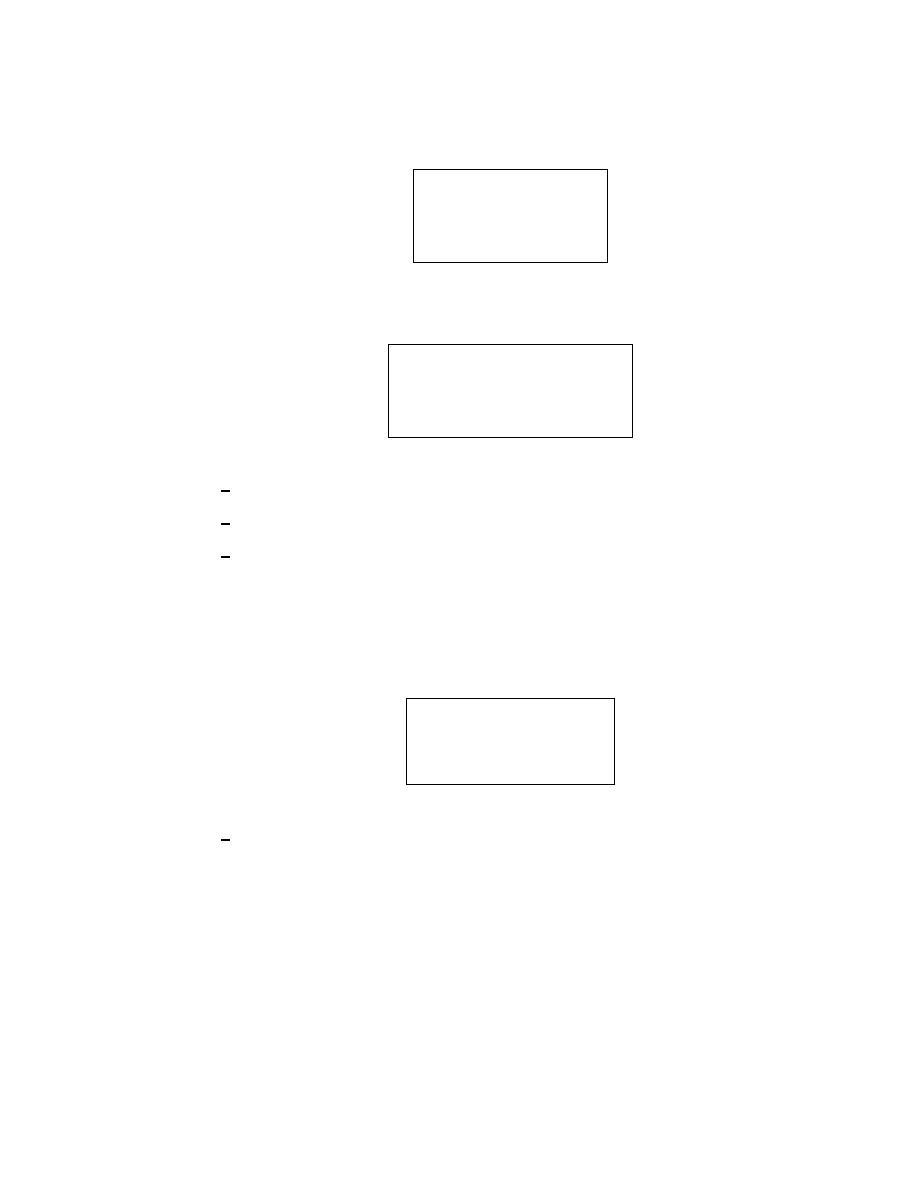 TM 9-2320-364-20-1
(l)
Generally, you will select ACTIVE CODES. Refer to the specific malfunction or condition and
referenced instructions for more information. An ACTIVE CODE display resembles:
DDEC II S60 12.7
PTO
HIGH VOLTAGE
ACTIVE CODE 12
Data Readout Window
(m) Clear DDEC codes.
CODES LAST CLEARED
AT XXXXXXX.X ENG HRS
DO YOU WANT TO CLEAR
CODES YES <- - - > [NO]
Data Readout Window
1
Select Mode 40 on the DDR.
2
Use arrow keys on the DDR to select YES.
3
Press ENTER.
NOTE
When ENTER has been pressed, the DDR will clear all stored codes and check the
DDEC ECM to ensure all codes are cleared. The DDR will then display the results of
the clearing function.
CODES NOT CLEARED
ENTER TO RETRY
FUNC TO EXIT
Data Readout Window
4
Press ENTER to retry the clearing function or FUNC to exit Mode 40.
(3)
Tools needed for DDEC diagnosis. The following tools and equipment are required to properly diagnose
a complete system:
(a)
Voltmeter and Ohmmeter: Use a digital volt-ohmmeter J-34029, or equivalent digital multimeter to
measure voltage and resistance when required. A digital multimeter must be used when specified in
the procedure.
(b)
Test Light 6V: Use when specified in the procedure.
2-103
|
|
Privacy Statement - Press Release - Copyright Information. - Contact Us |