 |
|||
|
|
|||
|
|
|||
| ||||||||||
|
|
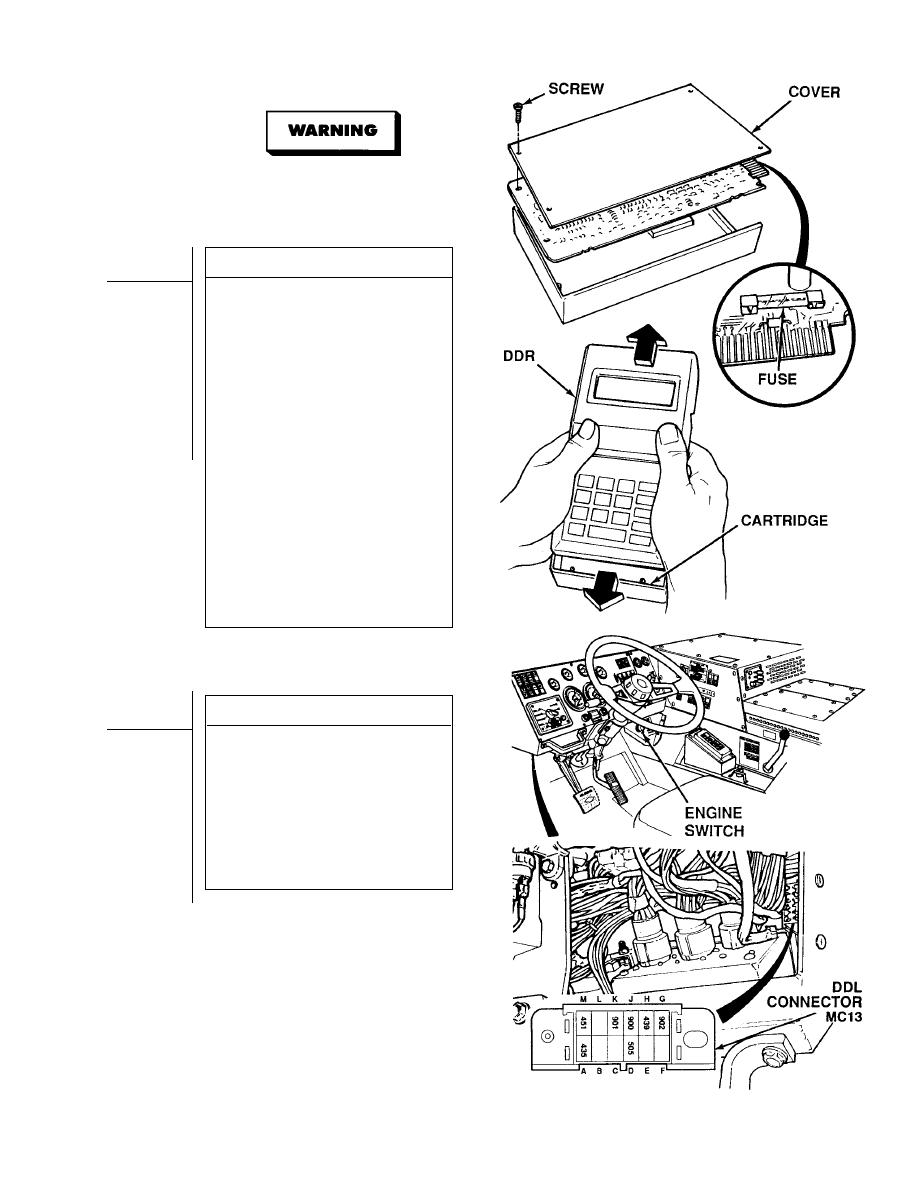 TM 9-2320-364-20-1
Remove all jewelry such as rings, dog tags,
bracelets, etc. If jewelry or tools contact
positive electrical circuits, a direct short
may result. Damage to equipment, injury or
death to personnel may occur.
VISUAL INSPECTION
(1) Disconnect DDR from DDL
connector MC13.
(2) Hold DDR with thumbs placed
against slanted surface and grasp
cartridge with fingers.
(3) Squeeze DDR, push thumbs
forward against slanted surface and
slide cartridge back at the
same time.
(4) Slide cartridge from DDR.
(5) Remove four screws, cover and
circuit board.
(6) Remove fuse.
(7) Visually inspect fuse.
(a) If fuse is damaged, replace fuse
and perform Steps (9)
through (11) below.
(b) If fuse is OK, perform Steps (8)
through (11) below.
(8) Install fuse.
(9) Install circuit board, cover and four
screws.
(10) Seat cartridge flat on back of DDR.
(11) Slide cartridge forward until it clicks
into place.
RESISTANCE TEST
Check resistance between wires 900, 435,
900, 439, 150 or 190 at DDL connector
MC13, terminals J and A, J and H, K and
A, and K and H.
(1) If less than 5 ohms are present,
repair wires 439, 900, 435, 150,
and/or 901 (see schematic
Fig 2-1) or notify DS Maintenance.
(2) If more than 5 ohms are present
or an open circuit, wires are OK.
Go to Step 8 of this Fault.
|
|
Privacy Statement - Press Release - Copyright Information. - Contact Us |