 |
|||
|
|
|||
|
|
|||
| ||||||||||
|
|
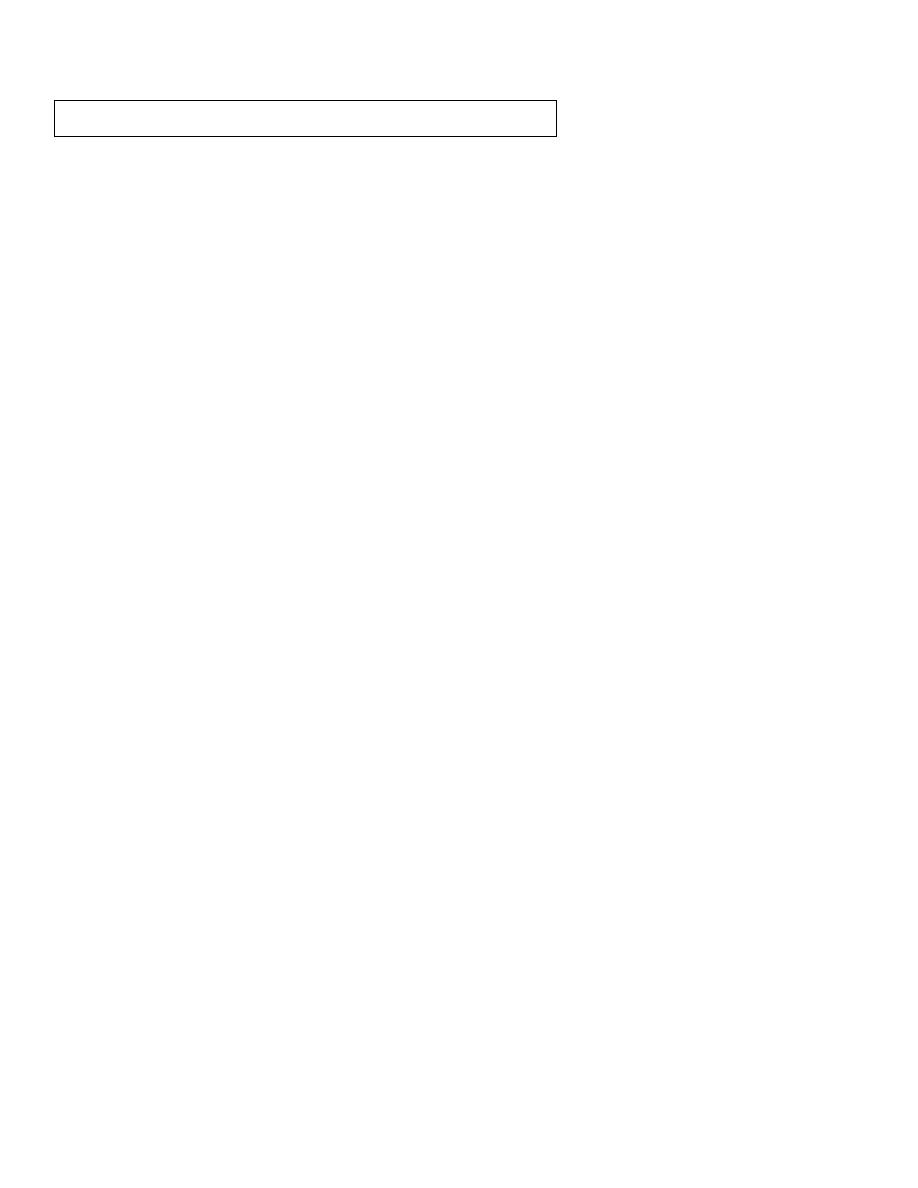 TM 9-2320-364-20-1
2-11. TROUBLESHOOTING INSTRUCTIONS (CONT).
NOTE
In the diagnostic mode, the ATEC ECU update rate is approximately 1 seconds. If
the transmission is shifting rapidly, it is possible that the transmission may pass through
several "attained" ranges more quickly than the readout can display them. This is not a
fault of either the ATEC ECU or the DDR.
In this mode, the update rate is about of a second, so the values received will be more accurate
(b)
than in the normal data list mode.
(c)
Range selected readout:
R - Reverse
N - Neutral
F5 - 1st through 5th (Drive)
F4 - 1st through 4th (Drive)
F3 - 1st through 3rd (Drive)
F2 - 1st through 2nd
F1 - 1st
(d)
Range attained readout:
R2 - Second reverse
R - Reverse
N - Neutral
1C - 1st converter
1L - 1st lockup
2C - 2nd converter
2L - 2nd lockup
3C - 3rd converter
3L - 3rd lockup
4C - 4th converter
4L - 4th lockup
5C - 5th converter
5L - 5th lockup
(9)
Custom data list. When you use your DDR to read data for an ATEC I system, it will be displayed in the
same order each time because the list is fixed in the DDR's memory.
(a)
There may be some instances when the programmed order of the data list is not convenient. For
example, in order to solve a particular driveability problem, you need to look at TPS, Range
SEL/ATT and Lockup RPM, all at the same time. But these three pieces of information are not
together in the data list. The following text describes a method to watch all three items at the same
time.
(b)
Locate Custom Data List in the DDR Main Function menu and press ENTER.
(c)
Once you enter the Custom Data List mode, you will be given a choice between continuing to use
the standard list or creating a custom list. The default is STANDARD.
2-112
|
|
Privacy Statement - Press Release - Copyright Information. - Contact Us |