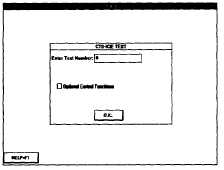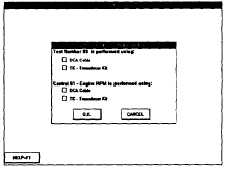|
| |
TM 9-2320-360-34-1
2-4. INTRODUCTION TO LOGIC TREE TROUBLESHOOTING (CONT)
(2)
CTS-ICE Menu
(a)
Enter Test Number. Allows the user to enter the desired STE/ICE-R test number. CTS-ICE will
display a message if any invalid test numbers are selected.
(b)
Optional Control Functions. CTS-ICE has the capability to perform two STE/ICE-R tests during a
single session. For example, if a voltage reading is desired at a specific engine RPM, both STE/ICE-
R test #10 (Engine RPM) and test #89 (voltage) can be conducted at the same time. To activate this
function, click on the Optional Control Function Box. A message will be displayed if invalid test
combinations are selected.
(c)
Click on "O.K." to proceed.
(d)
CTS-ICE Test Cable Set-up. Some STE/ICE-R tests can be conducted using either the DCA
connector or external leads and transducers. This screen tells the CTS-ICE unit where to look for the
test information. Click on "DCA Cable" for all tests except STE/ICE-R tests #45-51, #89 and #91.
For these tests, select "TK - Transducer Kit".
(e)
Click on "O.K." to proceed with the CTS-ICE test(s).
(f)
Diagnostics. The selected CTS-ICE test(s) will be performed with detailed procedures specific to
those tests selected. Follow instructions given by the CTS-ICE program.
(3)
On-Line Help. Click on ‘’Help = F1’’ or press F1’’ to access the on-line help portion of the CTS-ICE
program. Provide a quick way to find information, such as how to perform a particular task. Highlighted
task indicate a topic with additional information. This additional information can be viewed by clicking on
the highlighted area.
(a)
Using Help. Information on how to use CTS-ICE help.
(b)
CTS-ICE System Table Of Contents. An alphabetical list of all CTS-ICE help topics available.
(c)
Alphabetical List of CTS-ICE Tests.
(d)
Numerical List of CTS-ICE Tests.
2-12 Change 2
|