 |
|||
|
|
|||
|
|
|||
| ||||||||||
|
|
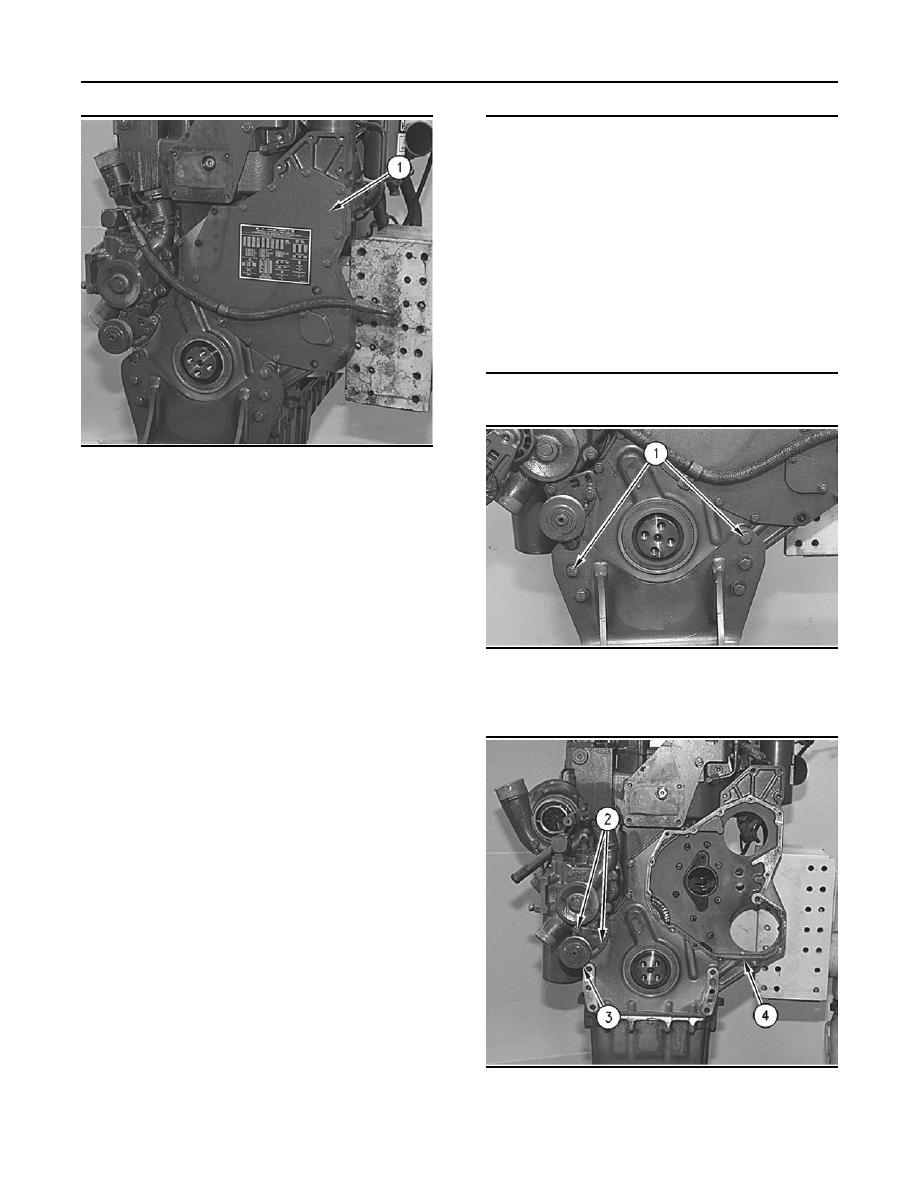 TM 9-2320-312-24-2
Truck Engine
Disassembly and Assembly Section
NOTICE
Care must be taken to ensure that fluids are contained
during performance of inspection, maintenance, test-
ing, adjusting and repair of the product. Be prepared to
collect the fluid with suitable containers before open-
ing any compartment or disassembling any compo-
nent containing fluids.
Refer to Special Publication, NENG2500, "Caterpillar
Tools and Shop Products Guide" for tools and supplies
suitable to collect and contain fluids on Caterpillar
products.
Dispose of all fluids according to local regulations and
mandates.
1. Remove any external components, if equipped.
g00612568
Illustration 161
2. Install the housing cover gasket.
3. Position front cover (1) on the front housing.
Install the bolts on front cover (1).
End By:
a. Install the fan drive. Refer to Disassembly and
Assembly, "Fan Drive - Install".
g00615717
Illustration 162
i01153309
Housing (Front) - Remove
2. Remove five bolts (1) and remove front engine
support.
SMCS Code: 1151-011
Removal Procedure
Start By:
a. Remove the crankshaft vibration damper. Refer to
Disassembly and Assembly, "Vibration Damper
and Pulley - Remove and Install".
b. Remove the crankshaft front seal. Refer to
Disassembly and Assembly, "Crankshaft Front
Seal - Remove".
c. Remove the camshaft. Refer to Disassembly and
Assembly, "Camshaft - Remove".
g00612359
Illustration 163
3. Remove two bolts (2) and belt tightener (3).
|
|
Privacy Statement - Press Release - Copyright Information. - Contact Us |