 |
|||
|
|
|||
|
Page Title:
ECM Will Not Accept Factory Passwords |
|
||
| ||||||||||
|
|
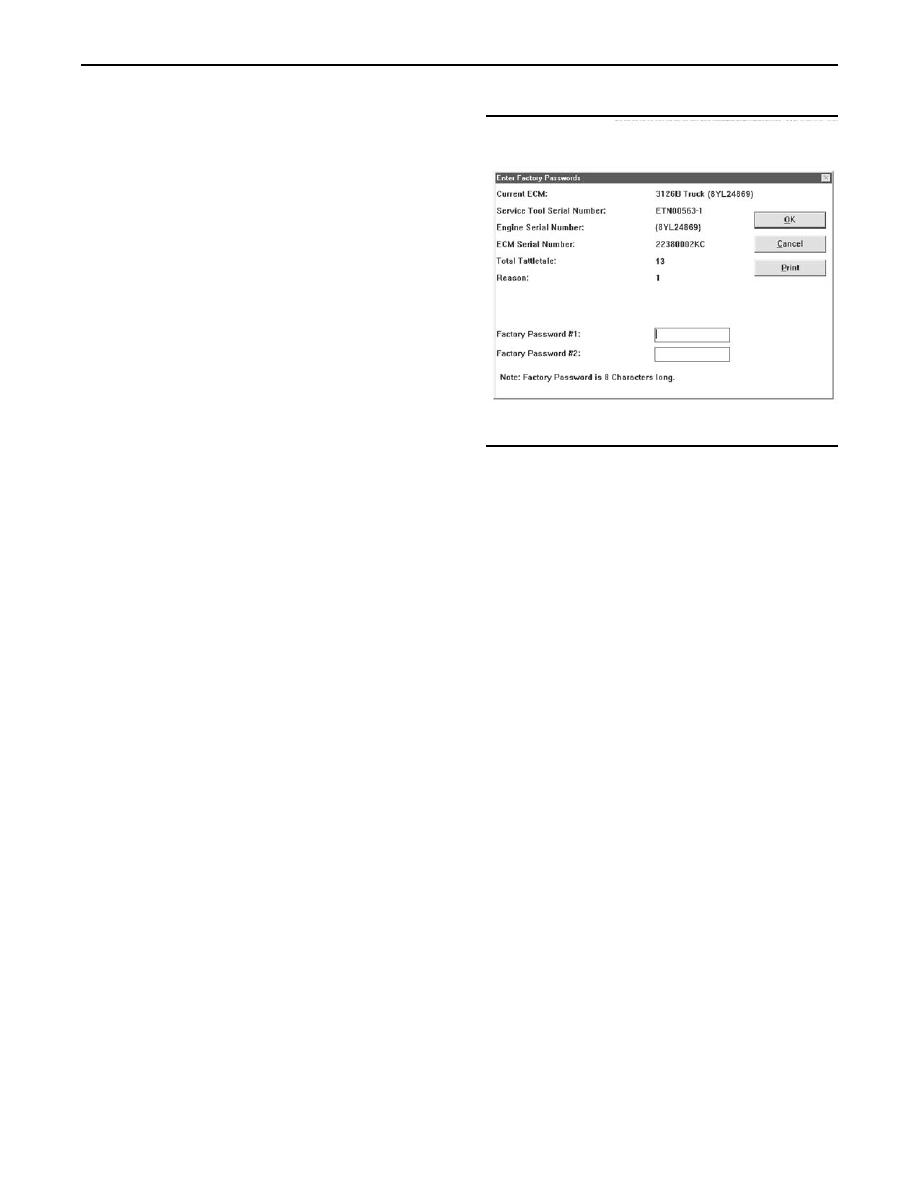 TM 9-2320-312-24-2
Troubleshooting Section
i01641569
ECM Will Not Accept Factory
Passwords
SMCS Code: 7569
Probable Causes
The probable root causes are listed in order below:
Incorrect password
Incorrect serial number
Reason code
Recommended Actions
Perform the following diagnostic procedures in
g00714012
order:
Illustration 18
3. Verify that the information was obtained from the
Incorrect password
ECM that is being programmed. Do not accept
the information from the old ECM in order to
Verify that the Caterpillar Electronic Technician (ET)
program Factory Passwords on a replacement
is on the factory password screen. Also, verify
ECM. Do not copy the information from the old
that ET expects Factory Passwords rather than
ECM in order to program Factory Passwords on
Customer Passwords.
a replacement ECM.
Incorrect Serial Number
4. Verify that all characters in the ECM and/or the
ET serial number have been supplied.
1. Verify that the engine serial number that is used
to calculate the password is from the ET screen
5. Verify that the correct passwords were entered.
rather than the engine information plate.
The passwords are case sensitive. Ensure that
the passwords are entered in the correct case.
For example, the engine serial number that is
Also check the characters in the password for
programmed in a new ECM is 0XX00000. If
accuracy.
ET indicates that the engine serial number is
0XX00000, this engine serial number must be
6. Turn the ignition key switch to the OFF position
used to obtain Factory Passwords. Do not use
and retry.
the information on the engine information plate.
Note: Refer to Illustration 18. Ensure that the
2. Verify that all of the information on the ET
recorded information that is used to request the
screen is the information that was supplied to
password is an exact match to the information that
Caterpillar in order to obtain the password. Refer
is displayed on the ET screen.
to Illustration 18.
7. If rechecking the passwords does not correct the
problem, change a Customer Parameter from the
current value to another value and then change
the Customer Parameter back to the original
value. Then revert to the screen and proceed to
obtain Factory Passwords again.
Note: The "Total Tattletale" password will need to
be changed.
|
|
Privacy Statement - Press Release - Copyright Information. - Contact Us |