 |
|||
|
|
|||
|
Page Title:
EXPLANATION OF TROUBLESHOOTING TABLE COLUMNS |
|
||
| ||||||||||
|
|
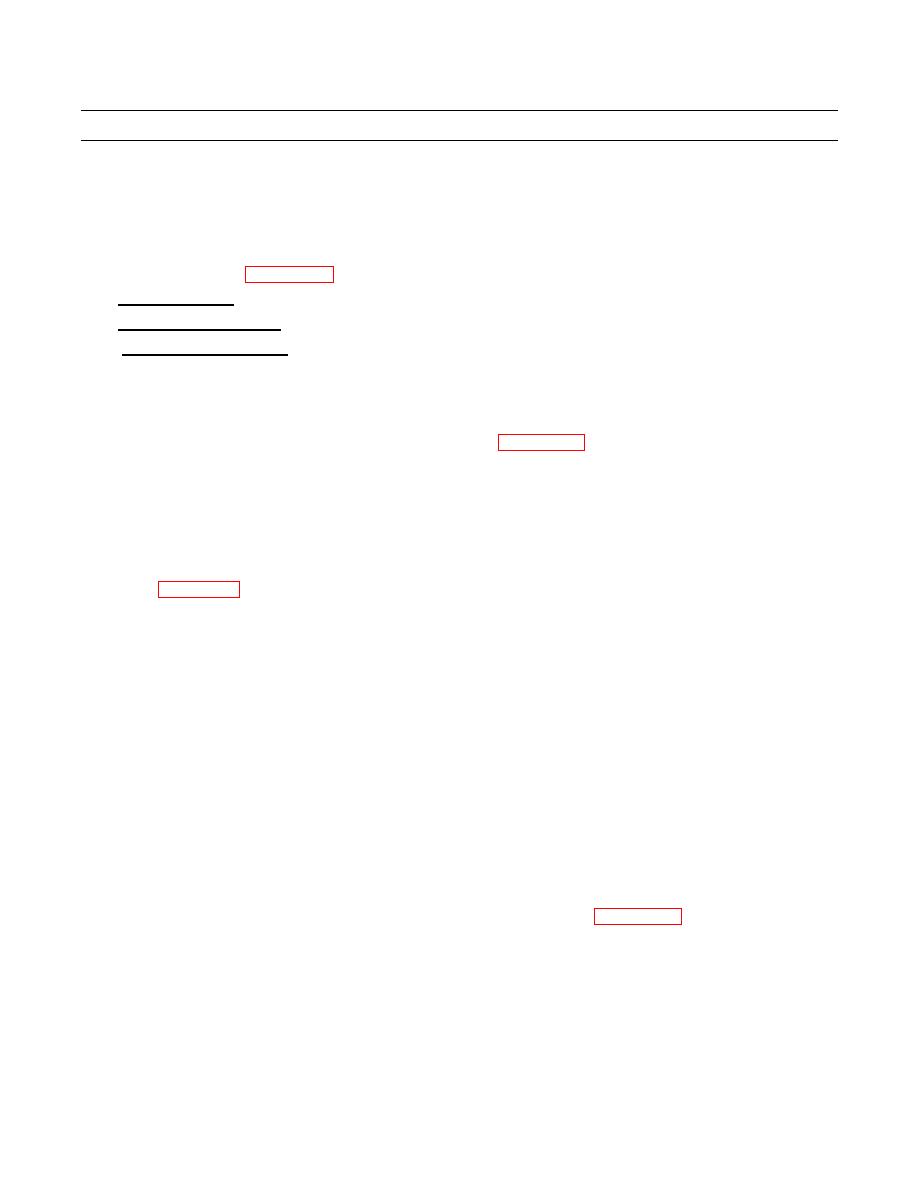 TM 9-2320-312-24-1
TROUBLESHOOTING INTRODUCTION - CONTINUED
0004 00
EXPLANATION OF TROUBLESHOOTING TABLE COLUMNS
NOTE
The following column definitions do not necessarily apply to the troubleshooting format in the
Commercial Service Manuals.
Columns in WP 0006 00 troubleshooting tables are defined as follows:
1.
MALFUNCTION. Indicates fault that has occurred in system/equipment.
TEST OR INSPECTION. Indicates test or inspection to be performed to isolate probable cause for fault symptom.
2.
CORRECTIVE ACTION. Indicates procedure to correct the problem.
3.
ELECTRICAL TROUBLESHOOTING--GENERAL INFORMATION
NOTE
multimeter to check for continuity or shorts and to perform voltage checks.
Refer to electrical schematics, in foldouts at end of manual, for assistance.
1.
Analyze the symptoms and conditions to determine the most likely cause for the problem, then troubleshoot that circuit
first. The more information you have concerning the problem, the easier it will be to troubleshoot.
2.
Isolate to the subsystem level (in cases where more than one subsystem is involved); next isolate the problem to a single
circuit within the subsystem; then, isolate the problem to the faulty component using the Troubleshooting Symptom
3.
Frayed, broken, loose or corroded wiring is a common source of problems in any electrical circuit. Always make visual
inspections before starting detailed troubleshooting. Observe in particular contacts to ground. Components with case
grounds are especially troublesome.
CAUTION
When making continuity checks, make sure test equipment is isolated from power source.
4.
Most of the checks are made by voltage checks. Pay particular attention to the voltages being checked in the procedures.
This equipment has a combination of 12- and 24-volts systems. Instructions prior to the step instruct to disconnect at test
point from the potential malfunctioning component. Once the check has been made, either repair the component or go to
the referenced step. If going to another step, reconnect connection or do as otherwise instructed, such as install and use
jumper wires. When ready to make the prescribed check, apply power to the circuit (if required). A helper may be
required if the switch or power source is out of reach. Release the power function before going on, to avoid damage to
equipment.
TROUBLESHOOTING USING PRO-LINK
1.
The Pro-Link tester is used to perform engine and transmission troubleshooting. WP 0166 00 (Tool Identification List)
contains a complete list of Pro-Link components required. Additional information can be found in Group 020 or Group
070 troubleshooting instructions in the Commercial Service Manuals.
2.
To remove a data cartridge from Pro-Link tester, if one is installed, perform the following steps:
a.
Hold tester with thumbs placed against slanted surface and grasp cartridge with fingers.
b.
Push thumbs forward against slanted surface while squeezing tester and slide cartridge back at the same time.
Retention latches will release the outer end.
c.
Slide cartridge straight out until edgeboard is clear of connector in tester.
0004 00-2
|
|
Privacy Statement - Press Release - Copyright Information. - Contact Us |