 |
|||
|
|
|||
|
Page Title:
INTRODUCTION TO LOGIC TREE TROUBLESHOOTING. |
|
||
| ||||||||||
|
|
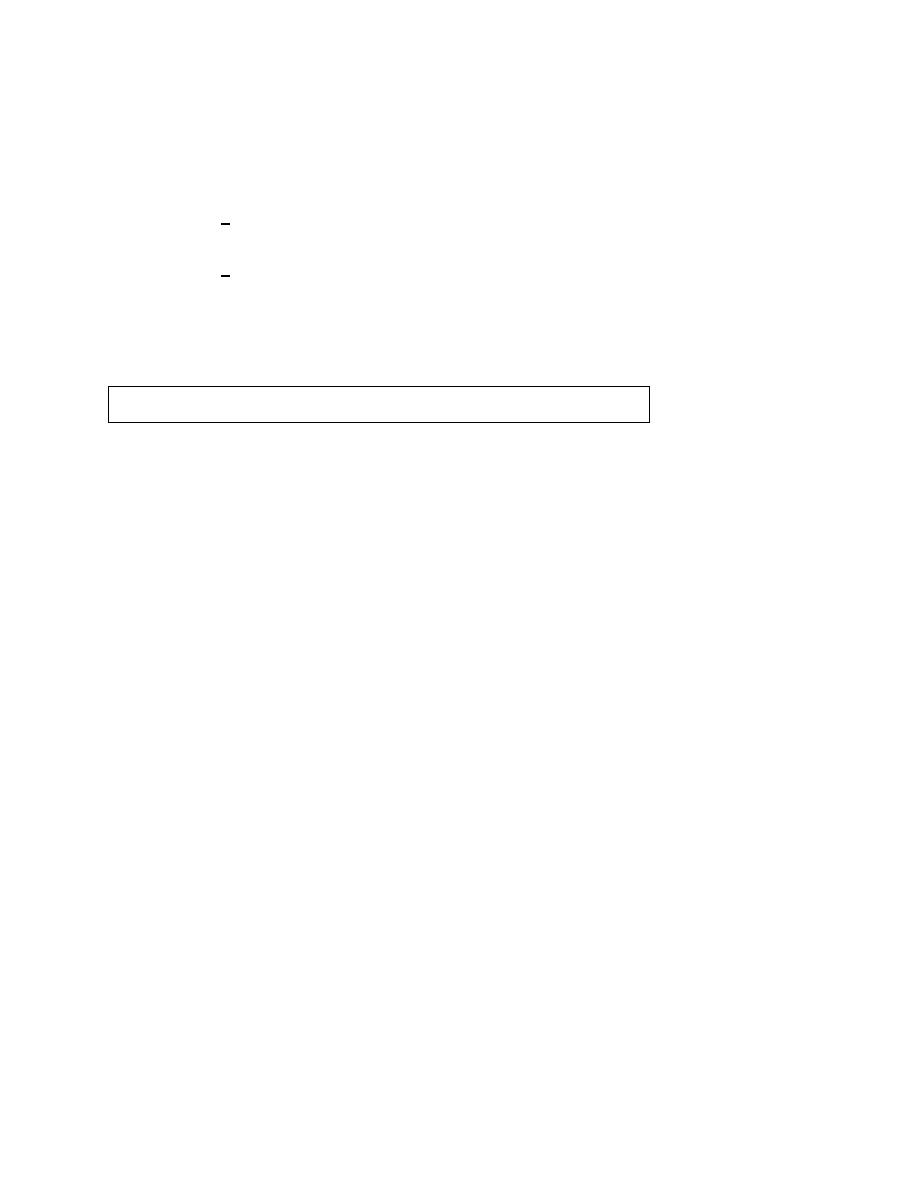 TM 9-2320-364-34-1
(b)
Set multimeter select switch to ohms.
(c)
Connect positive (+) multimeter lead to harness connector terminal of the suspected wire.
(d)
Connect negative (- ) multimeter lead to each of the other terminals in the harness connector.
1
If there is continuity, the suspected wire and the wire where continuity is measured are shorting
together; repair wire.
2
If there is no continuity, all wires are OK.
(4)
Wire repair. Refer to TM 9-2320-364-20 for the repair of wire harness connectors. Refer to TM 43-
0158 for detailed instructions concerning electrical wiring repairs. Wire harness repair is limited to
splicing and taping of wires at Unit Maintenance. If a wire harness cannot be repaired, notify DS
Maintenance.
Page Layout. Troubleshooting procedures are divided into logic tree pages and test pages.
a.
(1)
A logic tree page is always a left-hand page, facing the test page on the right. The logic tree page provides
the sequence of steps required to isolate a fault to a failed component. All critical information for decision
making is on the left-hand page. Each logic tree page contains the following information:
INITIAL SETUP - This box is located only on the first logic tree page of a fault. INITIAL SETUP
(a)
lists tools, materials, references, personnel and equipment needed to troubleshoot the fault.
KNOWN INFO - This box is located in the top left-hand column. KNOWN INFO lists conditions
(b)
and information that will eliminate specific components as the cause of the fault.
POSSIBLE PROBLEMS - This box is located directly below KNOWN INFO. All of the system
(c)
components that could cause a fault are listed in the POSSIBLE PROBLEMS box. The first
component listed in the POSSIBLE PROBLEMS box is the one that will be tested at that step in the
logic sequence. When one of the components is tested and found to be operational, it is entered at
the bottom of the KNOWN INFO box as OK.
QUESTION - Each question, located in the middle column, refers to the first possible problem listed
(d)
in POSSIBLE PROBLEMS. If the answer to the question is YES, proceed to the next step. If the
answer is NO, follow the NO arrow to obtain directions for correcting the problem. If the step
contains a WARNING or CAUTION message, a small shadow box is printed above the question.
Text for WARNINGs or CAUTIONs is on the following right-hand page.
TEST OPTIONS - This box is located in the top right-hand column. TEST OPTIONS lists tests
(e)
available for testing parts suspected of failing.
REASON FOR QUESTION - This box is located directly below TEST OPTIONS. It explains the
(f)
purpose for the question in the middle column.
|
|
Privacy Statement - Press Release - Copyright Information. - Contact Us |