 |
|||
|
|
|||
|
|
|||
| ||||||||||
|
|
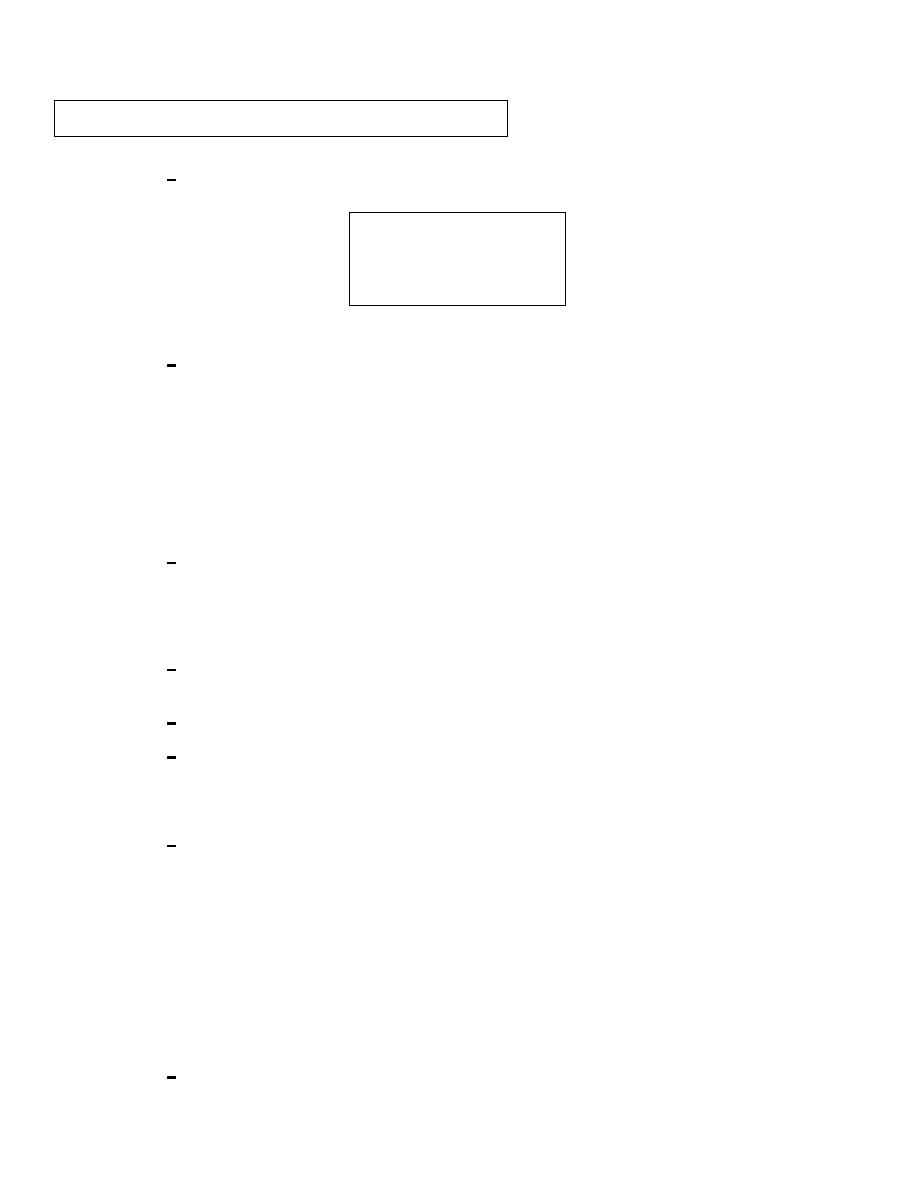 TM 9-2320-364-34-1
2-8. TROUBLESHOOTING INSTRUCTIONS (CONT).
4
This display will appear for about three seconds.
ECU A/N 16035879
DIAG CODES 21 32
TPS 128 CNTS 50 2%
RANGE SEL N ATT N
Data Readout Window
5
Use the UP and DOWN arrow keys to scroll through the entire data list. Pressing a key causes the
display to move one line. Holding a key causes the display to scroll quickly. Pressing the LEFT
arrow key causes the display to advance four lines. Pressing the RIGHT arrow key causes the
display to move backward four lines. When you reach the end of the list, you will see the display
that tells you which system you are testing.
NOTE
Parameters in the data list that do not pertain to the system you are testing will be
designated by NA, meaning not available.
6
For an explanation of each of the items in the data list, refer to Steps (12) through (31) of this
section.
(b)
What to do with NO DATA Readout. If you get the NO DATA message, there are several things to
check:
1
Bad connection - Check the truck cable at each terminal for a good connection. In an extreme
case, a wire may be broken in the truck cable or in the ATEC ECU wiring.
2
Engine ON OFF switch - Be sure the ENGINE switch is ON.
Bad ATEC ECU, or blown ATEC ECU fuse - If the ATEC ECU is incapable of transmitting data,
3
the DDR will not receive any.
(c)
Data freeze operation.
1
There are times when you want to be able to quickly view several operating parameters at the
same time, even though they are not normally together in the data list. One way to do this is to
create a custom data list using the Custom Data List function. Another way is to use the Data
Freeze function.
NOTE
There are two differences between Custom Data List and Data Freeze. In Custom
Data, you can scroll the entire reorganized data list exactly like the normal data
list. In Data Freeze, the items you "freeze" cannot be scrolled. The rest of the list
scrolls normally. Also, you can use a custom list, but not a data freeze, when using
Snapshot.
2
To freeze a line of data, follow Steps 3 through 5.
2-16
|
|
Privacy Statement - Press Release - Copyright Information. - Contact Us |