 |
|||
|
|
|||
|
|
|||
| ||||||||||
|
|
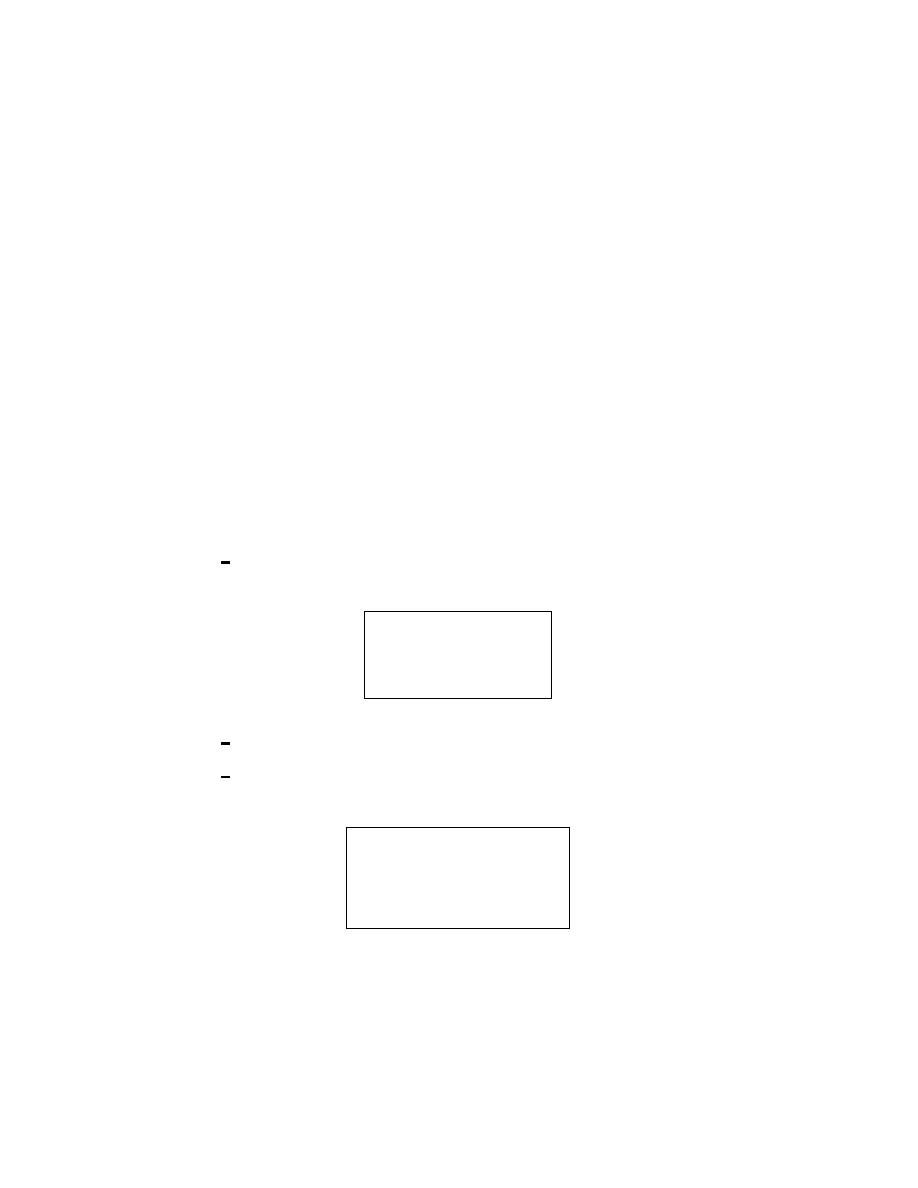 TM 9-2320-364-34-1
(d)
When you see the CLBT755 on the bottom line, press the ENTER key. The DDR now begins to
display data. Refer to Step (4) (Data display).
(3)
Non-volatile memory. The ATEC cartridge has a non-volatile memory. This means that stored data are
not lost when the DDR is disconnected from the truck power source.
NOTE
When the DDR establishes communication with the ATEC ECU in a truck, the DDR memory
buffers are all cleared. You cannot use a truck's DDL connector to power your DDR to review
recorded data. The recorded data will be lost.
(a)
When the DDR is connected to an external power source, for instance, at your workbench, the DDR
recognizes that it is not communicating with an ATEC ECU. Under these conditions, the FUNC key
is active. You can access stored data for review and printing. These include ATEC ECU operating
data, diagnostic codes and snapshot data. For example, suppose you have used the DDR to store
snapshot data during a road test. Later, using your workbench power supply, you can review the
recorded data.
(4)
Data display.
(a)
Data readout. The main function of the DDR is to provide you with data from the truck's on-board
computer, called the ATEC electronic control unit (ECU). This is what the DDR automatically does
after the system type has been determined.
1
If the DDR is unable to establish communication with the ATEC ECU in the truck, you will see a
NO DATA display. Press ENTER to command the DDR to try again.
NO ATEC DATA
RECEIVED
ENTER TO RETRY
Data Readout Window
2
If communication cannot be established and the NO DATA display reappears, see Step (4)(b).
3
When communication is established and the correct transmission type input, you will see the
system confirmation screen.
ATEC I SYSTEM
DATA LIST
MT(B) 600 OR V. VH (B)
OR C(L)(B)T 700
Data Readout Window
2-15
|
|
Privacy Statement - Press Release - Copyright Information. - Contact Us |