 |
|||
|
|
|||
|
Page Title:
DDEC II and DDEC III/IV Operation. |
|
||
| ||||||||||
|
|
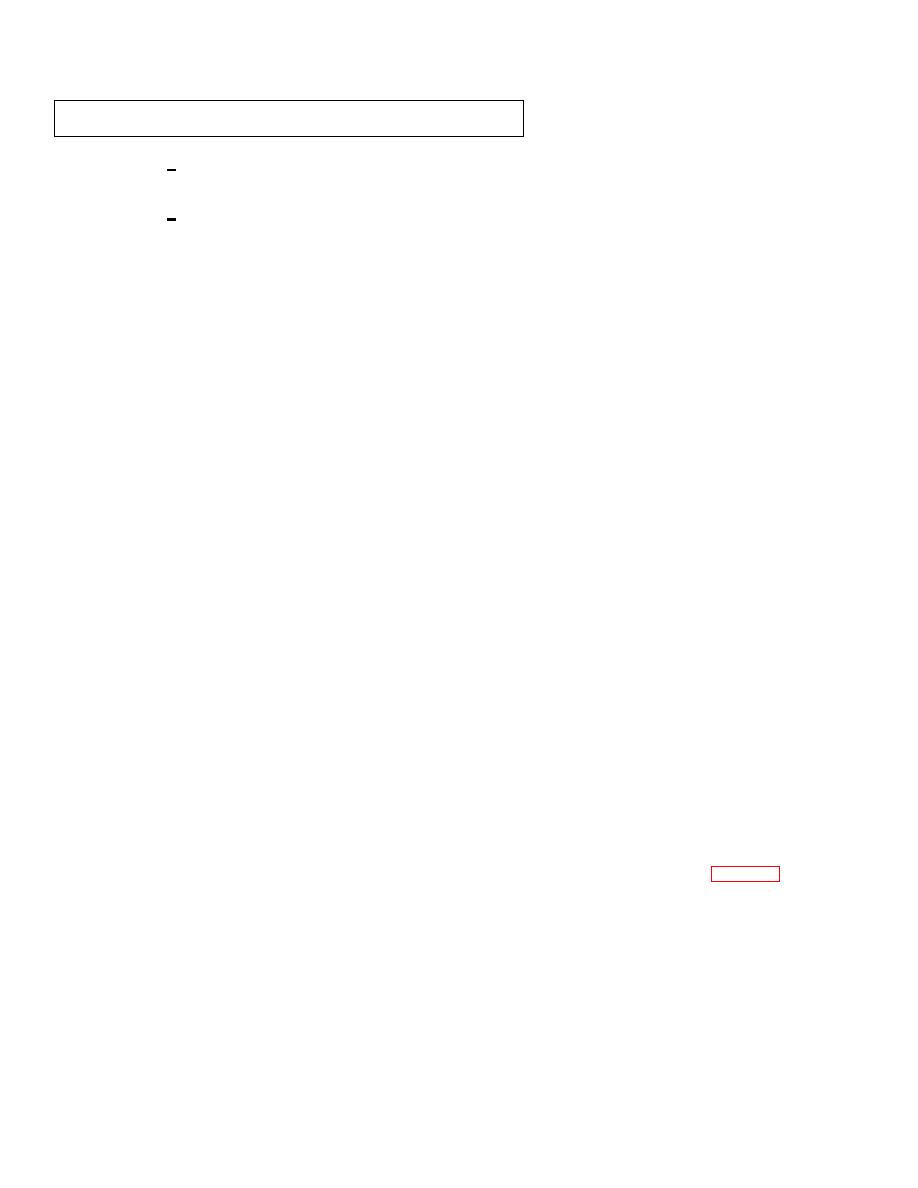 TM 9-2320-364-34-1
2-8. TROUBLESHOOTING INSTRUCTIONS (CONT).
2
The FUNC key, below the arrow keys, lets you choose various DDR modes, or functions, depending on
the cartridge in use. These include several operating modes and a printing mode.
3
The ENTER key lets you tell the DDR when to do something. Depending on what's showing in the
readout window display, the ENTER key can make a selection, confirm an answer, or instruct the DDR
to continue to the next step.
(6)
RS232 port. On the right side of the DDR case is an RS232 port. Using the proper cables, you can connect to a
printer or terminal.
(7)
DDL connector. The DDR receives information from the truck's on-board computer, the DDEC electronic
control module (ECM) ATEC electronic control unit (ECU), through a connector called the Display Data Line
(DDL). The DDL has 12 terminal cavities. The DDL adaptor plug is located on the left side of the cab at left
door hinge area under the edge of the instrument panel.
c.
DDEC II and DDEC III/IV Operation.
(1)
General instructions.
(a)
The Check Engine Light (CEL) and Check Gages Light (CGL) will light for five seconds when the
ENGINE switch is first turned ON as a bulb and system check. If the Check Engine Light remains on, the
self-diagnostic system has detected a fault.
(b)
The first step in diagnosis is identifying the symptom or problem condition. Always refer to DDEC II
Troubleshooting (All Conditions) to begin troubleshooting.
Symptom A
CEL comes on and stays on
Symptom B
CEL is always off
Symptom C
CEL operates normally (comes on for up to 5 seconds, then goes off) and a
fault is present
Symptom D
CEL and fault are intermittent
Symptom E
Engine cranks but will not start
Symptom F
CGL is always on or always off
(c)
Once the key symptom is identified, refer to the fault index to find the page number of the flowchart for
that symptom. Symptoms A, C, D and F's starting flowcharts will list secondary symptoms (Symptoms B
and E have no secondary symptoms). Look to the right of the secondary symptom to find the page on
which to begin troubleshooting. Go to that page.
(d)
Diagnosis is built on codes that are displayed on the Diagnostic Data Reader (DDR) (Table 2-1). Since the
self-diagnostics do not detect all possible faults, the absence of a code does not mean there are no problems
in the system. If a DDEC problem is suspected (even in the absence of a code), go to the DDEC II
Troubleshooting (All Conditions) flowchart, TM 9-2320-364-20 or DDEC III/IV Troubleshooting (All
Conditions) flowchart, TM 9-2320-364-20. This chart can lead you to other charts which can aid in the
troubleshooting process.
(e)
If, after DDEC II or DDEC III/IV troubleshooting is completed and other symptoms remain, go to Engine
Troubleshooting.
(2)
Using the Diagnostic Data Reader (DDR).
(a)
Plug reader into truck connector and turn ENGINE switch ON.
2-8
|
|
Privacy Statement - Press Release - Copyright Information. - Contact Us |