 |
|||
|
|
|||
|
|
|||
| ||||||||||
|
|
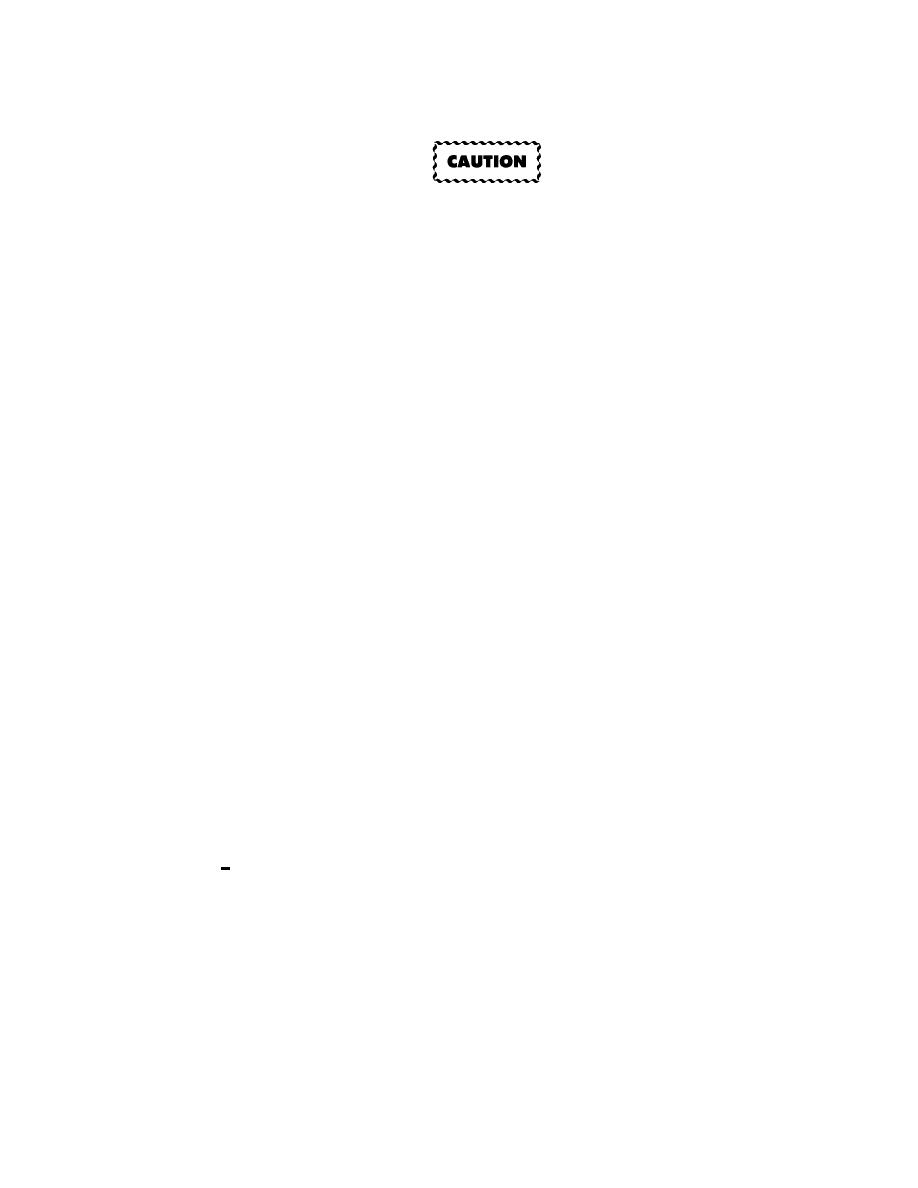 TM 9-2320-364-34-1
(e)
Seat cartridge on back of DDR.
Damage will occur to the cartridge if it is held at an angle during installation. The cartridge
must be held flat before sliding into place.
(f)
Slide cartridge forward until the cartridge clicks into place.
(2)
Cable connections to truck.
(a)
The data/power cable must be connected to the truck before the DDR can function.
(b)
The DDR will energize as soon as it is connected to the truck's electrical system and the ENGINE
switch is turned ON. If it does not, there are several things to check.
(3)
Troubleshooting.
(a)
If the unit does not power up, check that the cartridge is plugged in correctly. Slide the cartridge out
and plug it in again. If there is grease, oil or other grime on the edgeboard, carefully remove it with a
soft cloth. DO NOT use solvents and DO NOT attempt to clean the terminals in the DDR unit itself.
(b)
Check the 2-amp fuse located inside the cartridge. Remove the screws to disassemble the cartridge.
Always use a 2-amp fuse for replacement.
(4)
Readout window. The readout window contains a liquid crystal display (LCD). It has four lines, each with
20 characters. This provides a great deal of information at one time. A built-in backlight ensures that you
will be able to read the display regardless of the lighting conditions in the truck. The readout uses letters,
numbers and special symbols.
(5)
Keypad.
(a)
The keypad features 16 keys. They are totally sealed against contamination, including grease and
fluids. You can clean them with a damp cloth or mild cleaner. DO NOT immerse the DDR in fluids;
the edgeboard connector is NOT sealed.
(b)
The keys operate with a soft touch, but unlike membrane keys, they "give" to indicate that your entry
has been made.
(c)
Ten NUMERIC KEYS arranged calculator-style for quick operation. Each key is imprinted with a
single digit.
1
To the right side of the keypad, there are four arrow keys, each imprinted with a direction arrow.
The UP and DOWN arrow keys are used to scroll through the lines of the display. Each touch of a
key causes the display to move one line, up or down. The LEFT and RIGHT arrow keys are used
to toggle back and forth between choices given by the display; they may have other purposes,
depending on which cartridge is used.
2-7
|
|
Privacy Statement - Press Release - Copyright Information. - Contact Us |