 |
|||
|
|
|||
|
|
|||
| ||||||||||
|
|
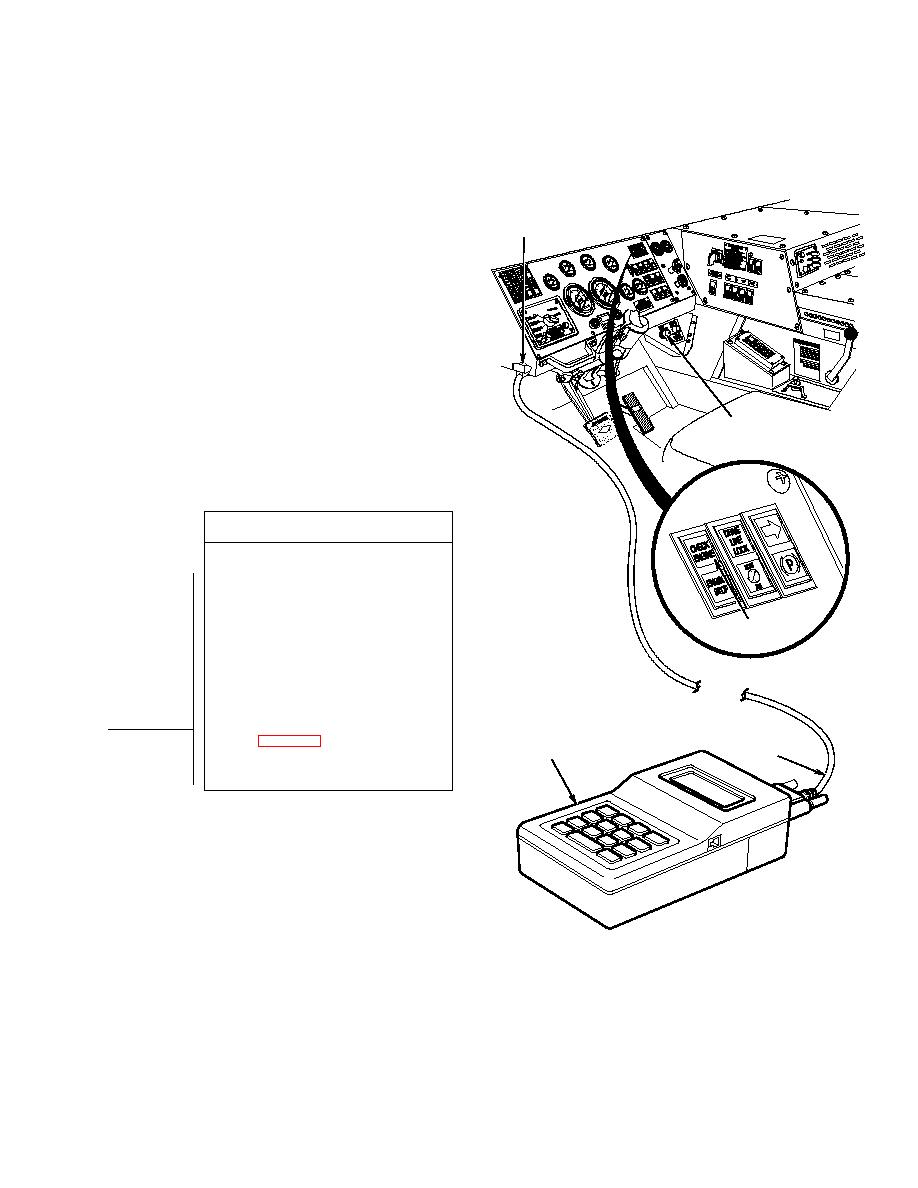 TM 9-2320-364-20-1
STEERING WHEEL
SHOWN REMOVED
FOR CLARITY
DDL
CONNECTOR
MC13
ENGINE
SWITCH
DDR TEST
(1) Connect DDR to DDL connector
MC13.
(2) Start engine (TM 9-2320-364-10).
(3) Try to get the CEL ON by:
warming up the engine.
CHECK
changing the RPM from idle
ENGINE
to 1500.
(4) Let engine run for 10 minutes or until
CEL comes ON.
(a) If CEL comes ON, select
MODE 01 (ACTIVE CODES),
read codes and turn OFF ENGINE
DDR
switch. Go to Fault Index
DIAGNOSTIC
POWER
DATA READER
CABLE
(b) If CEL does not come ON, turn
(DDR)
OFF ENGINE switch and go to
Step 2 of this Fault.
2-429
|
|
Privacy Statement - Press Release - Copyright Information. - Contact Us |