 |
|||
|
|
|||
|
|
|||
| ||||||||||
|
|
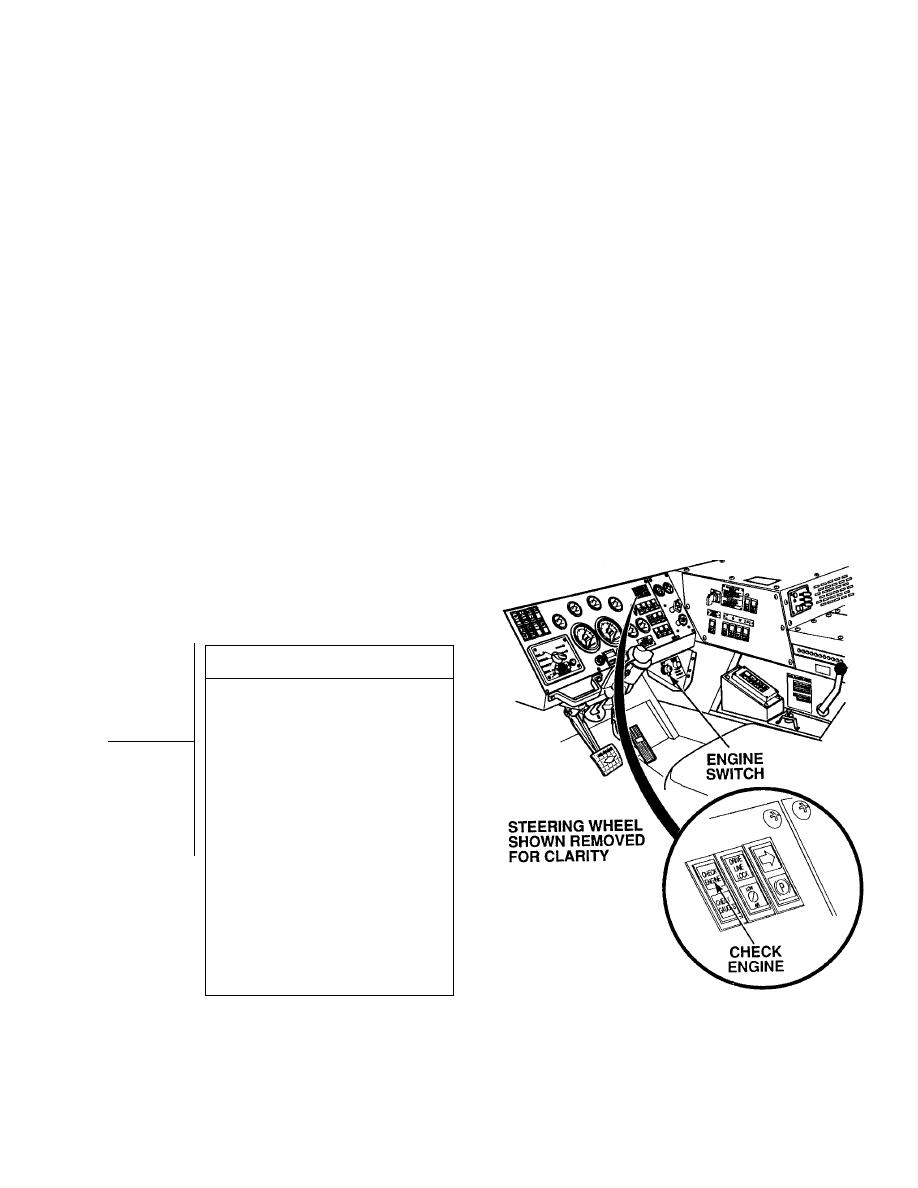 TM 9-2320-364-20-1
NOTE
The following steps should only be used
if troubleshooting was started at
DDEC II Troubleshooting (All Conditions)
and you were referred here.
VISUAL INSPECTION
(1) Turn ON ENGINE switch
(TM 9-2320-364-10) and observe
CEL.
(a) If CEL lights erratically or
intermittently, turn OFF ENGINE
switch and repair wire 451
(see schematic Fig 2-1) or notify
DS Maintenance.
(b) If CEL lights for five seconds and
goes off, go to Step (2) below.
(2) Start engine.
(3) Increase engine speed to 2100 rpm
and observe CEL.
(a) If CEL lights erratically or
intermittently, turn OFF ENGINE
switch and repair wire 451
(see schematic Fig 2-1) or notify
DS Maintenance.
(b) If CEL goes off after five seconds
and stays off after engine warms
up, wire 451 is OK.
(4) Turn OFF ENGINE switch.
2-151
|
|
Privacy Statement - Press Release - Copyright Information. - Contact Us |