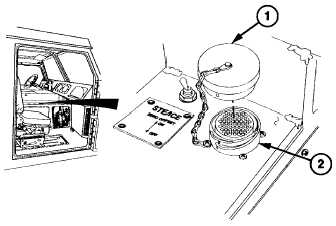|
| |
TM 9-2320-360-34-1
(d)
Fuel Information. Not applicable.
(e)
Injector Response Times. Click on "Injector Response Times". The DDEC Injector Response Time
Window will be displayed.
(f)
Clear ECM Actions. Click on "Clear ECM Action". A pop up window will be displayed verifying the
step. Click on "OK" to clear all ECM actions, click on 'CANCEL" to return to the main window.
(g)
Clear Historical Codes. Click on "Clear Historical Codes". A pop up window will be displayed
verifying the step. Click on "OK" to erase all historical codes, click on "CANCEL" to return to the main
window.
(h)
Clear Trip Accumulators. Not applicable.
(i)
Cylinder Cutout Function.
1.
Click on "Cylinder Cutout".
2. Click on "Auto" or "1000 RPM". If "AUTO" is selected, the ECM will automatically cutout one
cylinder at a time and the test results will be displayed as they occur. If "MANUAL" is
selected, the operator must select the individual cylinder to be cutout.
3. Click on "Idle" or "1000 RPM".
4. Click on "Start", "Stop" or "Cancer. Selecting "Start" will change display to "Re-Start", and function
will run until either "Stop" or "Cancel" is selected. If "Stop" is selected, the function will
stop and "Re-Start" will change back to "Start". If "Cancel" is selected, the function will
stop and the operator will be returned to the main menu.
d.1. Contact Test Set (CTS), CTS-ICE Application, Introduction
(1)
Connecting CTS to HET M1070
(a)
Remove cover (1) from diagnostic
connector assembly (DCA) (2)by
turning counterclockwise.
(b)
Install DCA cable on DCA (2).
(c)
Prepare
CTS
for
operation
(TM - X-XXXX-XXX-XX).
Change 2 2-11
|