 |
|||
|
|
|||
|
Page Title:
Test Step 1. Determine the Type of Problem |
|
||
| ||||||||||
|
|
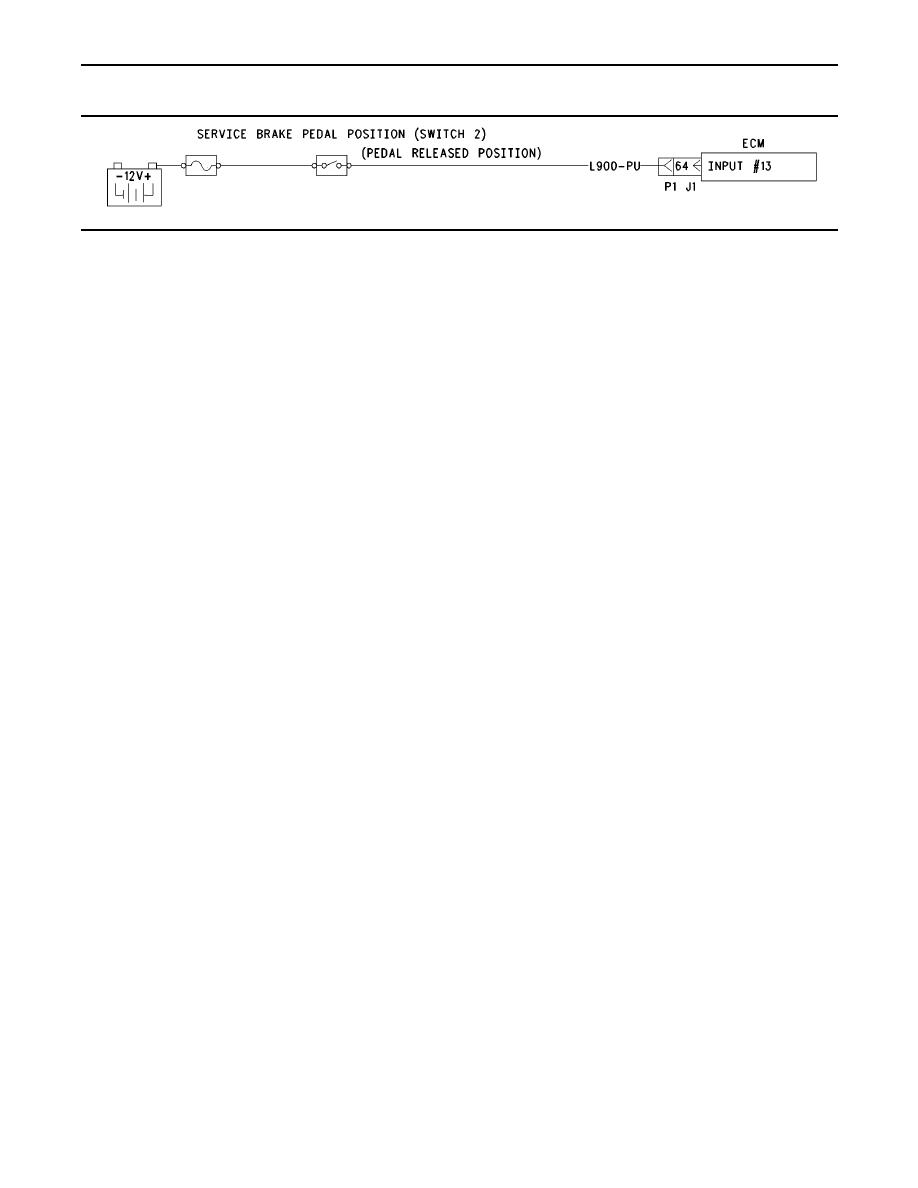 392
TM 9-2320-312-24-2
Troubleshooting Section
g00770825
Illustration 169
Test Step 1. Determine the Type of
PTO kickout
Problem.
Refer to Tables 195, 196, 197, and 198 for the
meaning of the status parameter.
A. Connect the electronic service tool to the data
link connector.
Expected Result:
B. Turn the ignition key switch to the ON position.
The problem is due to a parameter setting or the
problem is due to a normal kickout.
C. If the vehicle will not allow setting a cruise
speed, an idle speed or a PTO speed, check the
Results:
following Customer Parameters:
Yes Explain the proper operation of system to
Cruise Control Parameters
the driver. STOP.
"Low Cruise Control Speed Set Limit"
No
"High Cruise Control Speed Set Limit"
Repair: Refer to Tables 195, 196, 197, and 198 for
recommended troubleshooting.
Idle Parameters
"Fast Idle RPM #1"
If a problem is still suspected with the circuit
for the service brake pedal position (switch 2),
perform the following procedure:
"Fast Idle RPM #2"
"Idle Vehicle Speed Limit"
Proceed to Test Step 2.
"Idle RPM Limit"
"Top Engine Limit" (TEL)
PTO Parameters
"PTO Configuration"
"PTO Vehicle Speed Limit"
D. Ensure that the vehicle is not experiencing
a problem due to one of these parameters.
Refer to Troubleshooting, "Customer Specified
Parameters" for a description of the parameters,
if necessary.
E. Check the electronic service tool status screen
that indicates the last cause of a kickout for one
of the following items:
Cruise control kickout
Idle kickout
Fast idle kickout
|
|
Privacy Statement - Press Release - Copyright Information. - Contact Us |