 |
|||
|
|
|||
|
|
|||
| ||||||||||
|
|
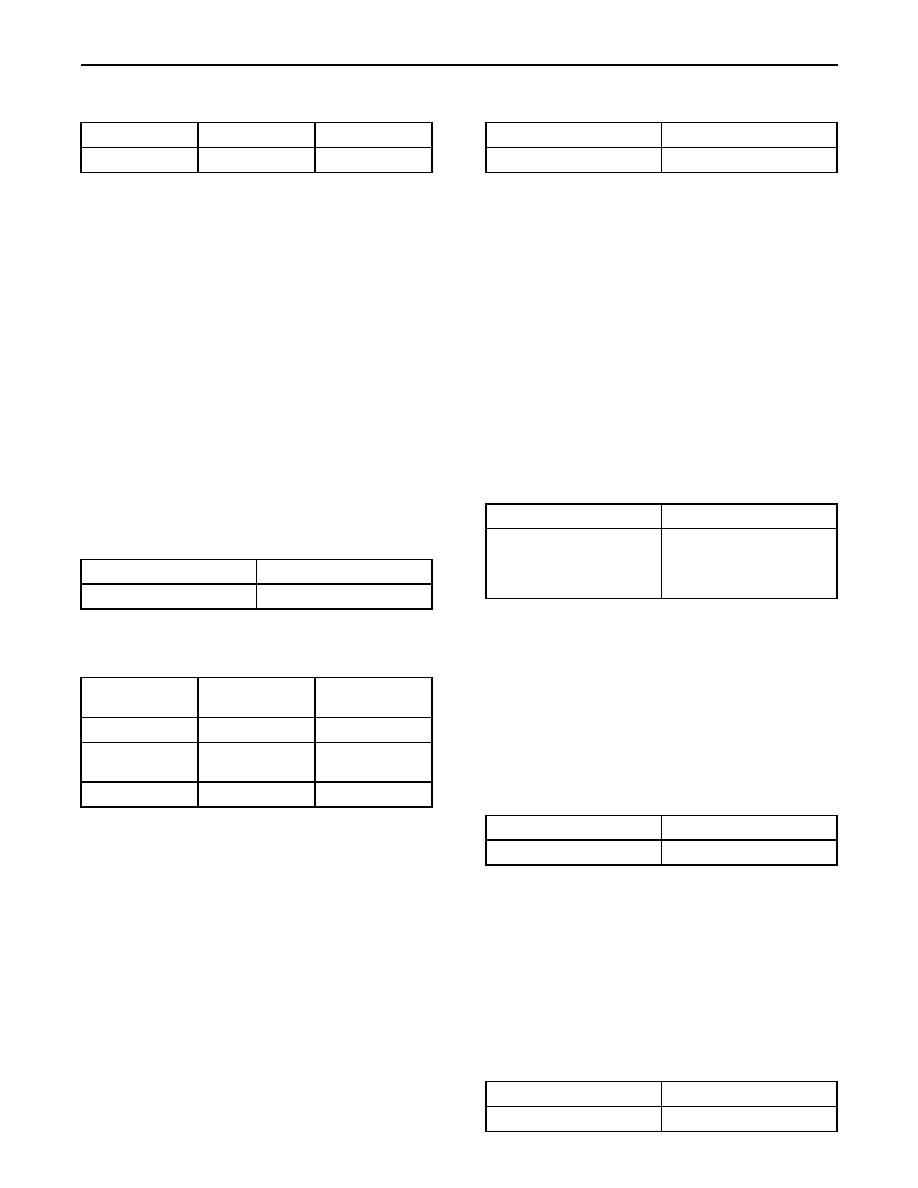 TM 9-2320-312-24-2
Troubleshooting Section
Table 73
Table 76
Minimum
Maximum
Default
Alternative
Default
700 rpm
TEL rpm
0 rpm
"Installed"
"Not Installed"
OCT01 and newer Personality Modules.
i01728467
Input Selections
The exhaust brake can be controlled by connecting
an on/off switch into the ECM circuit for the output
of the exhaust brake. The "Exhaust Brake Switch"
SMCS Code: 1901
parameter must be programmed to "NONE" if a
switch is installed in the output circuit. A switch
"Transmission Neutral Switch"
that is installed in the output circuit will disable the
brake by opening the output circuit.
This parameter is used to specify the input that
will be used by the ECM to receive the status
The exhaust brake can also be controlled by
information from the Neutral Switch. The default
connecting a switch circuit to the ECM switch input.
J1/P1:62 configures the ECM to monitor pin 62 of
This parameter must be programmed to "J1/P1:16",
the vehicle harness connector for a connection for
"J1939 Body Controller", "J1939 Cab Controller", or
the neutral switch circuit.
"J1939 Instrument Cluster" if a switch is connected
to the ECM at the dedicated input for the exhaust
The ECM can also be configured to receive the
brake.
status of the neutral switch via the J1939 data
link. The transmission ECU must be capable of
Table 77
supporting the required protocol of the broadcast
Alternative
Default
announcement message.
"J1/P1:16"
"NONE"
Table 74
"J1939 Body Controller"
"J1939 Cab Controller"
Alternative
Default
"J1939 Instrument Cluster"
"J1939"," None"
"J1/P1:62"
"Input #4"
OCT01 and newer Personality Modules.
MAR98 through JUN01 Personality Modules.
Table 75
Manufacturer
Alternatives
Default
The "Input #4" to the ECM can be used to connect a
/ Model
torque limit switch in order to limit the engine torque.
This feature should only be used for temporary
GM 530/540
"J1939", "None"
"J1/P1:62"
protection of equipment. This parameter must be
GMT-560
"J1/P1:62",
"J1939"
programmed to "Torque Limit Switch" in order to
"None"
enable this feature.
Other
"J1939", "None"
"J1/P1:62"
Table 78
Alternative
Default
"Exhaust Brake Switch"
"Torque Limit Switch"
"NONE"
The exhaust brake can be controlled by connecting
an on/off switch into the ECM circuit for the output
"Torque Limit Switch"
of the exhaust brake. The "Exhaust Brake Switch"
parameter must be programmed to "Not Installed" if
OCT01 and newer Personality Modules.
a switch is installed in the output circuit. A switch
that is installed in the output circuit will disable the
This parameter configures an input for a torque limit
brake by opening the output circuit.
switch. The torque limit switch is used to limit the
engine torque. This feature should only be used for
The exhaust brake can also be controlled by
temporary protection of equipment. This parameter
connecting a switch circuit to the ECM switch input.
must be programmed to J1/P1:7 or J1/P1:23 in
This parameter must be programmed to "Installed"
order to enable this feature.
if a switch is connected to the ECM at the dedicated
input for the exhaust brake.
Table 79
Alternative
Default
"J1/P1:7", "J1/P1:23"
"NONE"
|
|
Privacy Statement - Press Release - Copyright Information. - Contact Us |