 |
|||
|
|
|||
|
|
|||
| ||||||||||
|
|
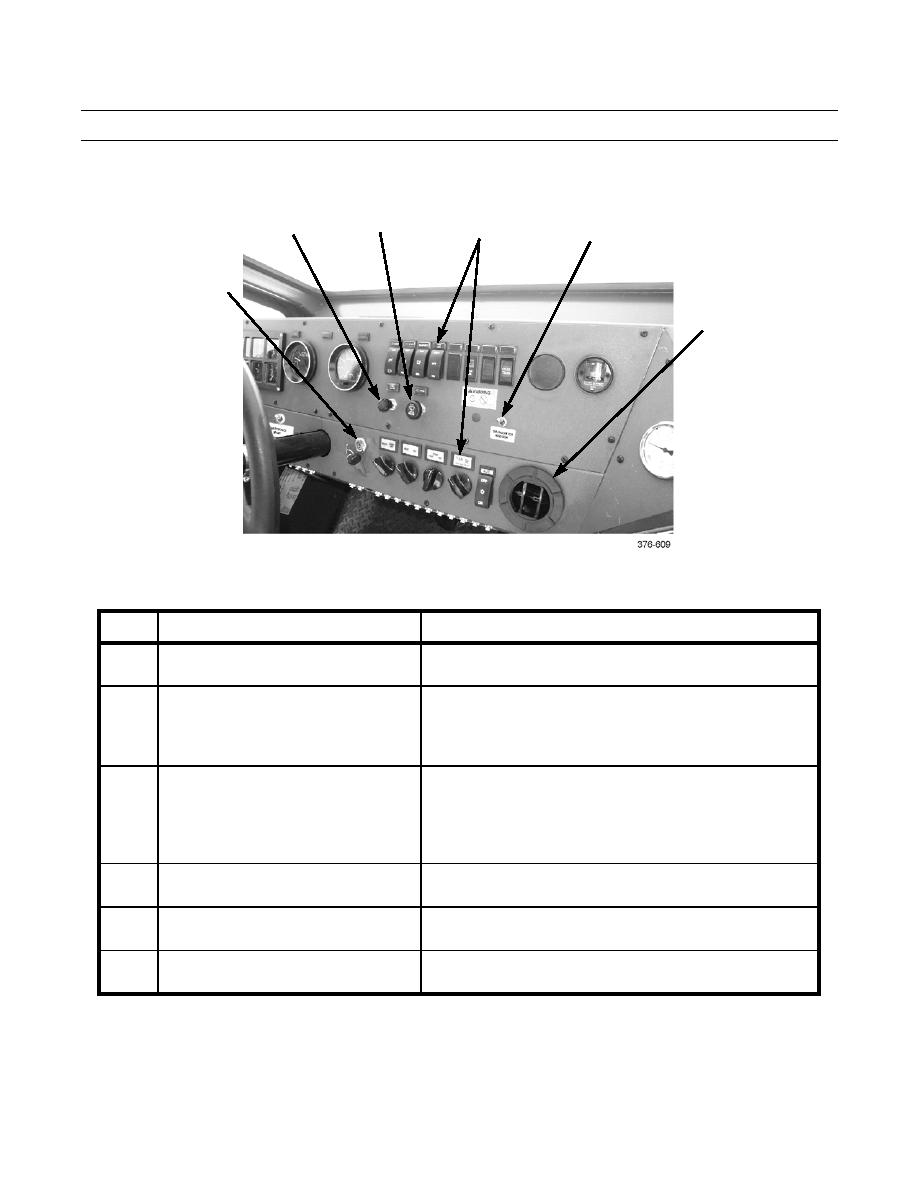 TM 9-2320-312-10
DESCRIPTION AND USE OF OPERATOR'S CONTROLS AND INDICATORS - CONTINUED
0004 00
INSTRUMENT PANEL - CONTINUED
17
16
18
19
15
20
KEY
CONTROL OR INDICATOR
FUNCTION
15
Ignition Switch
Four-position keyed switch. Positions are OFF and (clockwise)
ON and START. Counterclockwise position (ACC) is not used.
16
Panel Light Switch
Operates only with headlight switch on. Turn knob one stop
clockwise to turn panel lights on to maximum intensity. Continue
to turn clockwise to decrease intensity. All the way
counterclockwise turns panel lights off.
17
Windshield Wiper and Washer Control
Turn wiper on by turning knob clockwise to desired speed. First
stop is normal speed. Second stop is high speed. Shut off by
turning knob counterclockwise. To use washer, turn wiper on
normal speed and push in on knob to spray washer fluid. Fluid
will continue to spray as long as knob is pushed in.
18
Panel Lights
Identify switches when operating in low light conditions or at
night.
19
Engine Diagnostic Switch
Maintenance personnel activate switch when performing
(DIAGNOSTICS REQUEST)
troubleshooting, in order to access flash codes.
20
Heater/Air Conditioner Air Outlets
Vent air into cab from heater/air conditioner. Louvered openings
are adjustable.
|
|
Privacy Statement - Press Release - Copyright Information. - Contact Us |