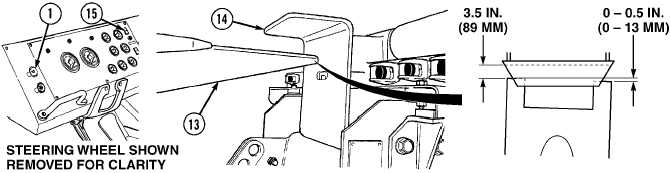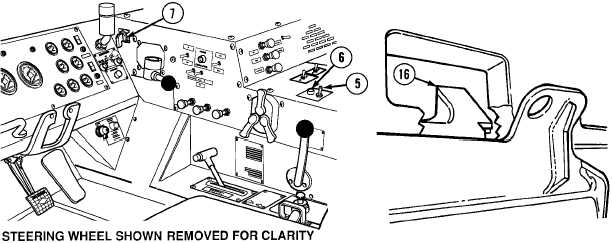|
| |
TM 9-2320-304-14&P
2-53
Operating Instructions (Cont)
(12) Pull out PARKING BRAKE control (1) and check that trailer bumper (13) is under flange and
within 3.5 in. (89 mm) from truck bumper stop (14).
(13) Push in PARKING BRAKE control (1) and continue loading flatrack onto truck until the LHS
NO TRANSIT indicator (15) goes off indicating LHS is in transport position.
(14) Pull out PARKING BRAKE control (1) and set the transmission range selector (12) to
N (Neutral).
NOTE
If load locks do not engage, raise flatrack slightly and lower again. Flatrack should seat
completely and engage load locks.
(15) Inspect that the load locks (16) are engaged and flatrack is completely down on truck.
CAUTION
Engine speed must be at idle before using hydraulic selector switch or damage to equipment
may result.
(16) Turn hydraulic selector switch (7) to OFF position.
(17) Put PTO ENGAGE switch (5) in OFF position. Make sure indicator light (6) goes off.
|