 |
|||
|
|
|||
|
Page Title:
Table 2. CWS Troubleshooting Procedures - Continued. |
|
||
| ||||||||||
|
|
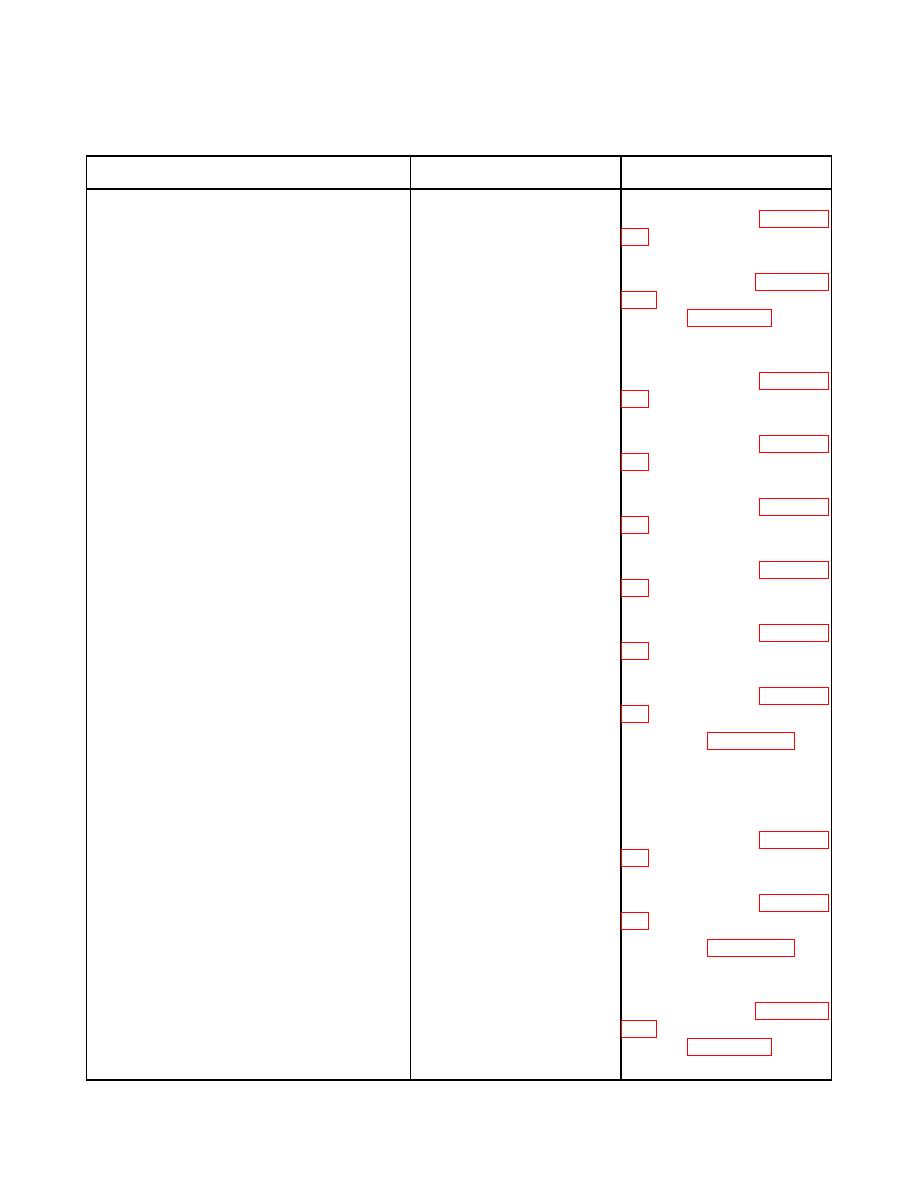 TM 9-2320-303-24-1
Table 2. CWS Troubleshooting Procedures - Continued.
MALFUNCTION
TEST OR INSPECTION
CORRECTIVE ACTION
15. DDU Blinks Out Fault Code 21 (Right Turn 4. Perform turn signal test to If OK, proceed to next step. If
Signal) - Continued.
confirm correct input is NOT OK, replace CPU (WP 0220
received when right turn signal 00).
is activated.*
5. Verify pin number 15, on top If OK, replace CPU (WP 0220
row of main harness connector, 00). If NOT OK, replace
receives 12 volts when right connector (WP 0098 00).
signal is activated.
16. DDU Blinks Out Fault Code 23 (Brake).
1. Confirm brake source is If OK, proceed to next step. If
correctly configured in CPU.* NOT OK, replace CPU (WP 0220
2. Confirm operation of exterior If OK, proceed to next step. If
brake lights.
NOT OK, replace CPU (WP 0220
3. Confirm operation of brake If OK, proceed to next step. If
switch.
NOT OK, replace CPU (WP 0220
4. Perform brake test and confirm If OK, proceed to next step. If
correct signal is received when NOT OK, replace CPU (WP 0220
brake pedal is depressed.*
5. Confirm brake logic
is If OK, proceed to next step. If
correctly configured.*
NOT OK, replace CPU (WP 0220
6. Confirm brake input wire is If OK, proceed to next step. If
connected to proper source.
NOT OK, replace CPU (WP 0220
7. Verify pin number 9, on top Replace CPU (WP 0220 00).
row of main harness connector,
receives 12 volts when brake is
applied.
17. DDU Blinks Out Fault Code 24 (Speed).
1. Confirm that SPEEDO BIT If OK, proceed to next step. If
setting is correcting configured NOT OK, replace CPU (WP 0220
in CPU.*
2. Confirm speed mode
is If OK, proceed to next step. If
correctly configured.*
NOT OK, replace CPU (WP 0220
3. Perform speedometer test to Replace CPU (WP 0220 00).
confirm speedometer accuracy
against vehicle speed.*
18. DDU Blinks Out Fault Code 31 (J1587).
Confirm proper connection of If OK, replace CPU (WP 0220
J1587 wires at pin #7 positive and 00). If NOT OK, replace
pin #8 negative on top row of CPU connector (WP 0098 00).
connector.
0020 00-6
|
|
Privacy Statement - Press Release - Copyright Information. - Contact Us |