 |
|||
|
|
|||
|
Page Title:
Table 2. CWS Troubleshooting Procedures - Continued. |
|
||
| ||||||||||
|
|
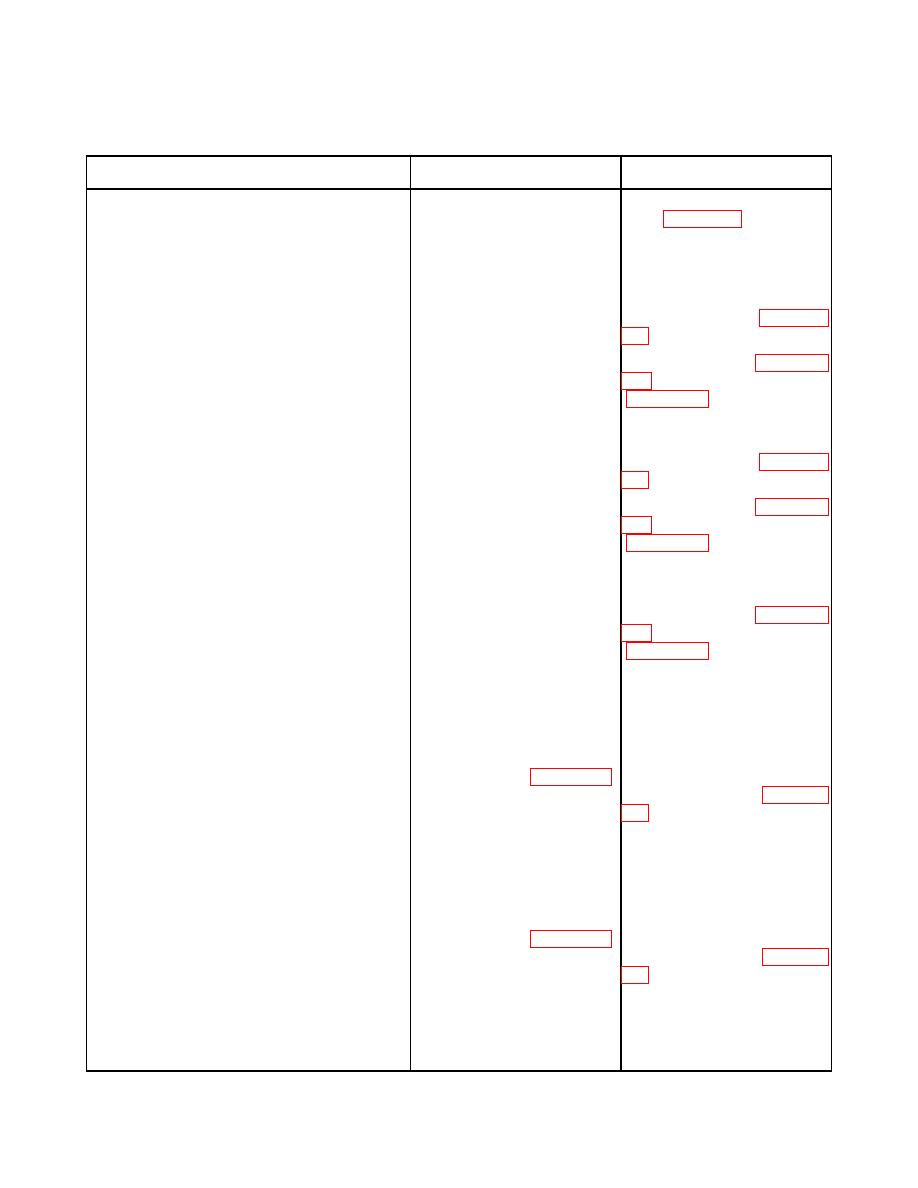 TM 9-2320-303-24-1
Table 2. CWS Troubleshooting Procedures - Continued.
MALFUNCTION
TEST OR INSPECTION
CORRECTIVE ACTION
4.
Side Sensor Warning Tone Audible When 1. Verify tone is not audible when If tone is heard, replace side
Brakes Are Applied.
hand is waved in front of side sensor (WP 0220 00). If tone is not
sensor with only brake pedal heard, proceed to next step.
depressed (turn signal not
activated).
2. Verify turn signal setting is If OK, proceed to next step. If
correctly configured in CPU.* NOT OK, replace CPU (WP 0220
3. Perform turn signal test and If OK, replace CPU (WP 0220
confirm receipt of correct 00). If NOT OK, replace DDU
signal when turn signal is (WP 0220 00).
applied.*
5.
Volume Knob Does Not Reduce Volume.
1. Verify MIN VOL setting is If OK, proceed to next step. If
zero.*
NOT OK, replace CPU (WP 0220
2. Perform DDU test and confirm If OK, replace CPU (WP 0220
proper operation of volume 00). If NOT OK, replace DDU
knob.*
6.
Range Knob Does Not Change Alert Levels.
1. Verify RANGE ENABLE If OK, proceed to next step. If
configuration is ON.*
NOT OK, notify supervisor.
2. Perform DDU test and confirm If OK, replace CPU (WP 0220
proper operation of range 00). If NOT OK, replace DDU
knob.*
7.
Adjacent Lane With No Vehicle in Front of
obstructed.
obstructed. If radar beam path is
Host Vehicle.
not obstructed, proceed to next
step.
2. Confirm antenna is secure and If antenna is secure and proper
check alignment (WP 0219 00). alignment is confirmed and fault
still exists, replace CPU (WP 0220
8.
and Right Adjacent Lanes with No Vehicles in
unobstructed.
obstructed. If radar beam path is
Front of Host Vehicle.
not obstructed, proceed to next
step.
2. Confirm antenna is secure and If antenna is secure and proper
check alignment (WP 0219 00). alignment is confirmed and fault
still exists, replace CPU (WP 0220
0020 00-4
|
|
Privacy Statement - Press Release - Copyright Information. - Contact Us |