 |
|||
|
|
|||
|
|
|||
| ||||||||||
|
|
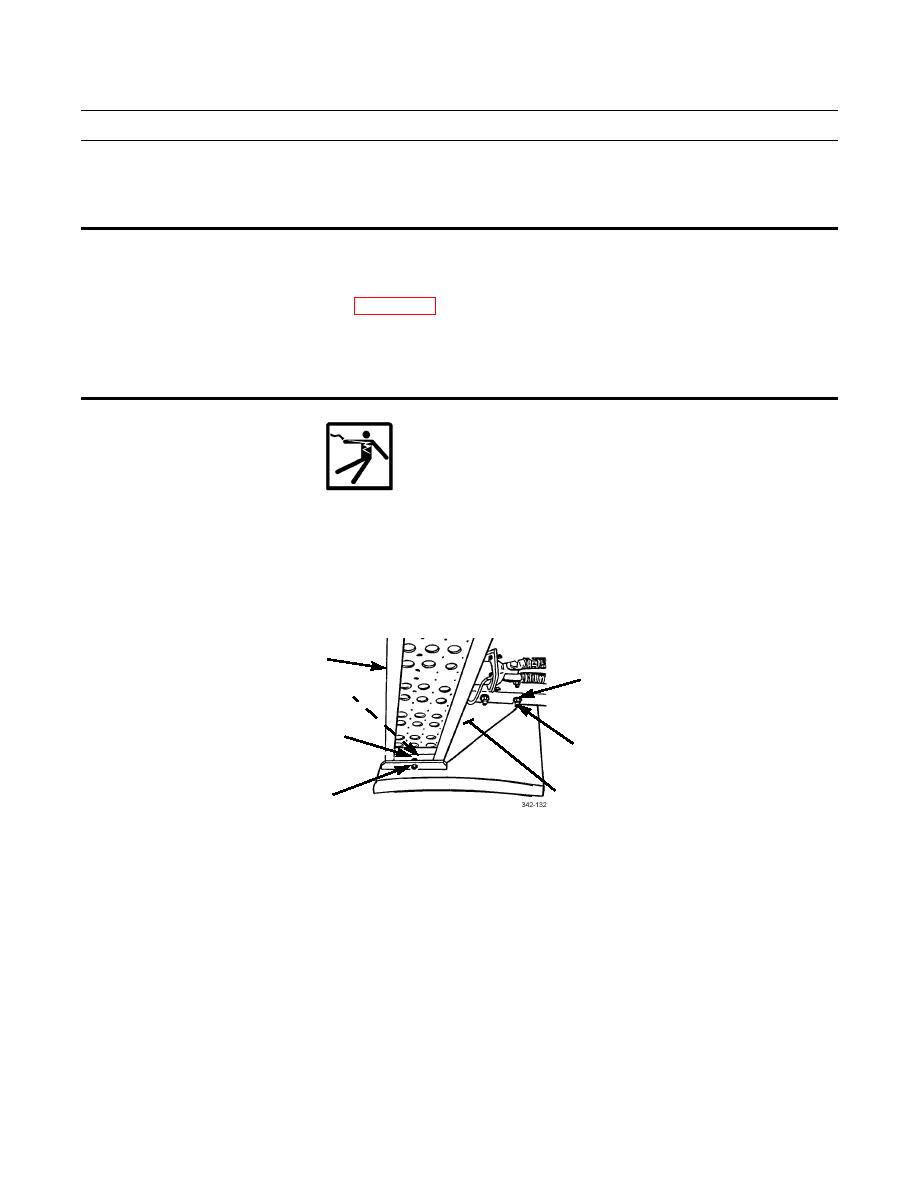 TM 9-2320-302-20-2
LEFT STEP REPLACEMENT
THIS WORK PACKAGE COVERS
Removal, Installation
INITIAL SETUP
Equipment Condition
Tools and Special Tools
Tool kit, general mechanic's (Item 50, WP 0306 00)
Battery box cover removed (TM 9-2320-302-10)
Materials/Parts
Nut, lock (P/NM45913/1-5CBB) (2)
WARNING
DO NOT allow tools to come in contact with batteries. Electrical shock may occur.
REMOVAL
1.
Remove two locknuts (6), four washers (7), two bolts (8), two clamps (9), and step (1) from brackets (5). Discard lock-
nuts.
2.
Remove four nuts (2), eight washers (3), four bolts (4), and brackets (5).
1
2,3
9
8
4
5
6,7
INSTALLATION
1.
Install brackets (5) with eight washers (3), four bolts (4), and four nuts (2).
2.
Install step (1) on brackets (5) with two clamps (9), two bolts (8), four washers (7), and two new locknuts (6).
3.
Install battery box cover (TM 9-2320-302-10).
END OF WORK PACKAGE
0223 00-1/(-2 Blank)
|
|
Privacy Statement - Press Release - Copyright Information. - Contact Us |