 |
|||
|
|
|||
|
|
|||
| ||||||||||
|
|
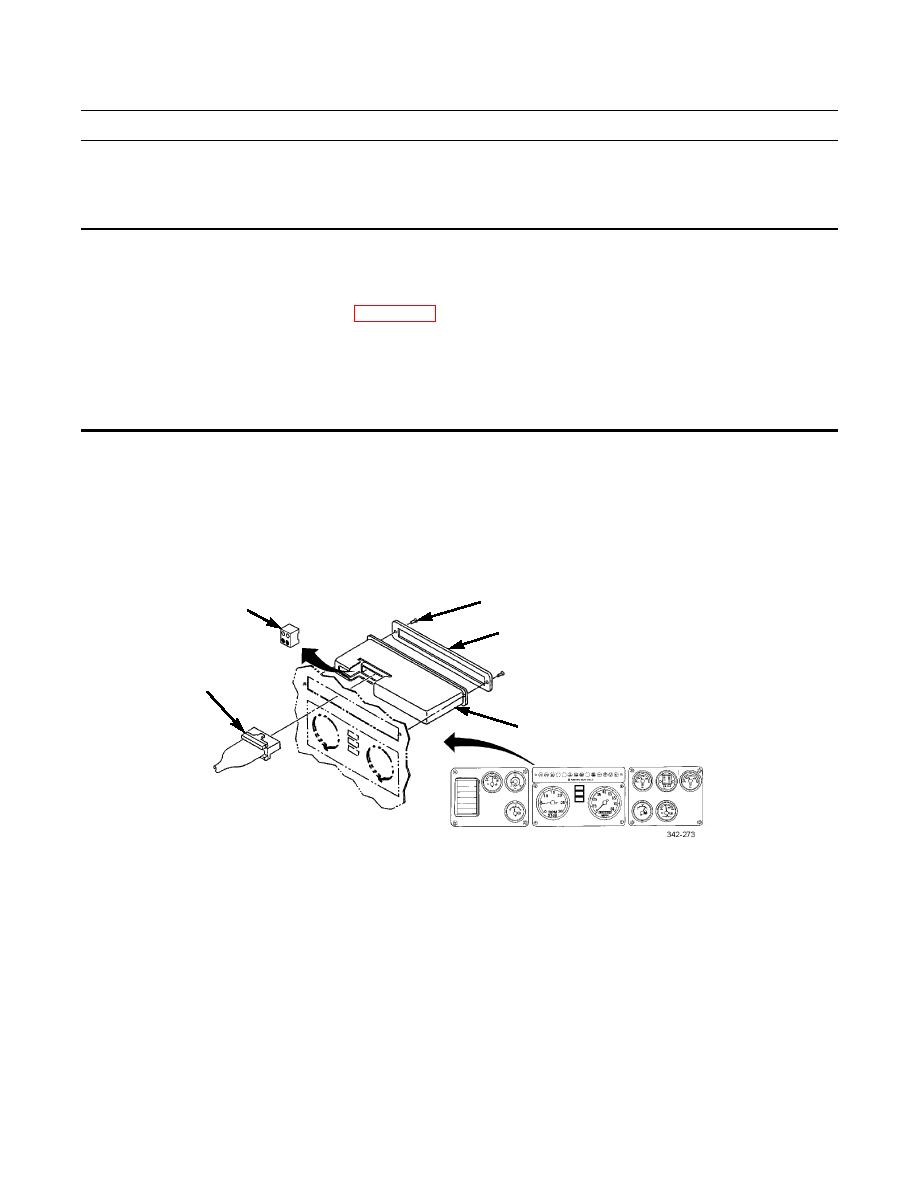 TM 9-2320-302-20-2
CONTROL MODULE REPLACEMENT
THIS WORK PACKAGE COVERS
Removal, Installation
INITIAL SETUP
Tools and Special Tools
References
Tool kit, general mechanic's (Item 50, WP 0306 00)
TM 9-2320-302-10
Equipment Condition
Master battery switch in OFF position (TM 9-2320-
302-10)
REMOVAL
1.
Remove two screws (3), cover (4), and control module (5) from dashboard.
2.
Remove plug (1) from control module (4).
3.
Remove buzzer alarm (2) from control module (5).
3
2
4
1
5
INSTALLATION
NOTE
Observe keyways and guide pins on plug when making connection. DO NOT force connection.
1.
Install buzzer alarm (2) on control module (5).
2.
Install plug (1) on control module (5).
3.
Position control module (5) on dashboard and install cover (4) with two screws (3).
4.
Start vehicle and check control module lights (TM 9-2320-302-10).
END OF WORK PACKAGE
0079 00-1/(-2 Blank)
|
|
Privacy Statement - Press Release - Copyright Information. - Contact Us |