 |
|||
|
|
|||
|
Page Title:
BLADE TILT ADJUSTABLE BRACE REPLACEMENT |
|
||
| ||||||||||
|
|
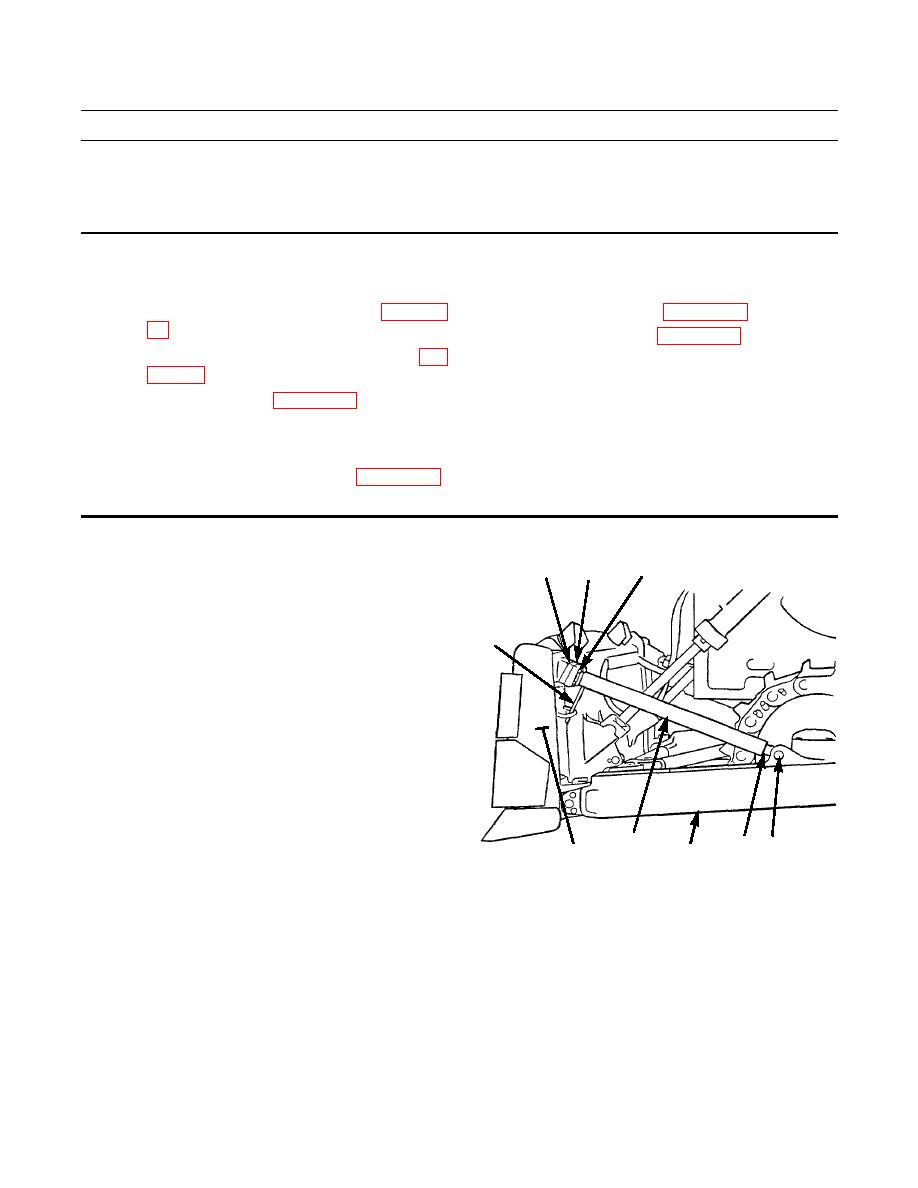 TM 5-2410-237-23
BLADE TILT ADJUSTABLE BRACE REPLACEMENT
THIS WORK PACKAGE COVERS
Removal, Cleaning, Installation and Adjustment
INITIAL SETUP
Tools and Special Tools
Materials/Parts - Continued
Grease, GAA (Item 16, WP 0249 00)
Tool kit, general mechanic's (Item 122, WP 0250
Rag, wiping (Item 29, WP 0249 00)
Shop equipment, common no. 1 (Item 103, WP
Pin, cotter (5)
Personnel Required
Sling, nylon (Item 109, WP 0250 00)
Two
Lifting equipment, 500 lb capacity
Equipment Condition
Materials/Parts
Machine parked on level ground (TM 5-2410-237-
Cleaning compound, solvent (Item 4, WP 0249 00)
10)
REMOVAL
8
10
9
1.
Turn brace (1) using brace handle (2) so that brace
handle is centered in loop at rear of bulldozer blade
(3).
2
Use extreme caution when handling heavy
parts. Provide adequate support and use
assistance during procedure. Ensure that
any lifting device used is in good condition
and of suitable load capacity. Keep clear
of heavy parts supported only by lifting
8
device. Failure to follow this warning may
result in death or injury to personnel.
NOTE
Blade tilt adjustable brace weighs 115 lb
1
4 5,6
7
3
387-672
(52 kg).
2.
Attach nylon sling and suitable lifting device to rear of
brace (1) at eye bolt (4). Take up slack.
3.
Remove cotter pin (5) and pin (6) from eye bolt (4) and pusharm (7). Discard cotter pin.
4.
Lower brace (1) and move nylon sling and lifting device to front of brace just behind brace handle (2). Take up slack.
|
|
Privacy Statement - Press Release - Copyright Information. - Contact Us |