 |
|||
|
|
|||
|
|
|||
| ||||||||||
|
|
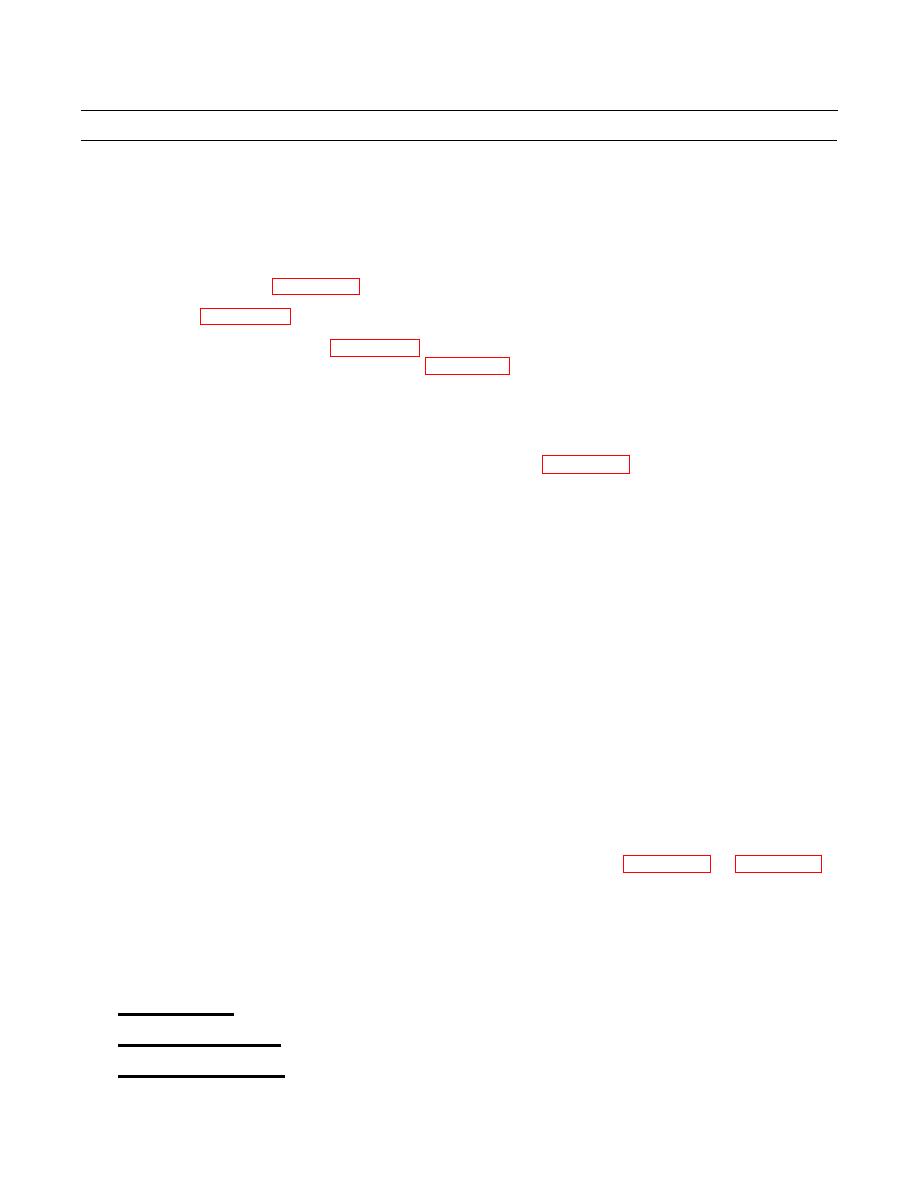 TM 5-2410-233-23
TROUBLESHOOTING INTRODUCTION
INTRODUCTION
1.
Troubleshooting procedures in this chapter contain information you need to locate malfunctions on the D7F Tractor and
its components.
2.
Troubleshooting procedures are located as follows:
a.
Tables 1 through 5 in WP 0006 00 contain mechanical troubleshooting procedures.
b.
Table 6 in WP 0006 00 contains electrical troubleshooting procedures.
3.
A Troubleshooting Symptom Index in WP 0005 00 is provided to aid in locating a malfunction or symptom and directs
you to the appropriate troubleshooting procedure in WP 0006 00.
4.
Troubleshooting procedures in this manual cannot provide all the answers or correct all malfunctions encountered.
However, these procedures are an organized step-by-step approach to a problem, that direct tests and inspections toward
the source of the problem and its successful resolution.
5.
If a malfunction is not listed in the Troubleshooting Symptom Index in WP 0005 00, or stated tests or inspections and
corrective actions do not correct the problem, notify your supervisor.
6.
Before performing troubleshooting, read and follow all safety instructions found in the Warning Summary at the front of
this manual.
PRELIMINARY TROUBLESHOOTING PROCEDURES
1.
Before starting any specific troubleshooting procedures, perform the following:
NOTE
Fluid leaks are classified as either Class I, Class II or Class III.
Seepage of fluid (as indicated by wetness or discoloration) not great enough to form drops.
Class I:
Leakage of fluid great enough to form drops, but not enough to cause drops to drip from item
Class II:
being checked/inspected.
Leakage of fluid great enough to form drops that fall from item being checked/inspected.
Class III:
a.
Visually check for ruptured fluid hoses or tubes and for Class II or Class III leaks.
b.
Check for mechanical jamming or binding caused by rocks or other foreign matter.
c.
Check fluid levels in subject area and service as required (TM 5-2410-233-10 or WP 0008 00 and WP 0009 00 in
this manual).
2.
Ensure all applicable Operator Troubleshooting has been performed before proceeding.
EXPLANATION OF TROUBLESHOOTING TABLE COLUMNS
The columns in troubleshooting tables are defined as follows:
1.
MALFUNCTION. Indicates fault that has occurred in system/equipment.
2.
TEST OR INSPECTION. Indicates test or inspection to be performed to isolate probable cause for fault symptom.
3.
CORRECTIVE ACTION. Indicates procedure to correct the problem.
|
|
Privacy Statement - Press Release - Copyright Information. - Contact Us |