 |
|||
|
|
|||
|
|
|||
| ||||||||||
|
|
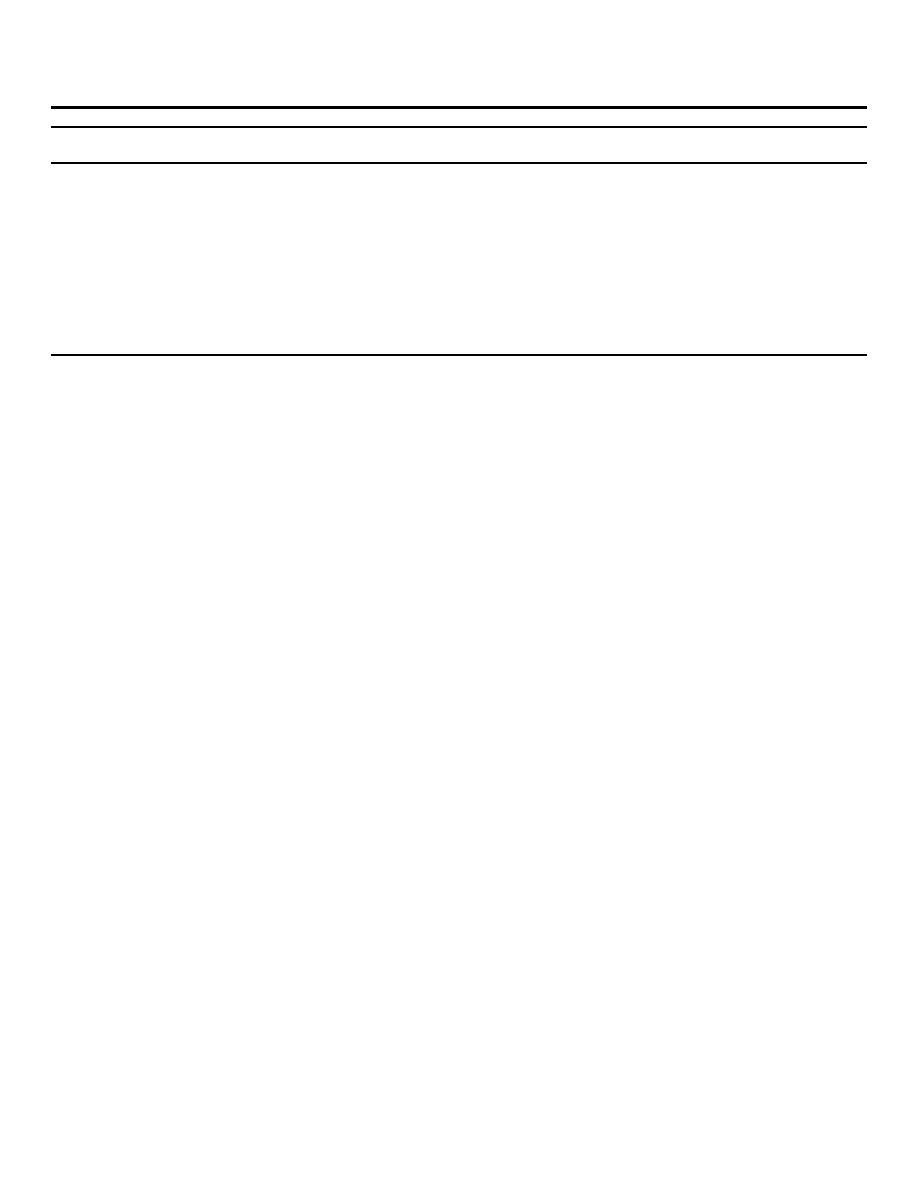 TM 9-2320-363-20-2
ELECTRIC HORN REPLACEMENT
This task covers:
a. Removal
b. Cleaning/Inspection
c. Installation
INITIAL SETUP
Tools and Special Equipment:
Equipment Condition:
Tool Kit, SC 5180-90-CL-N26
Reference
Condition Description
Materials/Parts:
Page 2-29
Batteries Disconnected
Washer, Lock
REMOVAL
1.
DISCONNECT CONNECTOR (1) FROM ELECTRIC HORN (2).
2.
REMOVE NUT (3), LOCK WASHER (4), AND ELECTRIC HORN (2) FROM BRACKET (5). DISCARD LOCK
WASHER.
NOTE
Perform steps 3 and 4 to remove brackets.
3.
REMOVE NUT (6), WASHER (7), SCREW (8), AND BRACKET (5) FROM BRACKET (9).
4.
REMOVE TWO NUTS (10), WIRE TERMINAL (11), AND BRACKET (9) FROM TWO STUDS (12).
CLEANING/INSPECTION
Clean and inspect all parts in accordance with Chapter 2.
INSTALLATION
NOTE
Perform steps 1 and 2 to install brackets.
1.
INSTALL BRACKET (9) AND WIRE TERMINAL (11) TO TWO STUDS (12) WITH TWO NUTS (10).
2.
INSTALL BRACK ET (5) TO BRACKET (9) WITH SCREW (8), WASHER (7), AND NUT (6).
3.
INSTALL ELECTRIC HORN (2) TO BRACKET (5) WITH NEW LOCK WASHER (4) AND NUT (3).
4.
CONNECT CONNECTOR (1) TO ELECTRIC HORN (2).
NOTE
Follow-on Maintenance:
Connect batteries (page 2-29).
4-252 Change 3
|
|
Privacy Statement - Press Release - Copyright Information. - Contact Us |