 |
|||
|
|
|||
|
Page Title:
Measurements Required for Troubleshooting. |
|
||
| ||||||||||
|
|
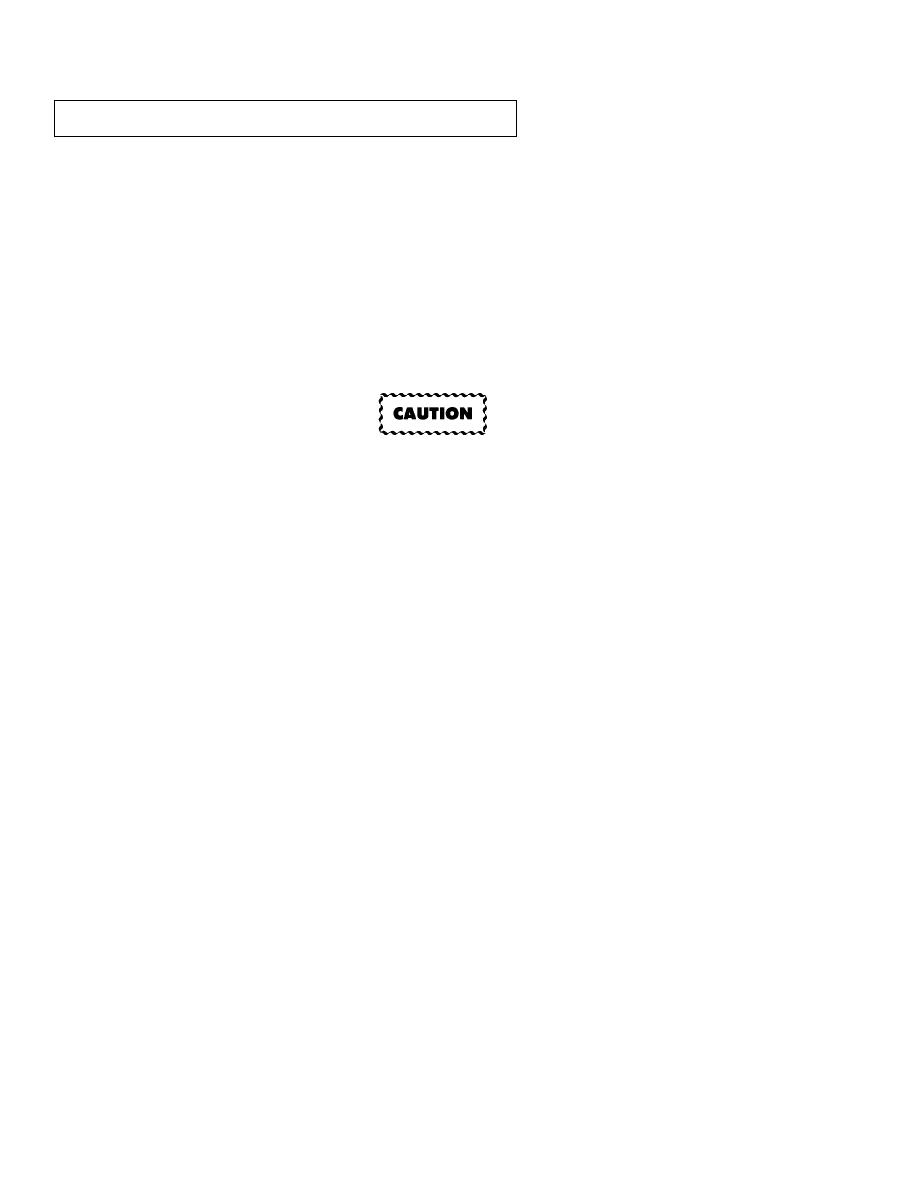 TM 9-2320-364-34-1
2-8. TROUBLESHOOTING INSTRUCTIONS (CONT).
(28)
Retard command. When the retard control is operated (see Step [27] Retard request) the ATEC ECU
gives a command to operate the engine brake. The readout indicates YES when the retard command is
given and NO when the command is not given.
(29)
Special input. This readout indicates the position of a special input switch used for certain options, ON or
OFF.
(30)
Range commanded. This is the output signal to indicate that a specific gear range has been attained. The
readout is YES or NO.
(31)
Input voltage. The readout indicates the voltage available to the ATEC ECU.
e.
Measurements Required for Troubleshooting.
Use proper sized test leads and ensure care is used when checking for resistance, continuity or
voltage at connectors or damage to equipment can result.
(1)
Resistance measurements.
(a)
Connect red test lead to Volt-Ohm input connector and black lead to COM input connector
on meter.
(b)
Set the function/range switch to the desired ohm position. If the magnitude of the resistance is not
known, set the switch to the highest range, then reduce until a satisfactory reading is obtained.
(c)
If the resistance being measured is connected to a circuit, turn ENGINE switch OFF.
(d)
Connect test leads to the circuit being measured. When measuring high resistance, be careful not to
contact adjacent points, even if they are insulated. Some insulators have a relatively low insulation
resistance which can affect the resulting measurement.
(e)
Read the resistance value on the digital display.
(2)
Continuity checks.
(a)
Place the function/range switch in any ohm range.
NOTE
Some meters show "1+m", or simply "1" when function/range switch is in any ohm
position.
(b)
Connect the red test lead to the Volt-Ohm input connector and black lead to COM input connector
on the meter. When the test leads are separated or measuring an out-of-range resistance, the digital
display will indicate "OL'' (Over Limit).
(c)
Put one test probe at one end of the wire or circuit to be tested. Use the other test lead to trace the
circuit. When continuity is established, an ohm symbol will appear in the upper left corner of the
digital display. If contact in the wire is maintained long enough (about of a second), the OL will
disappear and the resistance value of the wire or circuit will appear next to the symbol.
(d)
If your multimeter does not work in this manner, learn how it operates before performing
troubleshooting.
2-30
|
|
Privacy Statement - Press Release - Copyright Information. - Contact Us |