 |
|||
|
|
|||
|
|
|||
| ||||||||||
|
|
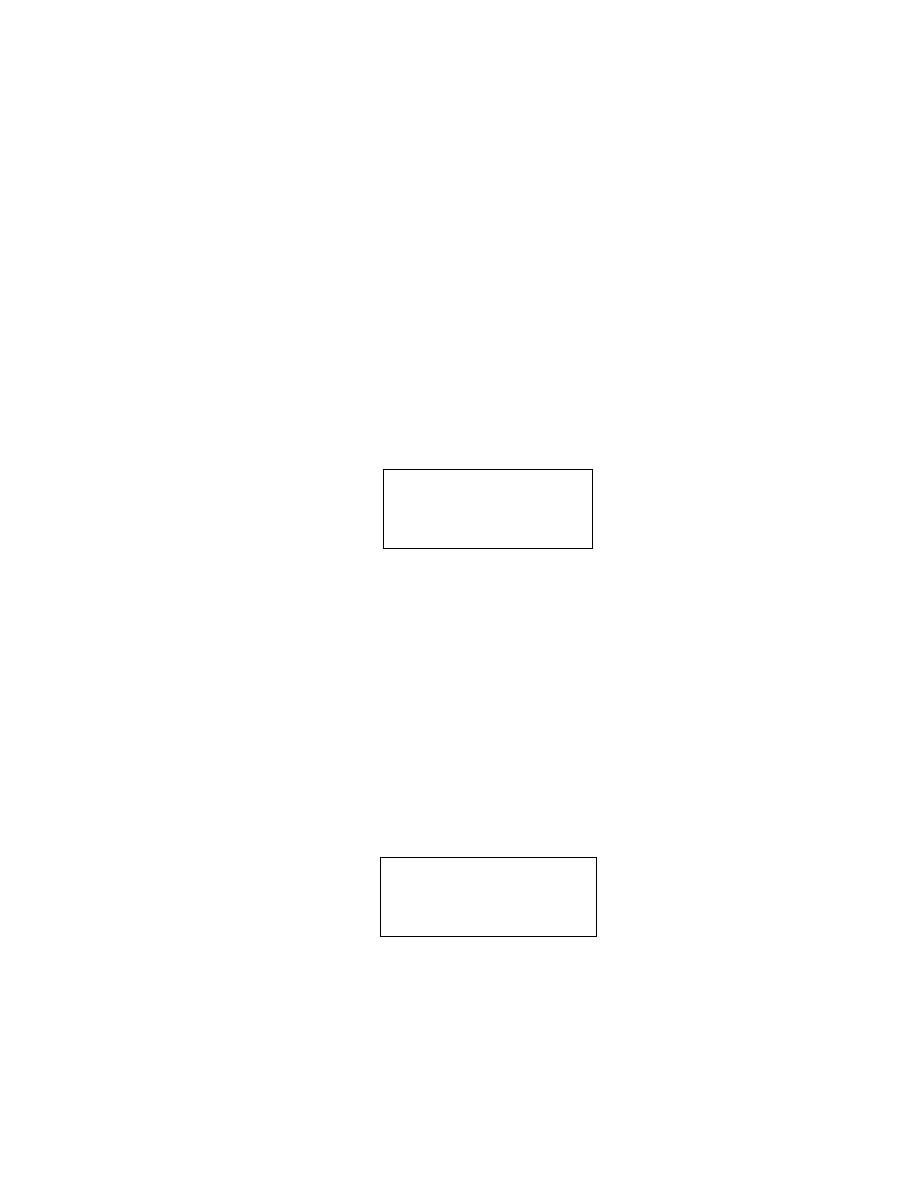 TM 9-2320-364-34-1
(e)
The bottom line contains the Snapshot operating information. The letter T indicates the number of the
frame that contains the trigger. The letter C indicates the number of the frame you are
CURRENTLY looking at. Use the LEFT and RIGHT arrow keys to increase or decrease the
number of CURRENT frame. Observe the data as you move from one frame to the next. The display
will show you the changes that took place. If you want to jump immediately to a specific frame, use
the numeric keys to input the desired frame number. The numbers you input will replace the dashes
after the GO TO. When you press ENTER, you will jump directly to the specified frame.
NOTE
If you tell the DDR to GO TO a stream number larger than the highest one stored, the
dashes will reappear.
If you plan to print out the data just recorded, write down the frame numbers of the data
streams you want to print. You will need to know these frame numbers when you enter the
Print function.
(f)
Data update rate. The data displayed by your DDR is updated at specified intervals. You can
specify how often you want this to happen using Data Update Rate.
DATA UPDATE RATE
SELECT DELAY
THEN PRESS ENTER
CURRENT=0.0 NEW=0.0
Data Readout Window
(g)
The amount of time that elapses between updates is called the delay. This can be varied from 0.0
to 9.9 seconds. Use the numerical keys to input a NEW delay rate. When this rate is displayed,
press ENTER. The DDR will return to the Snapshot menu.
(12)
Contrast adjust. Contrast refers to the darkness of the readout letters and numbers when compared with
the background. Under some viewing angles and at various air temperatures, you will be able to see the
readout better if you adjust contrast.
NOTE
If you are using the DDR in direct sunlight, the heat of the sun may affect contrast. As
temperature goes up, the display may darken. If so, adjust contrast.
(a)
To adjust contrast, select the Contrast Adjust function.
DISPLAY CONTRAST
TO CHANGE CONTRAST
DEPRESS OR
Data Readout Window
2-27
|
|
Privacy Statement - Press Release - Copyright Information. - Contact Us |