 |
|||
|
|
|||
|
|
|||
| ||||||||||
|
|
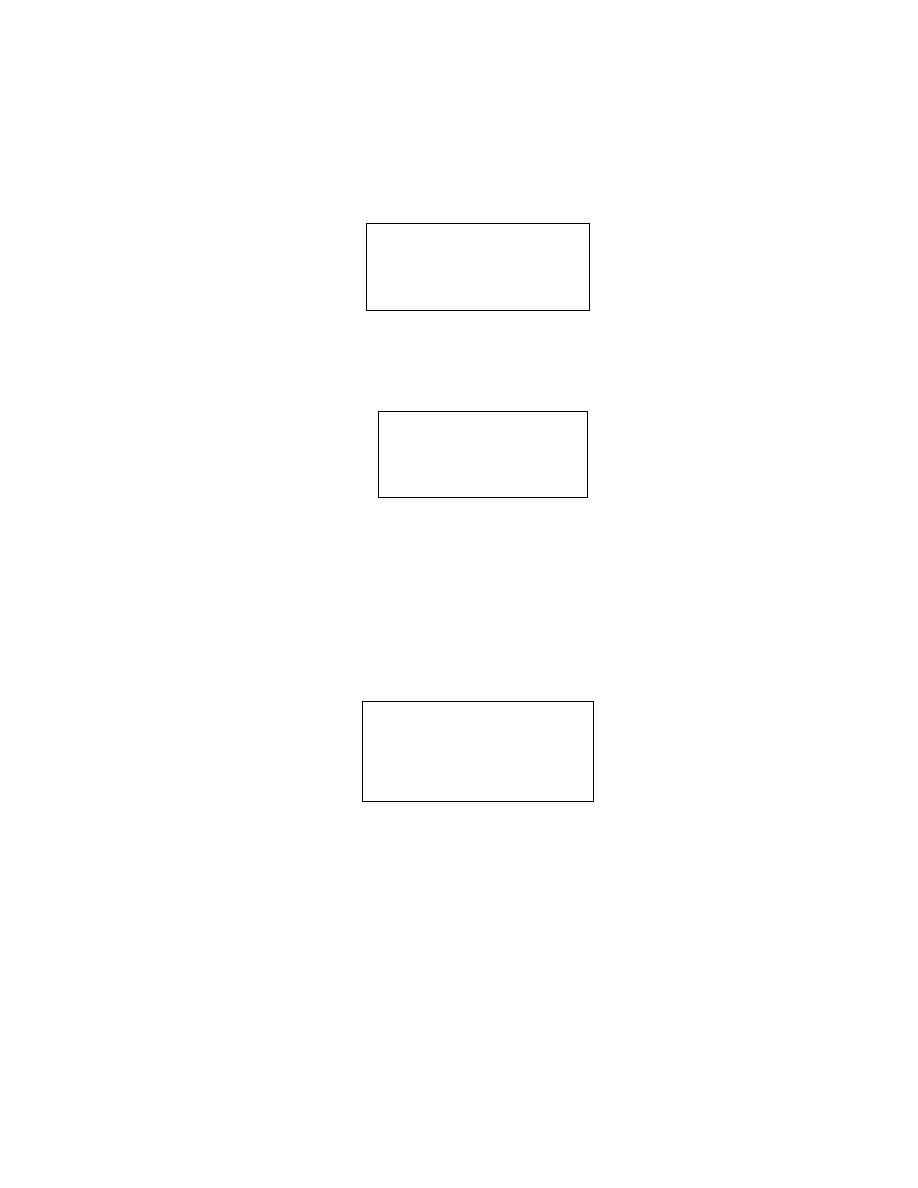 TM 9-2320-364-34-1
(m) You will now be given the opportunity to adjust the memory trigger point. Refer to Step (n) (Adjust
memory trigger point).
(n)
Adjust memory trigger point. You will get to this point, regardless of which trigger method you
chose. Now you have the opportunity to determine where in memory you want the trigger.
DO YOU WISH
TO ADJUST THE MEMORY
TRIGGER POINT?
YES
[NO]
Data Readout Window
(o)
If you do not wish to adjust the memory trigger point, press ENTER. The Snapshot function now
begins. The readout displays the message: WAITING FOR TRIGGER.
ECU A/N
16035879
DIAG CODES
21 32
TPS 128 CNTS 50 2%
WAITING FOR TRIGGER
Data Readout Window
NOTE
To find out what happens when the trigger occurs, refer to Step (11) (Processing
trigger).
(p)
If you do wish to adjust the memory trigger point, use the LEFT arrow key to toggle the indicator to
YES and press ENTER. The display will now permit you to choose how much data you want
retained in memory before and after the trigger point.
T INDICATES LOCATION
OF TRIGGER IN
MEMORY
BEG
MID
END
[
T
]
Data Readout Window
(q)
Use the LEFT and RIGHT arrows to move the T to the place you want the trigger to be. If you do
not move the T, the DDR will continue recording data after the trigger occurs, placing the trigger in
the middle of the data recorded. If you place the T at the right, the DDR will quit recording data as
soon as the trigger occurs. All of the data recorded will be before the trigger point. If you place the
T at the left, the DDR will continue recording data after the trigger occurs, placing the trigger at the
beginning of the data recorded.
2-25
|
|
Privacy Statement - Press Release - Copyright Information. - Contact Us |