 |
|||
|
|
|||
|
Page Title:
Table 2-1. DDEC II System Code Index (CONT). |
|
||
| ||||||||||
|
|
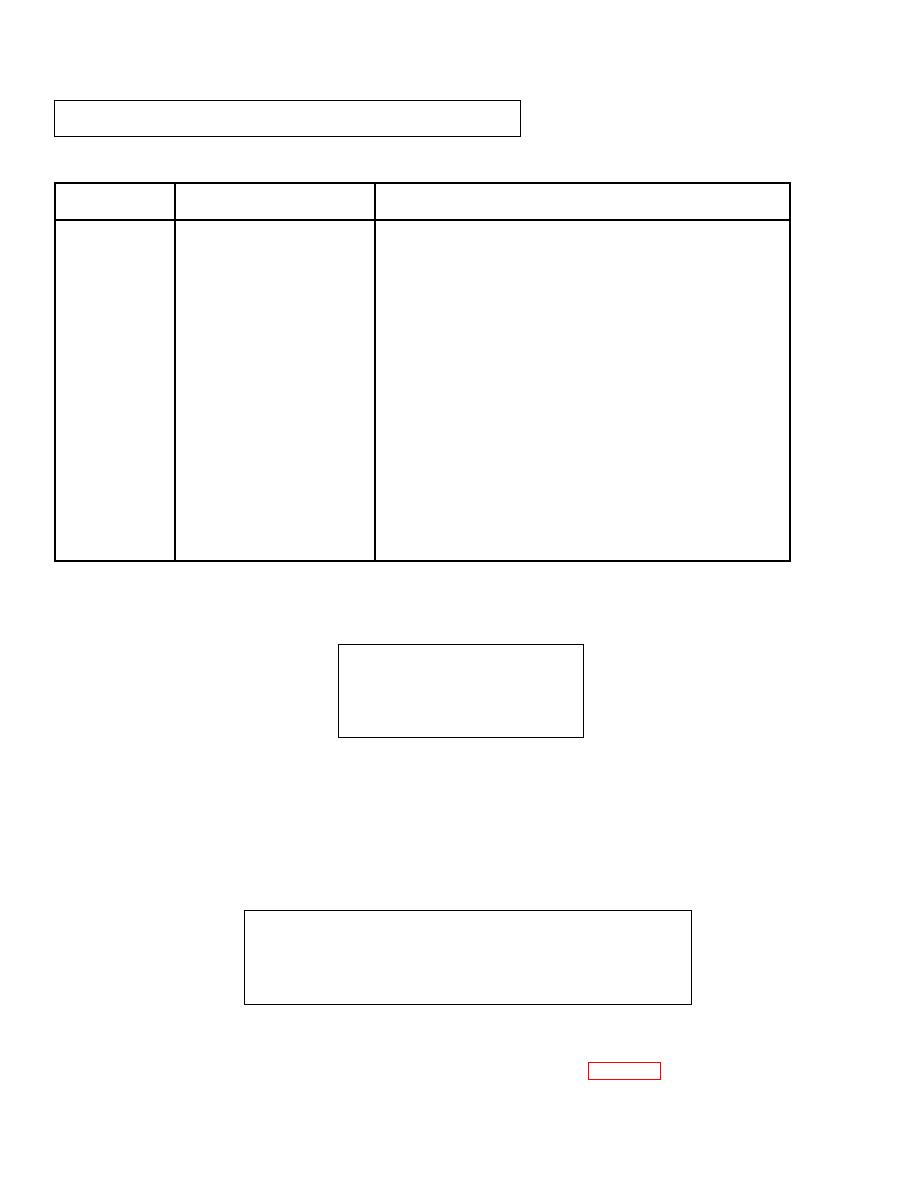 TM 9-2320-364-34-1
2-8. TROUBLESHOOTING INSTRUCTIONS (CONT).
Table 2-1. DDEC II System Code Index (CONT).
Code
Affected
Number
Description
Sensor
52
ECM FAILURE - The DDEC ECM was unable to correctly
convert sensor voltages into numbers for computer usage.
53
EEPROM ERROR - An error has been detected in the
EEPROM inside the DDEC ECM which affects the logging
of trouble codes.
56
ECM FAILURE - The DDEC ECM was unable to correctly
convert sensor voltages into numbers for computer usage.
61 thru 68
RESPONSE TIME TOO LONG - The response time of the
injector was longer than the maximum limit or the injector
never responded at all. Oil temperature must be greater
than 30 degrees C and battery voltage must be between 11
volts and 16 volts to log this code. The code is only logged
at less than 2000 RPM.
71 thru 78
RESPONSE TIME TOO SHORT - The response time of the
injector was shorter than the minimum limit. Oil
temperature must be greater than 30 degrees C and battery
voltage must be between 11 volts and 16 volts to log this
code. The code is only logged at less than 2000 RPM.
(b)
When the reader powers up, observe the data readout window. It will remain on for several seconds.
If the reader does not power up, check connections and be sure the ENGINE switch is ON.
MPSI PRO - LINK 9000
SOFTWARE COPYRIGHT
1989-91 VERSION 3.0
DDEC I AND DDEC II
Data Readout Window
(c)
Observe the data readout window displaying a second message indicating communication with the
DDEC Electronic Control Module (ECM). If needed, press ENTER on the DDR to display the
screen.
(d)
After a few seconds, the first four lines in a data list will appear on the screen.
(e)
Use the UP and DOWN arrow keys to move through the list. The first four lines appear as follows:
01
ACTIVE CODES
YES
02
HISTORIC CODE
YES
04
ENGINE RPM
xxxx
05
ECM VOLTAGE
xxx
Data Readout Window
(f)
If, at any time, you observe a NO DATA message on the screen, check the cable connector and ensure
the ENGINE switch is ON. Lastly, troubleshoot the DDEC ECM (Para 2-13).
2-10
|
|
Privacy Statement - Press Release - Copyright Information. - Contact Us |