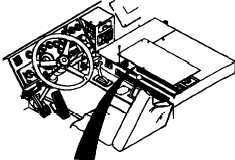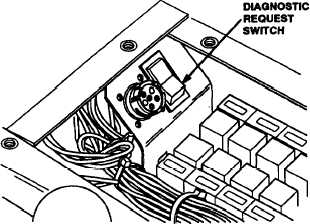|
| |
TM9-2320-360-20-3
Section 3
TESTING THE DDEC III SYSTEM (Cont’d)
C. READING THE DlAGNOSTIC CODES
NOTE: If you have turned here to begin diagnosis of a problem and already know how to read codes, as well as un-
derstand active and inactive codes, turn to the first chart (labeled START) on page H-25.
1. Active vs. Inactive Codes:
DDEC Ill makes use of both types of codes. As their names imply, the difference between the two are as follows:
a. Active Codes - These are the codes which are currently keeping the “Check Engine or Check Gauges” light on.
Active codes are flashed via the Check Gauges Light.
b. Inactive Codes - These are all the codes logged in the ECM (whether or not they are currently turning on the
“Check Gauges or Check Engine” light). These codes can be cleared by using the Diagnostic Data Reader.
Inactive codes are flashed via the Check Engine Light.
2. Using the Diagnostic Request Switch - Flash Method
This Troubleshooting Guide is intended to be used with a Diagnostic Data Reader (DDR). In most instances, only the
DDR can provide the information necessary for a quick diagnosis of the problem. Should you just need to read out
codes, however, and not have a DDR available, the following procedure will let you read out codes on the CEL and
CGL:
a. Turn ignition on.
b. Depress and hold the diagnostic request switch.
H-11
|