 |
|||
|
|
|||
|
Page Title:
Illustration 185 Schematic for an Electronic vehicle speed source and a speedometer |
|
||
| ||||||||||
|
|
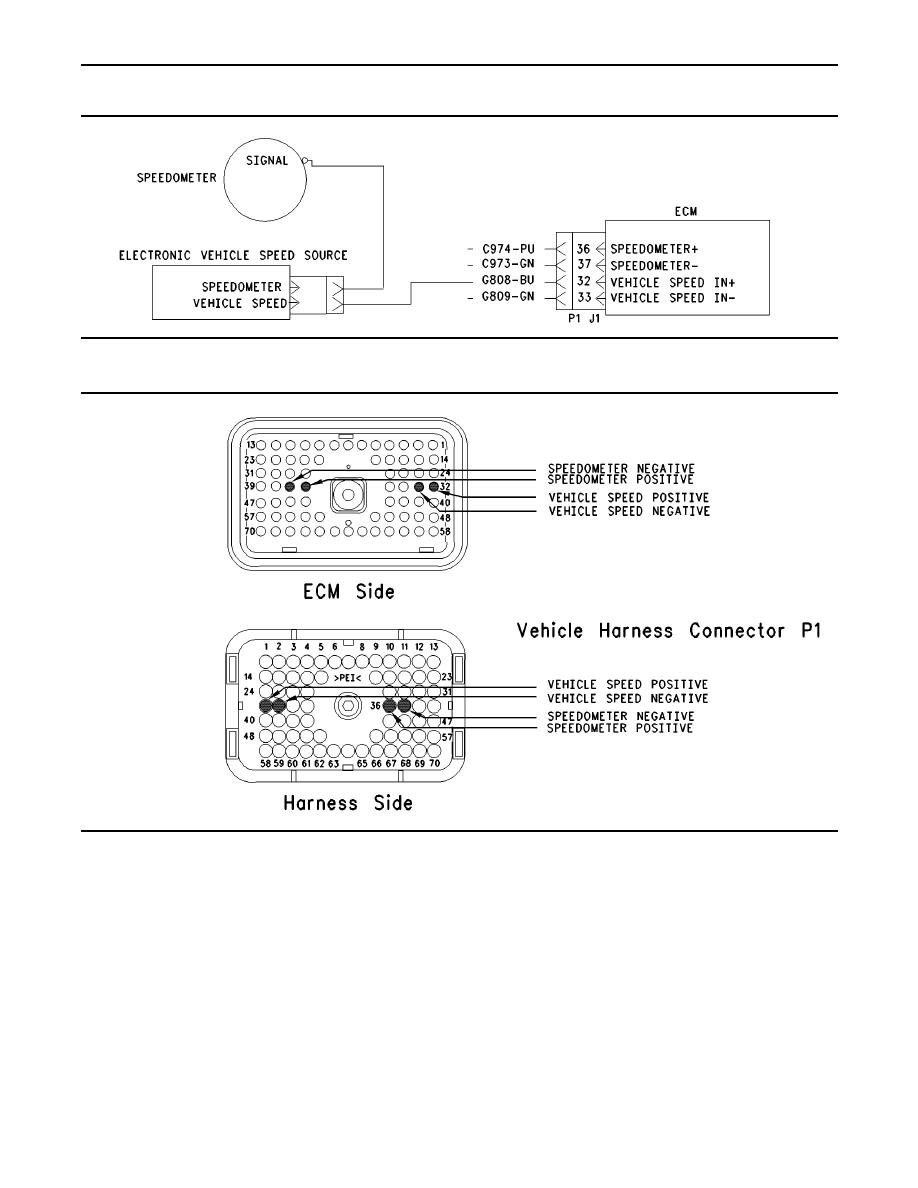 412
TM 9-2320-312-24-2
Troubleshooting Section
g00643052
Illustration 185
Schematic for an Electronic vehicle speed source and a speedometer
g00643054
Illustration 186
Terminal locations for ECM
Test Step 1. Inspect Electrical Connectors
Refer to Illustration 186.
and Wiring.
C. Check the ECM connector (allen head screw) for
the proper torque of 6.0 Nm (55 lb in).
A. Thoroughly inspect ECM vehicle harness
connector J1/P1, the firewall bulkhead connector
D. Check the harness and wiring for abrasion and
and the terminals for vehicle speed (terminals
pinch points from the sensor to the ECM.
32 and 33) in the connectors. Refer to
Troubleshooting, "Electrical Connectors -
Inspect" for details.
B. Perform a 45 N (10 lb) pull test on each of the
wires in the ECM connector that are associated
with the vehicle speed sensor.
|
|
Privacy Statement - Press Release - Copyright Information. - Contact Us |