 |
|||
|
|
|||
|
Page Title:
Test Step 3. Check the Switch Circuit for the ECM |
|
||
| ||||||||||
|
|
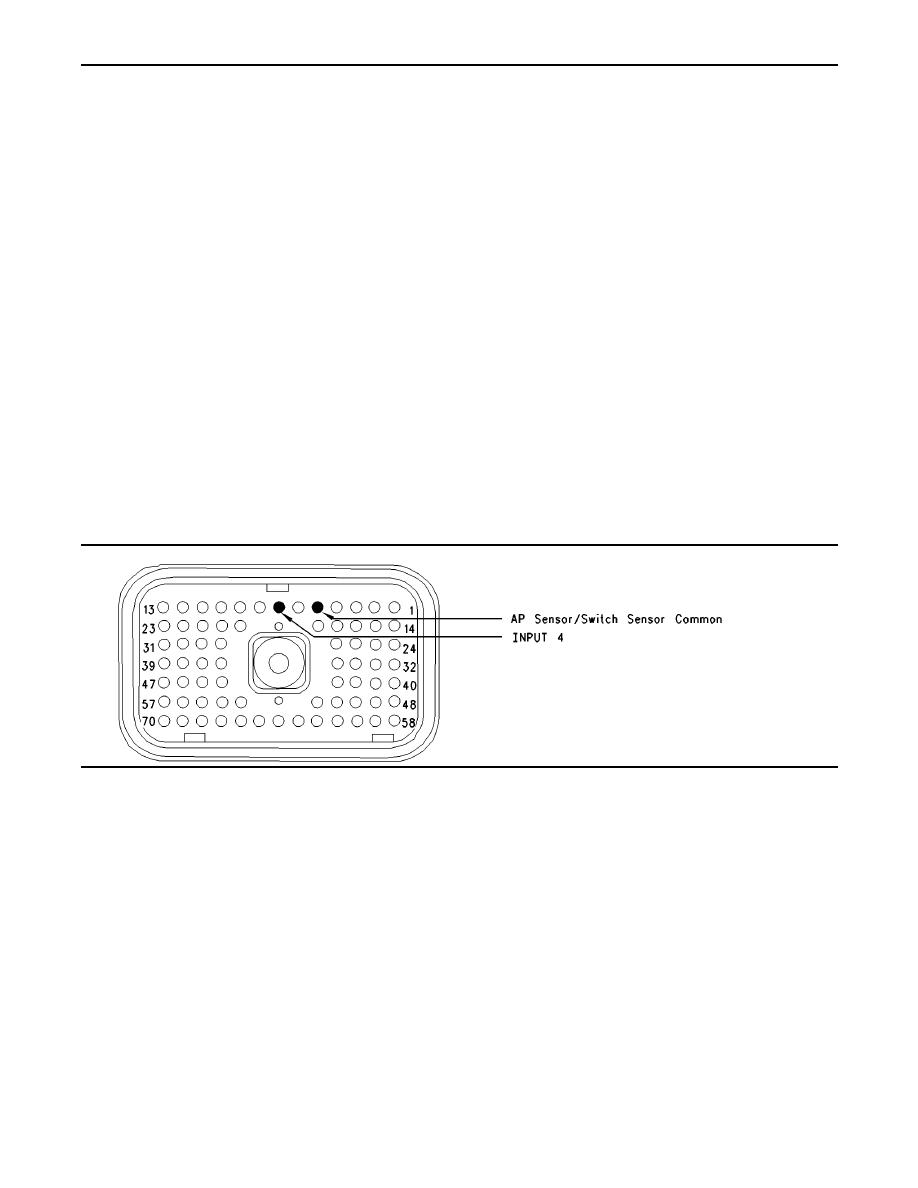 323
TM 9-2320-312-24-2
Troubleshooting Section
C. Operate the switch in the ON position and the
OFF position.
D. View the switch status on the electronic service
tool.
E. If the switch status indicates "Not Installed", then
the switch parameter has not been programmed.
Expected Result:
The status screen should indicate "ON" if the switch
is turned ON. The status screen should indicate
"OFF" if the switch is OFF.
Results:
Yes The switch is operating normally. Continue
troubleshooting if the original condition is not
resolved. STOP.
No The ECM is not reading the switch status
change. Proceed to Test Step 3.
Test Step 3. Check the Switch Circuit for
the ECM.
g00682375
Illustration 142
Connector for Breakout T
G. Alternately remove the jumper wire and then
A. Turn the ignition key switch to the OFF position.
insert the jumper wire from terminal 5. At the
same time, monitor the status screen on the
B. Install a breakout T to the ECM vehicle harness
electronic service tool.
connector J1/P1.
C. Fabricate a jumper wire 100 mm (4 inch) long.
Expected Result:
Crimp a Deutsch pin to both ends of the wire.
The switch status changes to "ON" with the jumper
wire in place. The switch status changes to "OFF"
D. Insert the jumper wire into the suspected terminal
when the jumper wire is removed.
of the breakout T. Connect the other end of
the jumper wire to terminal 5 in the breakout T.
Terminal 5 is AP sensor/switch common.
Results:
Yes The ECM is functioning properly at this
E. Connect the electronic service tool to the cab
data link connector.
time. Proceed to Test Step 4.
No The ECM is not functioning properly.
F. Turn the ignition key switch to the ON position.
Repair: Perform the following repair:
|
|
Privacy Statement - Press Release - Copyright Information. - Contact Us |