 |
|||
|
|
|||
|
Page Title:
Test Step 3. Check the Cruise Control Switch Status on ET |
|
||
| ||||||||||
|
|
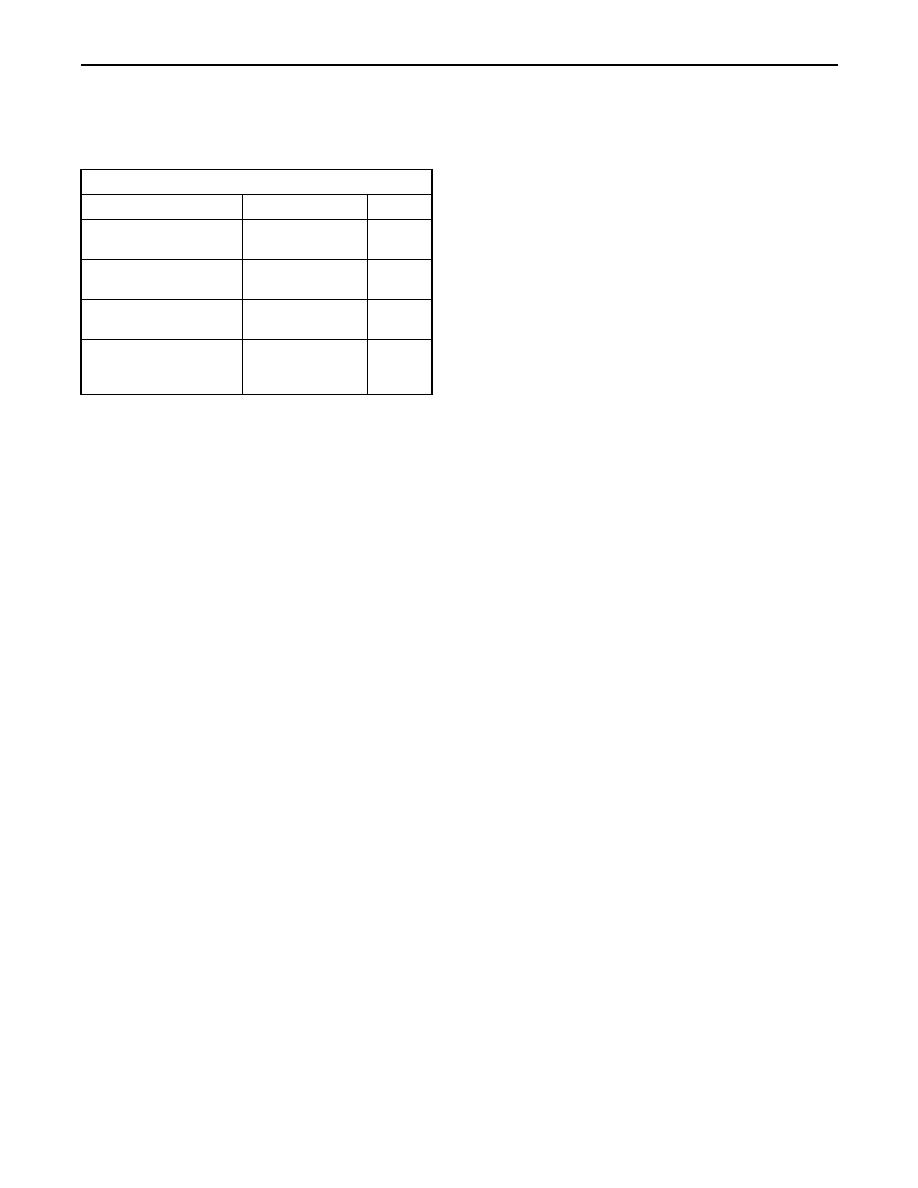 229
TM 9-2320-312-24-2
Troubleshooting Section
Test Step 3. Check the Cruise Control
Test Step 4. Operate the Vehicle and
Switch Status on ET.
Check the Kickout Status Parameter.
Table 166
A. For an intermittent cruise control kickout, talk to
the driver in order to determine the conditions
Table for Cruise Control Switch Status
when the kickout occurs. Topics of examination
Switch Position
Switch Status
Circuit
could be the following examples:
The Cruise/Idle On/Off
ON
Closed
specific speed
Switch is turned ON.
The Cruise/Idle On/Off
road conditions
OFF
Open
Switch is turned OFF.
weather conditions
The Set/Resume Switch
Set Switch ON
Closed
is in the SET position.
Take the vehicle for a road test in order to
The Set/Resume Switch
duplicate these conditions and set the cruise
Resume Switch
Closed
is in the RESUME
ON
control. Operate the vehicle in cruise control until
position.
the problem reoccurs.
A. Access the status screen on ET.
B. For an intermittent idle kickout, talk to the driver
in order to determine the conditions when the
B. Turn the ignition key switch to the ON position.
kickout occurs. A topic of examination could be
the following example:
C. Operate the cruise control on/off switch while the
status of the cruise/idle on/off switch is being
specific engine rpm
observed.
Start the engine. Duplicate these conditions and
D. Leave the cruise control on.
set the idle rpm. Operate the vehicle in idle until
the problem reoccurs.
E. Operate the set switch while the status of the
set/resume switch is being observed. The status
Note: The status screen will only indicate the last
screen should indicate "Set Switch ON" when
kickout. The status screen will lose this information
the set switch is held in the SET position. The
if the ignition key switch is turned OFF.
status screen should indicate "Off" when the set
switch is released.
C. Connect ET and check the status screen for
the last cause of the kickout. Refer to Tables
F. Operate the resume switch while the status of
162, 163, 164, and 165 for an explanation of the
the resume switch is being observed. The status
status parameter.
screen should indicate "Resume Switch ON"
when the resume switch is held in the RESUME
D. If the status screen is blank, then either there
position. The status screen should indicate "Off"
was no kickout of the cruise control, or the
when the resume switch is released.
power to the ECM was turned OFF before the
information could be read. Repeat this test step.
Expected Result:
Note: A status screen that is blank indicates No
The switch status changes per the information in
Occurrence.
Table 166.
Expected Result:
Results:
RESULT 1 The status screen displays the following
Yes The switches are operating normally. STOP.
result:
Intermittent Problem Suspected Proceed to Test
"Switch Turned Off"
Step 4.
RESULT 2 The status screen displays the following
No The ECM is not reading the switch status
result:
change. Proceed to Test Step 5.
"Cruise Control PAUSE Switch"
RESULT 3 The status screen displays the following
results:
"Vehicle Speed < Limit"
|
|
Privacy Statement - Press Release - Copyright Information. - Contact Us |