 |
|||
|
|
|||
|
Page Title:
Test Step 3. Check the Battery Voltage Supply to the Cab Data Link Connector |
|
||
| ||||||||||
|
|
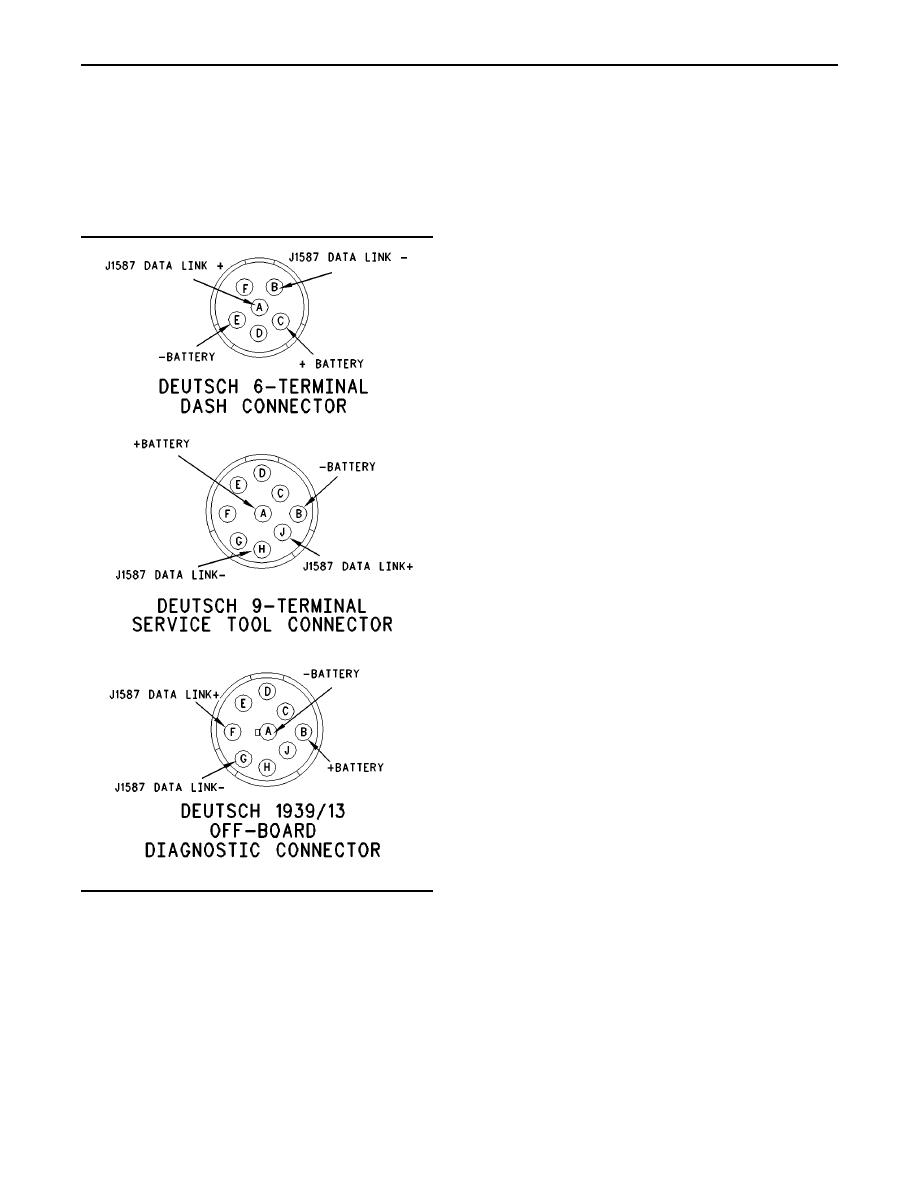 164
TM 9-2320-312-24-2
Troubleshooting Section
Result 5 ET does not power up or the
Expected Result:
communications adapter does not power up.
The voltage is between 11.0 and 13.5 VDC for a 12
Ensure that the ECM is receiving the correct
Volt system or between 22.0 and 27.0 VDC for a
battery power. Proceed to Test Step 3.
24 Volt system.
Test Step 3. Check the Battery Voltage
Supply to the Cab Data Link Connector.
Results:
Yes The cab data link connector is currently
receiving the correct voltage. Proceed to Test
Step 4.
No The cab data link connector is not receiving
the correct voltage.
Repair: Inspect the wiring and fuses to the
connector. Repair the wiring or batteries and/or
replace the wiring or batteries, as required.
Send the vehicle to the OEM dealer for repair, if
necessary.
Verify that the repair eliminates the problem.
STOP.
Test Step 4. Change ET Components.
A. If another vehicle or another ECM is available
with a Caterpillar electronic engine, connect ET
to the other vehicle by using the same cables.
B. Turn the ignition key switch to the ON position.
Determine if ET operates correctly on the other
vehicle.
C. If another engine is not available in the shop,
find a different set of ET cables. Ensure that the
set of cables is a complete set.
D. Connect ET to the cab data link connector by
using the new cables.
E. Turn the ignition key switch to the ON position.
F. If changing cables allows ET to operate properly,
use the following procedure:
a. Replace the pieces from the old set of cables
into the new set of cables that operates.
g00764445
Illustration 38
Replace one piece at a time.
A. Turn the ignition key switch to the ON position.
b. Repower ET after each of the pieces is
replaced. Use this method to find the faulty
piece.
from the + battery terminal of the cab data link
connector to the - battery terminal of the cab
G. If changing cables does not allow ET to operate
data link connector.
properly, connect another ET.
Refer to Illustration 38.
H. Turn the ignition key switch to the ON position.
|
|
Privacy Statement - Press Release - Copyright Information. - Contact Us |