 |
|||
|
|
|||
|
|
|||
| ||||||||||
|
|
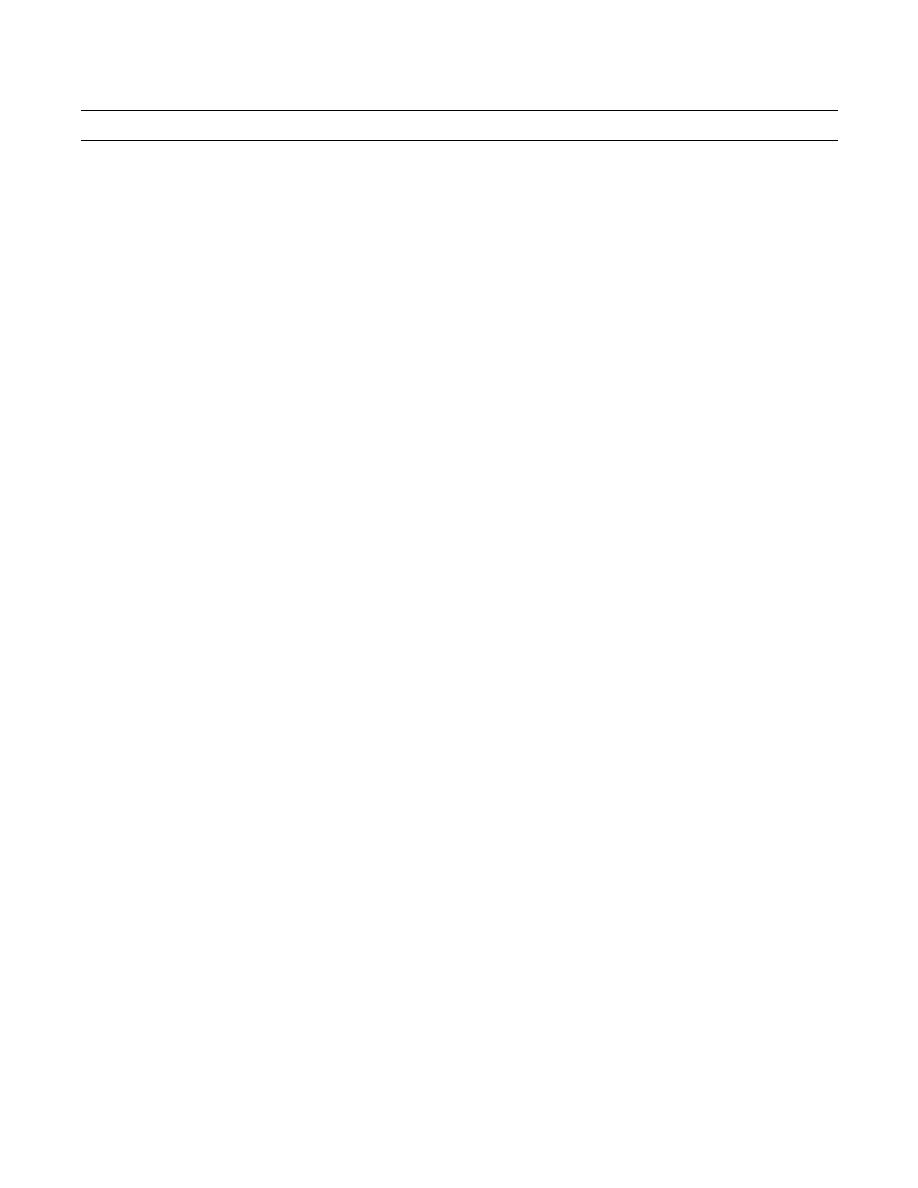 TM 9-2320-312-10
OPERATION UNDER UNUSUAL CONDITIONS - CONTINUED
0006 00
OPERATE IN EXTREME COLD - CONTINUED
a.
Setting Time and Day.
NOTE
Time and day display will turn off 15 seconds after display has been set.
(1) Press time set button (9). 12:00 will begin to flash.
(2) Using forward or backward scan (5 or 6), set correct time of day (24-hour clock). When time stops flashing, time
has been stored.
(3) The day of the week will now begin to flash.
(4) Using forward or backward scan (5 or 6), set correct day of the week. When weekday stops flashing, weekday
has been stored.
(5) To change the time or day after storing, press and hold time set button (9) until time and day display begins to
flash. Repeat steps 2 through 4.
b.
Using Timer (Vehicle Ignition Off).
(1) Press heater on/off button (7).
(2) Heater ON symbol (4) and operation countdown timer will appear on the display. Heater will begin to preheat.
Preheat cycle will run continuously unless preheat cycle time is set for a specific value.
(3) At end of preheat cycle, timer will turn heater off. Heater will complete a cool down cycle, then turn itself off.
c.
Adjusting Preheat Time.
NOTE
Running time for heater may be reset once or permanently, as desired.
To adjust preheat time once, perform steps 1 and 2.
To adjust preheat time permanently, perform steps 3 and 4.
(1) Press Heater on/off button (7). Heater ON symbol (4) and pre-selected run time (120) will appear on the display.
(2) Using forward or backward scan (5 or 6), adjust desired run time.
(3) Press and hold backward scan button (6) for approximately three (3) seconds, until display lights up and flashes.
Release button.
(4) Using forward or backward scan (5 or 6), set new fixed preheat time. When display goes off, new preset time is
set.
d.
Using Heater Manually.
NOTE
If heater fails to start first time, it will automatically attempt a second start. If unsuccessful the heater will
shut down completely.
During operation, heater senses input voltage from batteries. If voltage drops to 20V or rises above 30V,
heater will automatically shut down.
(1) Press heater on/off button (7). Heater ON symbol (4) will appear in display next to time and day.
(2) Change run time by pressing forward or backward scan (5 or 6).
(3) Heater may be turned off by pressing heater on/off button (7).
0006 00-8
|
|
Privacy Statement - Press Release - Copyright Information. - Contact Us |