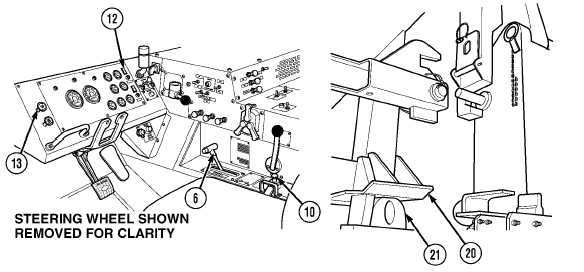|
| |
TM 9-2320-304-14&P
2-82.38
Operating Instructions (Cont)
2-10.2 LOADING AND UNLOADING CONTAINER (82 INCHES [208 CM] OR TALLER)
TO TRUCK USING FRONT LIFT ADAPTER (FLA) (CONT).
(26)
Release joystick (10).
(27)
Set transmission range selector (6) to N (Neutral) and pull out parking brake knob (13) to apply
parking brakes.
CAUTION
·
On steep downgrades, contact is possible between the front lift adapter lower legs
and the rear sliders during empty LHS cycles. If contact appears likely, switch
hydraulic selector to MAN H.A. position and retract (LOAD) hook arm a few inches.
Switch hydraulic selector to MAN M.F. position and retract the main frame until
the front lift adapter clears the rear sliders. Return hydraulic selector to AUTO and
continue (LOAD) operation. Failure to comply may result in damage to equipment.
·
Never drive with LHS NO TRANS lamp illuminated. An illuminated lamp means
that the LHS is not fully stowed. Failure to comply may result in damage to
equipment.
NOTE
The amount of time to load and unload is controlled by engine speed. Engine speed can be
increased to approximately 1500 rpm to reduce loading and unloading times.
(28)
Move joystick (10) to LOAD position until LHS is fully retracted and front lift adapter (20) is
positioned on bumper supports (21). LHS NO TRANS lamp (12) will go off, indicating LHS is in
transport position.
(29)
Release joystick (10).
Change 1
|