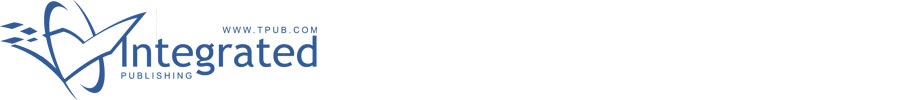 |
|||
|
|
|||
|
|
|||
| ||||||||||
|
|
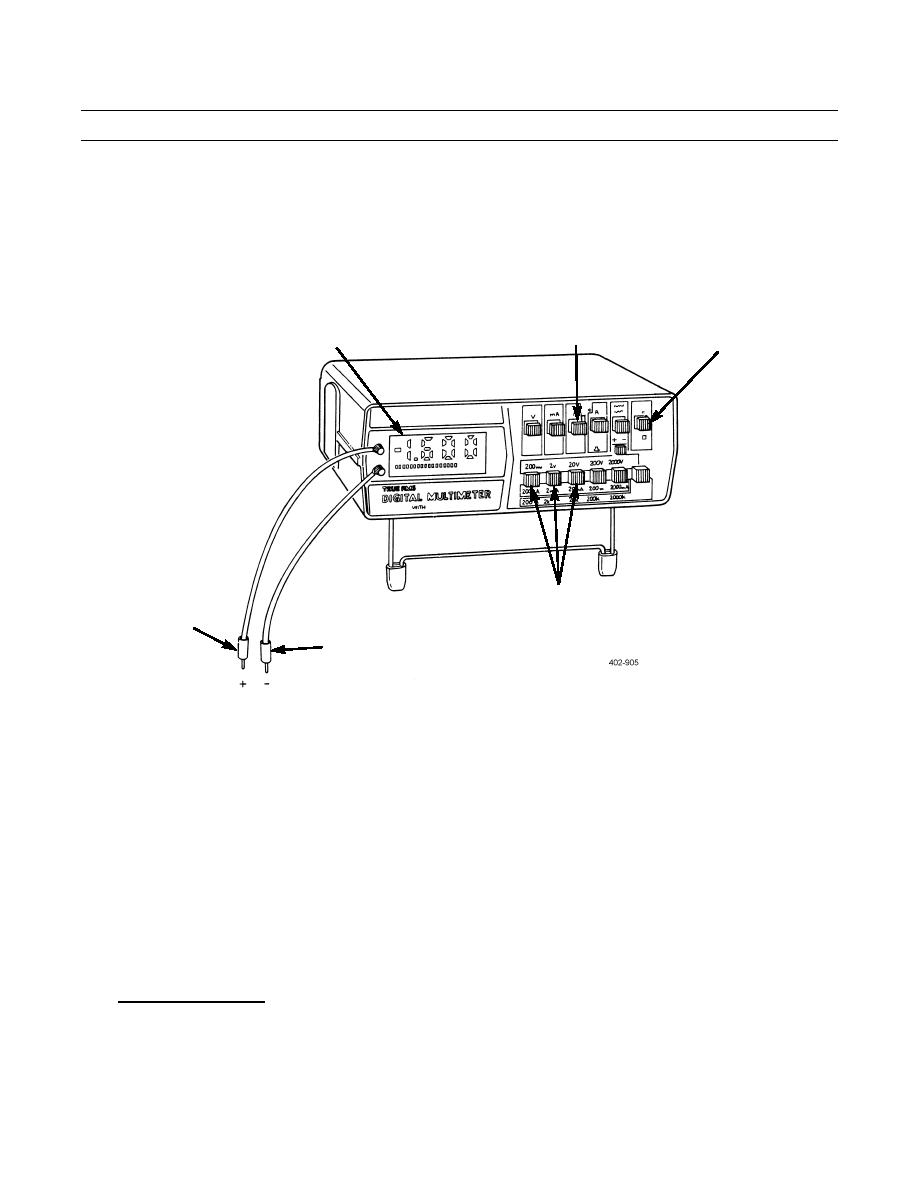 TM 9-2320-303-24-2
GENERAL MAINTENANCE INSTRUCTIONS - CONTINUED
0306 00
MULTIMETER - CONTINUED
(1)
Zero multimeter.
(2)
Connect black probe (4) to one circuit and red probe (5) to either a ground or another circuit.
(3)
Read digital readout (6) and interpret results as follows:
(a) If digital readout (6) indicates 0 (zero), circuits are shorted or circuit is grounded if testing to ground.
(b) If digital readout (6) does not indicate 0 (zero), circuits are not shorted.
(c) If digital readout (6) jumps or flickers, circuits are shorted or grounded intermittently.
2
6
1
3
5
4
CAUTION
Before performing a continuity test, always turn master battery switch to OFF position and disconnect cir-
cuit to be tested. Failure to follow this caution may damage multimeter.
d.
Testing for Resistance. Allowable resistance readings depend on circuit being tested. Refer to the particular section
dealing with that circuit or component for allowable readings.
(1)
Zero multimeter.
(2)
Press OHMS FUNCTION switch (2).
(3)
Press LOWEST VOLTAGE/OHMS selector switch (3). If test calls for ohms range other than RX1, set
RANGE SELECTOR switch (7) to required range.
(4)
Connect black and red probes (4 and 5) across circuit to be tested.
(5)
Read digital readout (6) and interpret results as circuit resistance.
3.
Measuring DC Voltage.
a.
Set multimeter ON/OFF switch (1) to ON position.
b.
Press VOLTS FUNCTION switch (8).
c.
Set AC/DC selector switch (9) to DC.
0306 00-13
|
|
Privacy Statement - Press Release - Copyright Information. - Contact Us |