 |
|||
|
|
|||
|
Page Title:
SPORT/MSD CONNECTION AND STARTUP |
|
||
| ||||||||||
|
|
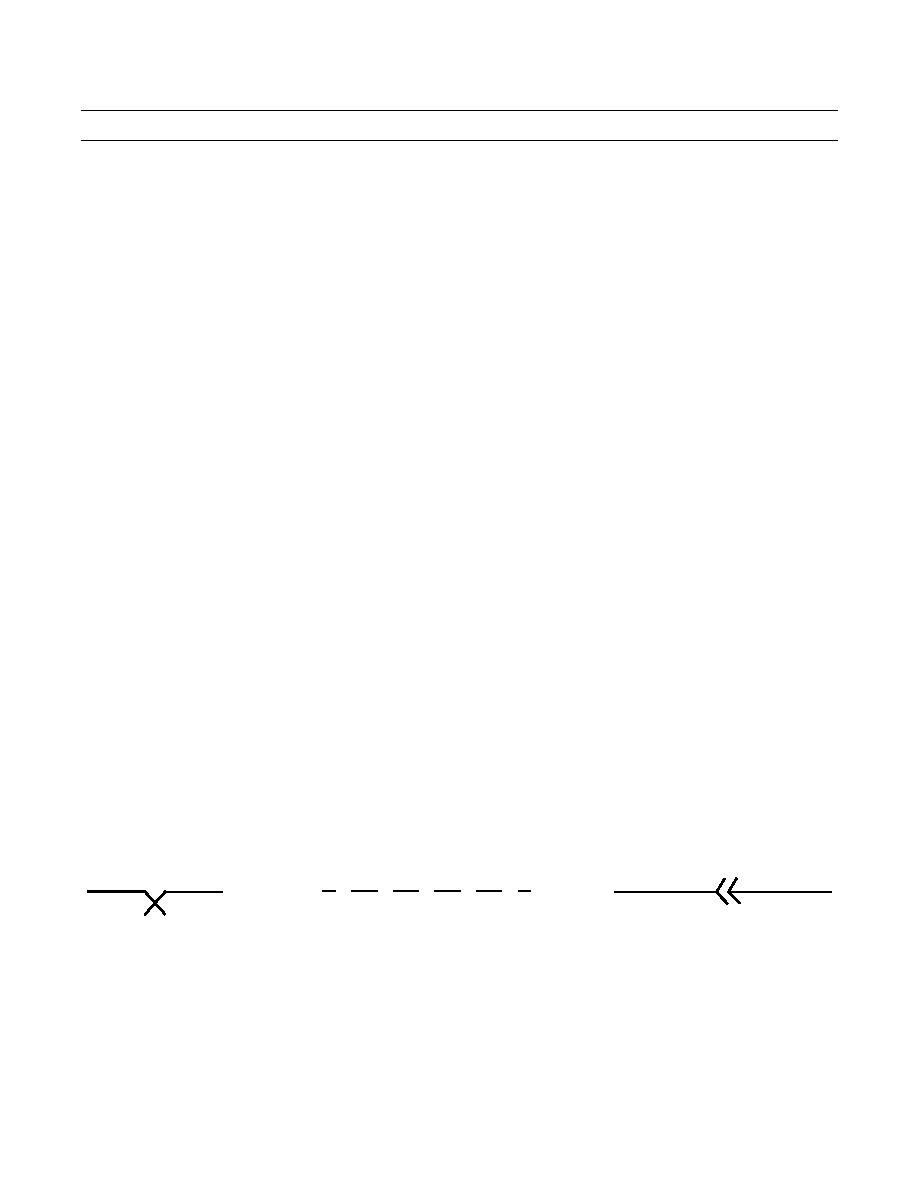 TM 9-2320-303-24-1
TROUBLESHOOTING INTRODUCTION - CONTINUED
0004 00
SPORT/MSD CONNECTION AND STARTUP
0004 00
1.
Connect AC cable to battery pack and AC power source.
2.
Connect battery pack cable to SPORT/MSD computer.
3.
From SPORT/MSD storage container, remove DPA adapter, J1709 6-pin cable, and SPORT/DPA cable.
4.
Connect J1709 cable to DPA adapter.
5.
Connect SPORT/MSD/DPA cable (labels next to each connector) to DPA adapter and SPORT.
6.
Connect J1709 cable to J1939 diagnostic connector under dashboard.
7.
Turn SPORT/MSD to ON.
8.
Allow SPORT/MSD to boot up.
9.
Enter password or press ESC.
10.
Click on EMS-2 VIEWER icon.
11.
Click on OPTIONS, then HARDWARE CONFIGURATION, then CONFIGURE INTERFACE HARDWARE.
12.
On EMS-2 Application screen, click on OK.
13.
On EMS-2 Application screen, select CUSTOM, then J1939 Interface DPA, then click on OK.
14.
On SELECT MANUAL TO OPEN menu, select desired manual and press ENTER.
15.
On SELECT MANUAL TO OPEN menu, select desired vehicle model and press ENTER.
16.
Enter PIN, and press NEXT.
17.
Enter PIN, DODACC, and ADMIN info and press OK.
18.
Selected manual is presented.
19.
Select TROUBLESHOOTING and press ENTER.
20.
Follow instructions on screen (ignition ON and perform hardware test).
21.
SELECT SYSTEM menu will appear. Ensure DDEC engine listed is DDEC engine for your vehicle.
22.
Select desired system.
ELECTRICAL SYMBOLS
0004 00
The following symbols are used in the troubleshooting schematics:
BLADES
REFERENCE ONLY
CONNECTORS
END OF WORK PACKAGE
0004 00-2
|
|
Privacy Statement - Press Release - Copyright Information. - Contact Us |