 |
|||
|
|
|||
|
|
|||
| ||||||||||
|
|
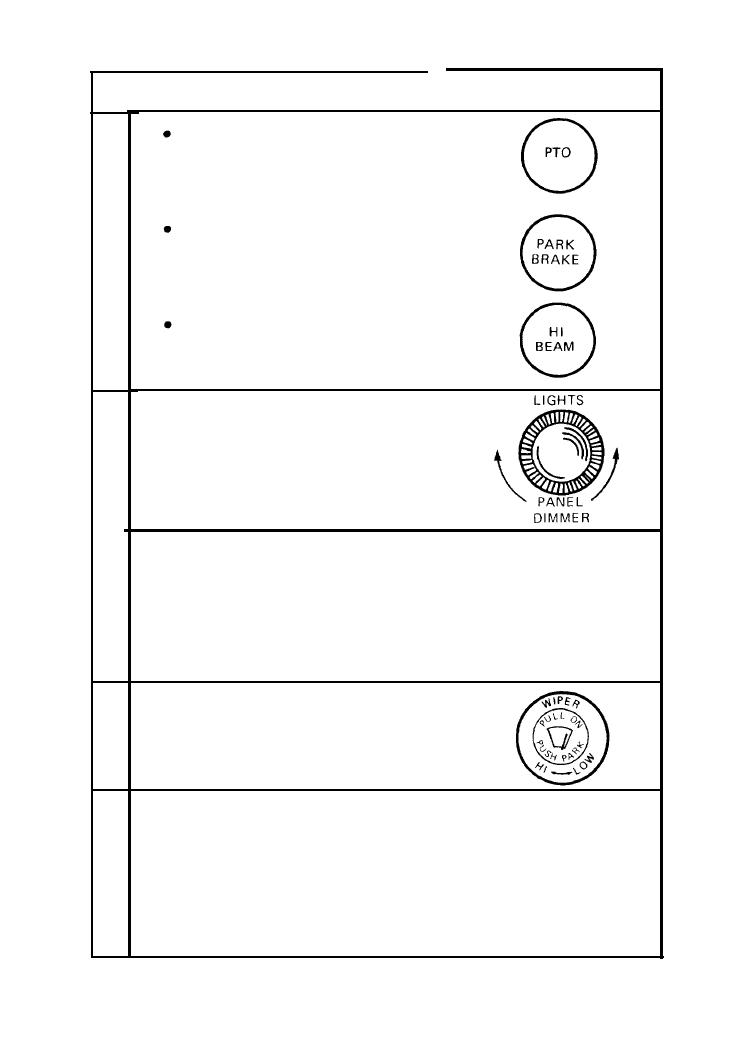 TM 9-2320-273-10
KEY TO CONTROL PANEL (Continued)
POWER TAKEOFF INDICATOR LIGHT
(M916 THRU M920)
This red light comes on when the PTO control is
engaged.
PARK BRAKE INDICATOR LIGHT
The red PARK BRAKE indicator comes on
when the park brake control (see item 8)
is actuated.
HIGH BEAM INDICATOR LIGHT
This blue light comes on when the dimmer
switch is set for high beam service lights.
2
HEADLIGHT SWITCH KNOB
Pull knob halfway out to turn on the marker lights,
tail lights, and instrument panel lights, or all the
way out to operate headlights, tail lights, marker
lights, and instrument panel lights. The switch also
turns on clearance lights in either position.
WIPER INDICATOR LIGHT
3
This wiper indicator comes on when you pull out
the headlight switch to either the first or second
WIPER
position. The indicator light is white when lighted
and can be dimmed by rotating the headlight
switch knob. Its purpose is to aid in locating the
wiper control at night.
4
WIPER CONTROL KNOB
Pull the knob out to turn on wipers. Rotate the
switch knob for H I and LOW operation. Push
in the knob to turn the wipers off.
5
WASHER INDICATOR LIGHT
The washer indicator light comes on when you pull
out the headlight switch to either the first or second
WASHER
position. The indicator is white when lighted and
can be dimmed by rotating the headlight switch
knob. Its purpose is to aid in locating the washer
control knob at night.
TA 073551
2-10
|
|
Privacy Statement - Press Release - Copyright Information. - Contact Us |