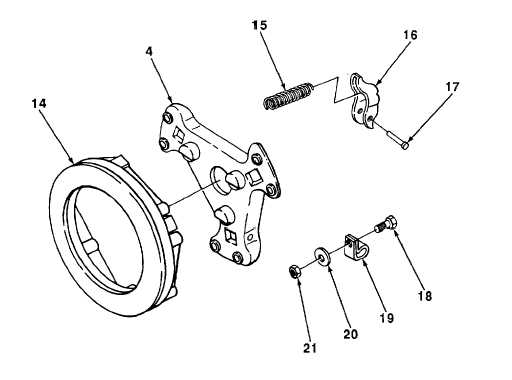|
| |
TM 5-2420-222-34
4-1.
CLUTCH ASSEMBLY MAINTENANCE (SERIAL NUMBERS 235786-235999) (Con’t).
3.
Using machinist’s scriber, match-mark pressure plate (14) and clutch disk assembly (4).
4. Install pressure plate (14) and clutch disk assembly (4) in clutch rebuilder. Compress pressure plate springs (15)
enough to access lever screws (18).
5.
Remove three jamnuts (21), lever screws (18), washers (20), and loop clamps (19) from pressure plate (14) and three
remote control levers (16).
6.
Remove pressure plate (14) and clutch disk assembly (4) from clutch rebuilder.
7.
Using cold chisel and hammer, cut off peened ends of three headed straight pins (17). Drive pins out of clutch disk
assembly (4) and three remote control levers (16). Discard pins.
8.
Remove three remote control levers (16) and pressure plate springs (15) from clutch disk assembly (4).
9.
Remove clutch disk assembly (4) from pressure plate (14).
c.
CLEANING AND INSPECTION
1.
Using vacuum cleaner, clean clutch disk, pressure plate, and drive surface of flywheel. Wipe hub of clutch disk with a
clean, dry rag.
TA701306
4-4
|