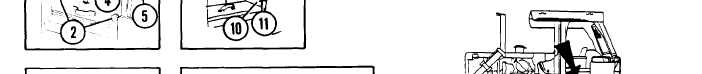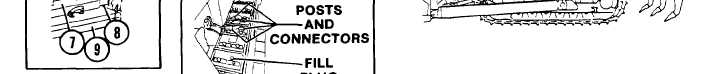|
| |
TM5-2410-237-10
3-7.
BATTERIES - SERVICE.
b.
c.
d.
e.
h.
i.
Unscrew two knobs (2) on side panel (3).
Unscrew two knobs (4) on rear panel (5)
and secure in open position using rubber
hook (6).
Remove insulation (7) from top of battery
box. Remove padlocks from battery
cover halves (9 and 10).
Unscrew two wing bolts (8) that hold
battery cover halves (9 and 10) together.
f.
g.
Grab handle (11) on cover half (10) and
pull handle until cover releases, Lift cover
out.
With helper holding side panel (3), pull
handle (12) on cover half (9) until cover
releases. Lift and then slide cover out
towards you.
NOTE
At proper charging rate, batteries will not require more than 1 ounce
(30 cc) of water per cell per week.
Check each cell by removing the fill
j. Clean battery posts and cable
plugs.
connectors with a non-metallic bristle
brush.
Electrolyte level should be up to the
triangle in the fill plug opening.
3-11
|