 |
|||
|
|
|||
|
|
|||
| ||||||||||
|
|
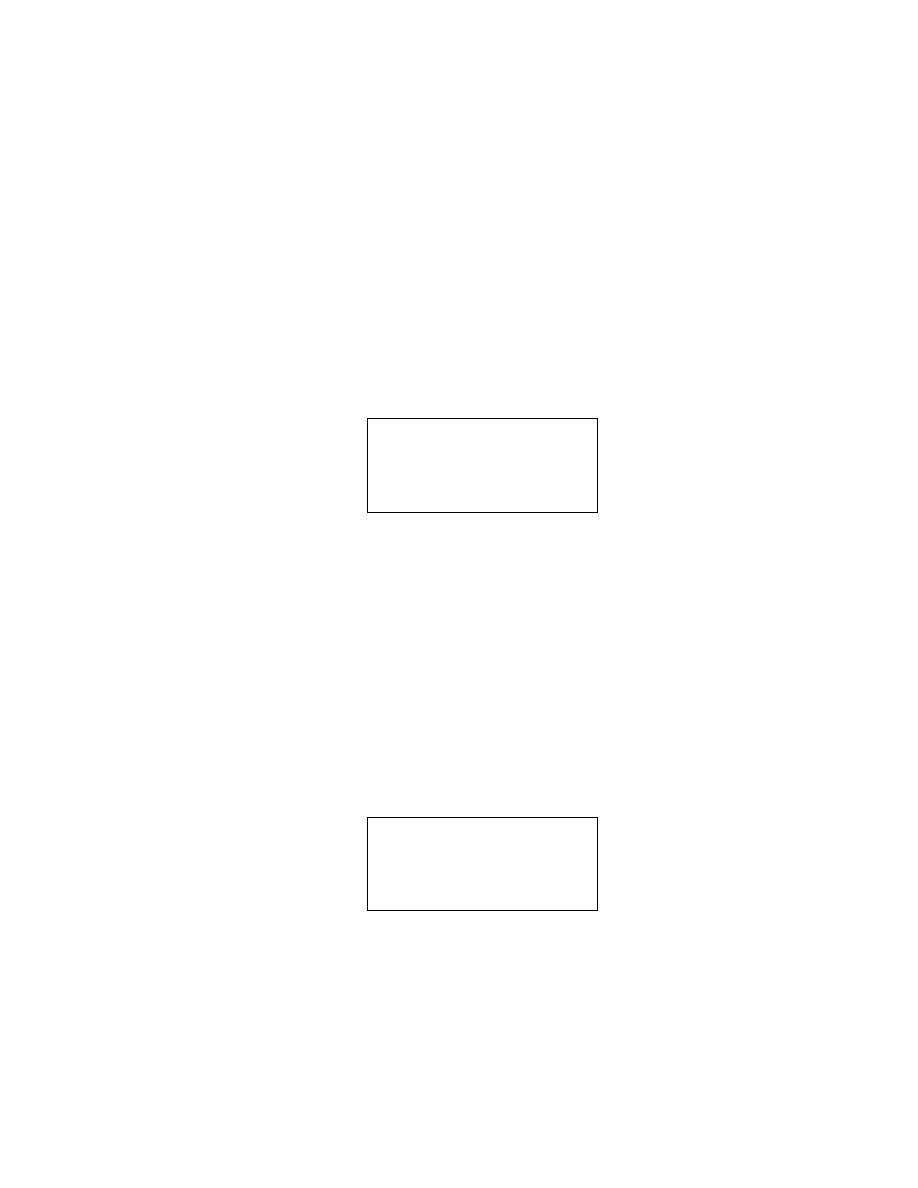 TM 9-2320-364-20-1
NOTE
The DDR begins recording data as soon as you see WAITING FOR TRIGGER on the
bottom line of the readout. The DDR has no way of knowing when an operating condition
is going to occur. So, when memory is full, the oldest data is dropped to make room for
new data, in a continuing circular process. The trigger point you select actually
determines how long the recording continues after the trigger occurs.
To find out what happens when the trigger occurs, refer to Step (11) (Processing trigger).
(11)
Processing trigger. While the DDR is waiting for the trigger to occur, the bottom line reads WAITING
FOR TRIGGER. As soon as the trigger occurs (numeric key, any code, or specific code), the bottom line
reads PROCESSING TRIGGER. This notice remains until the DDR has taken sufficient data to satisfy
the trigger point location you selected.
(a)
When the recording is completed, the display will change to permit you to play back the data
recorded.
ECU A/N 16035879
DIAG CODES 21 32
TPS 128 CNTS 50 2%
T=27 C=14 GO TO...
Data Readout Window
NOTE
Refer to Step (b) (Review snapshot) to learn how to interpret this display.
Regardless of which trigger you have chosen, when PROCESSING TRIGGER is
visible on the readout, you can terminate the recording process at any time by pressing
a numeric key.
(b)
Review snapshot.
NOTE
The Review Snapshot mode choice does NOT appear in the Snapshot menu until you
have actually triggered a recording.
(c)
Choose this mode to play back the data recorded.
ECU A/N 16035879
DIAG CODES 21 32
TPS 128 CNTS 50 2%
T=27 C-14 GO TO...
Data Readout Window
(d)
The top three lines contain data. Use the UP and DOWN arrow keys to scroll through the list.
2-117
|
|
Privacy Statement - Press Release - Copyright Information. - Contact Us |