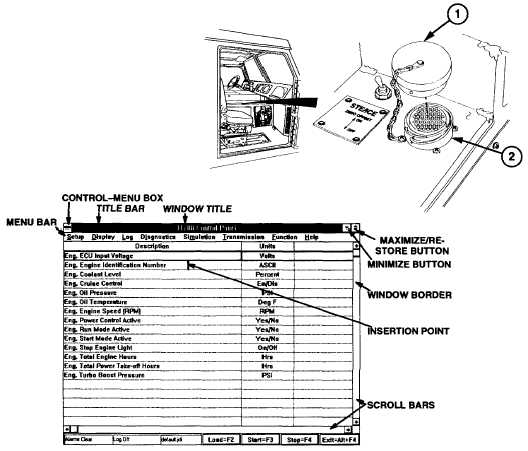|
| |
TM 9-2320-360-34-1
d.
Contact Test Set (CTS), J1708 Application,
Introduction
(1)
Connecting CTS to HET M1070
(a)
Remove cover (1) from diagnostic
connector assembly (DCA) (2) by
turning counterclockwise.
(b)
Install DCA cable on DCA (2).
(c)
Prepare
CTS
for
operation
(TM - X-XXXX-XXX-XX).
(2)
Parts of the Display Window
(a)
Control-Menu Box. Located in the upper-left corner of each window. Used to re-size, move,
maximize, minimize, and close windows, and to switch to other applications.
(b)
Title Bar.
(c)
Window Title. The name of the application - J1708 Control Panel.
(d)
Menu Bar. Lists the available menus. A menu consists of a list of commands, or actions you can
carry out.
(e)
Scroll Bars. You can move parts of document into view when the entire document does not fit in the
window.
(f)
Maximize/Minimize Buttons. Maximize is used to enlarge the window so it fills the entire desktop,
Minimize is used to reduce the window to an icon.
(g)
Restore Button. After you enlarge a window, the maximize button is replaced by the restore button.
Clicking the restore button will restore the window to its original size.
(h)
Window Border. The outside edge of a window. Used to lengthen or shorten the border on each side
of the window. The window corner can be used to shorten or lengthen two sides of the border at the
same time.
(i)
Insertion Point. Where you are at in the document. The mouse pointer changes position on the
screen when you move the tracker ball.
Change 2 2-5
|