 |
|||
|
|
|||
|
Page Title:
Illustration 79 Routing of the Harness and insertion of the plug |
|
||
| ||||||||||
|
|
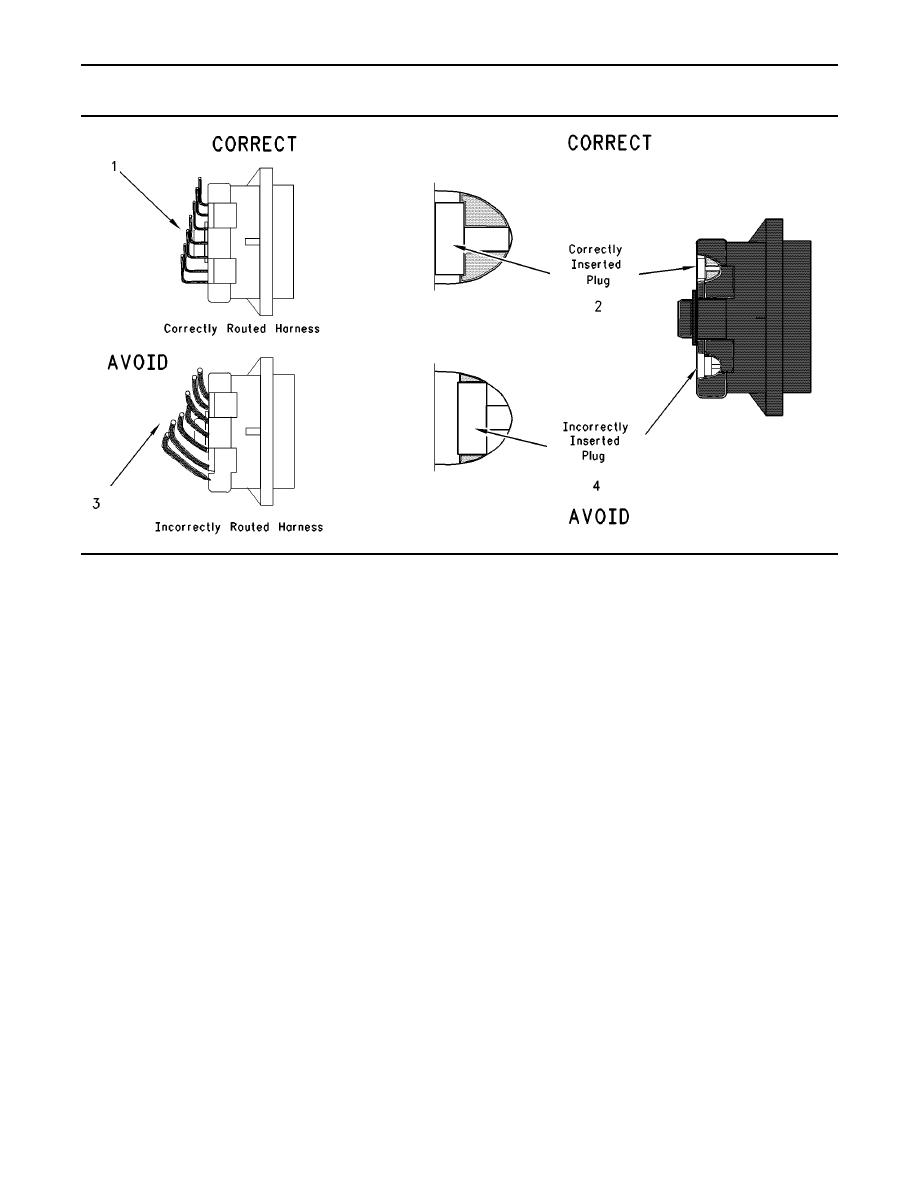 239
TM 9-2320-312-24-2
Troubleshooting Section
g00640158
Illustration 79
Routing of the Harness and insertion of the plug
(1) Correctly routed harness
(3) Incorrectly routed harness
(2) Correctly inserted plug
(4) Incorrectly inserted plug
Test Step 1. Check the Locking of the DT
Test Step 2. Check the Allen Head Screw
on the ECM Connector
Connector (Deutsch) and Check the Lock
Ring of the HD Style Connector (Deutsch)
A. Ensure that the allen head screw is properly
tightened. Be careful not to overtighten the screw
A. Ensure that the connector is properly locked.
and break the screw.
Also ensure that the two halves of the connector
can not be pulled apart.
the allen head screw.
B. Verify that the latch tab of the connector is
properly latched. Also verify that the latch tab of
Expected Result:
the connector returns to the locked position.
The ECM connector is secure and the allen head
Expected Result:
screw is properly torqued.
The connector will securely lock. The connector
Results:
and the locking mechanism are without cracks or
breaks.
OK Proceed to Test Step 3.
Results:
Not OK
OK Proceed to Test Step 2.
Repair: Repair the connector or replace the
connector, as required.
Not OK
Verify that the repair eliminates the problem.
Repair: Repair the connector or replace the
connector, as required.
STOP.
Verify that the repair eliminates the problem.
STOP.
|
|
Privacy Statement - Press Release - Copyright Information. - Contact Us |