 |
|||
|
|
|||
|
|
|||
| ||||||||||
|
|
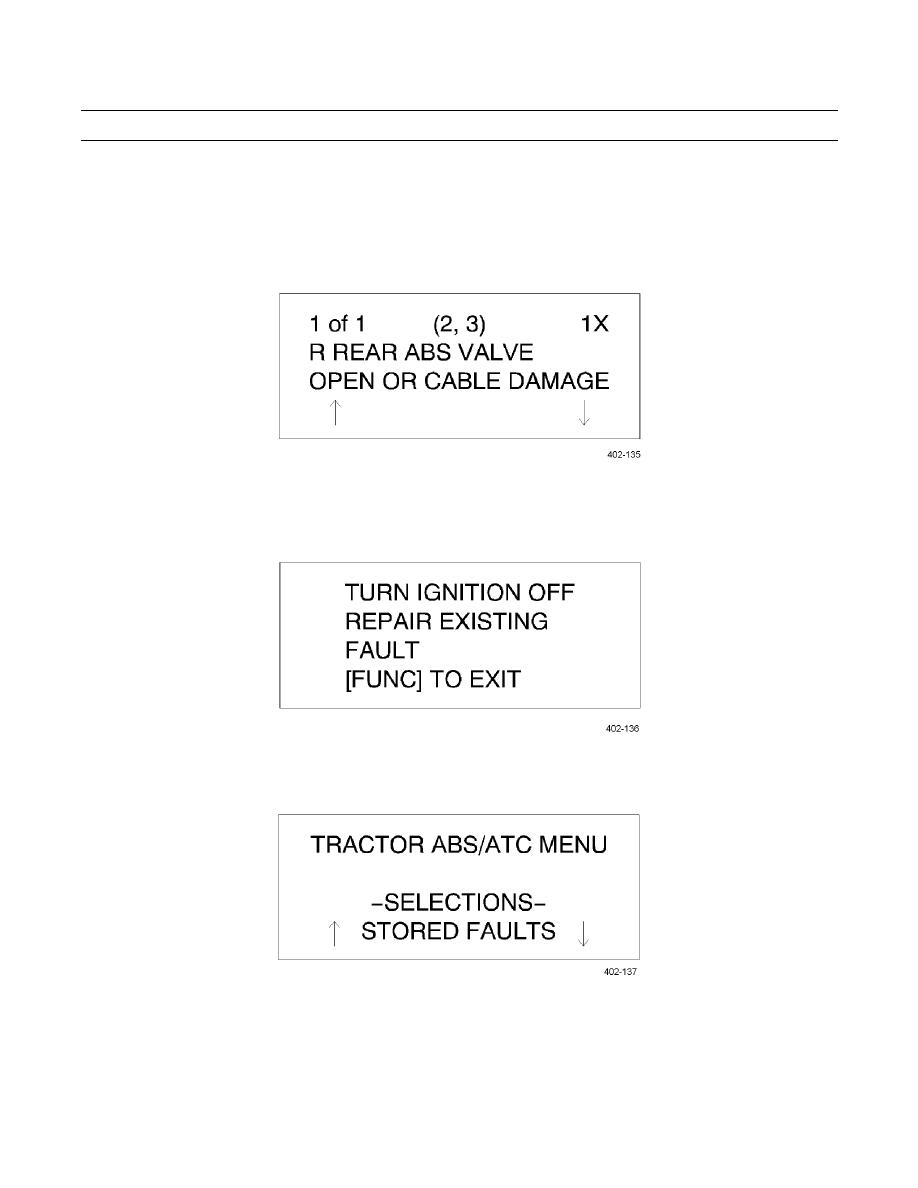 TM 9-2320-303-24-1
ANTI-LOCK BRAKE SYSTEM TROUBLESHOOTING AND TESTING - CONTINUED
0019 00
PRO-LINK SCREENS - CONTINUED
(2)
Select Existing Fault to display the active fault. Press ENTER to select and the screen shown in Fig 17
should appear.
The first line displays the number of existing faults (1 of 1), the blink code (2-3), and the number of times
the fault occurred (1 time). Lines two and three provide a written description of the fault.
Fig 17. Pro-Link Screen Three
(3)
Press FUNC to exit. The screen shown in Fig 18 should appear. Remove power from the ECU, make nec-
essary repairs, and recycle the ECU.
Fig 18. Pro-Link Screen Four
(4)
Press FUNC to return to the Tractor ABS/ATC menu shown in Fig 19.
Fig 19. Pro-Link Screen Five
0019 00-18
|
|
Privacy Statement - Press Release - Copyright Information. - Contact Us |