 |
|||
|
|
|||
|
Page Title:
Figure 5. Pulling Terminal to Seat. |
|
||
| ||||||||||
|
|
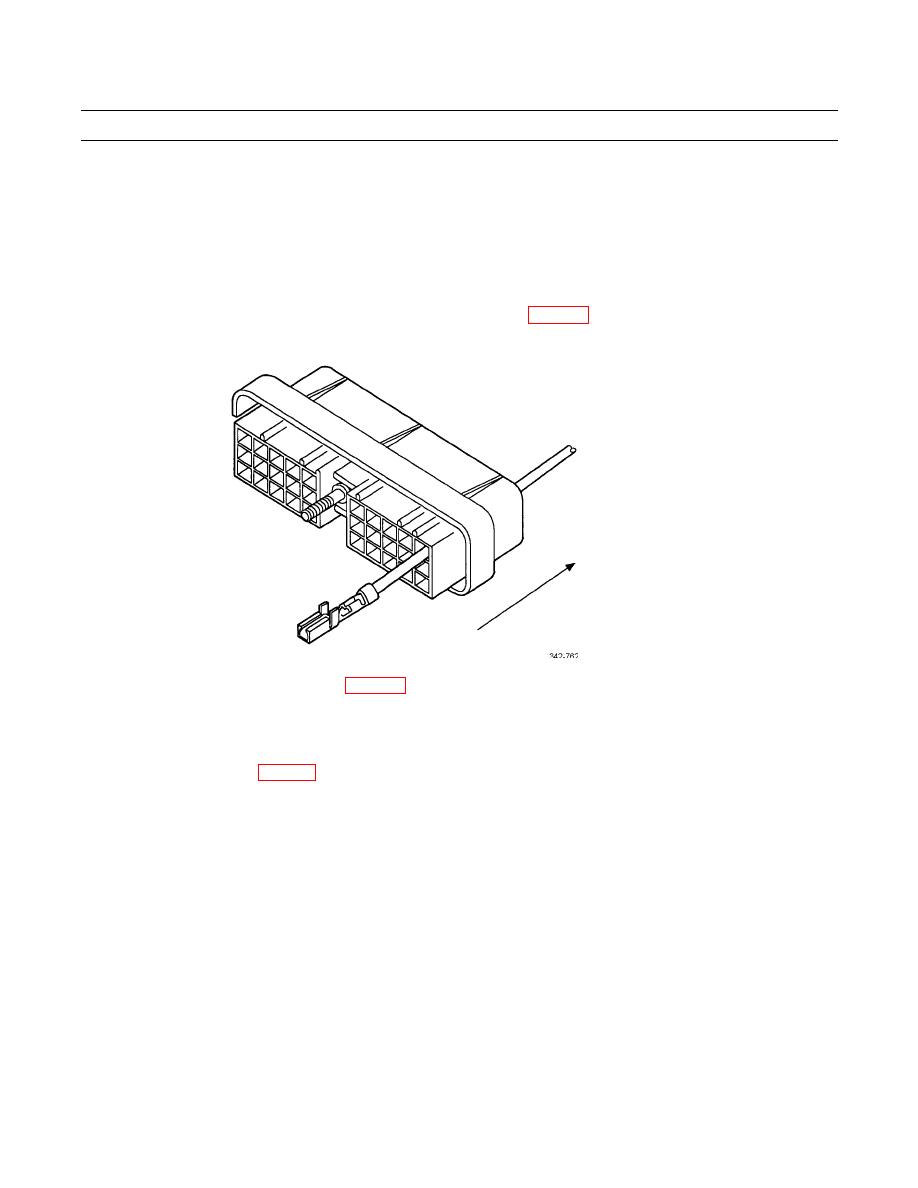 TM 9-2320-302-20-2
ELECTRICAL CONNECTORS MAINTENANCE - CONTINUED
0151 00
COMMERCIAL CONNECTOR REPAIR - CONTINUED
(8)
Release crimping tool with lock lever located between handles, in case of jamming.
NOTE
For ECM 30-pin connectors, put locking tang opposite lettered side.
(9)
Align locking tang of terminal with lettered side of connector.
(10)
Pull cable back through connector until a click is heard (Figure 5). Position seal into connector.
PULL CABLE UNTIL
TERMINAL CLICKS
INTO PLACE
Figure 5. Pulling Terminal to Seat.
c.
Removal and Repair. A tang on terminal locks into a tab molded into plastic connector to retain cable assembly.
Remove Metri-Pack 150 terminals using the following instructions:
(1)
Insert removal tool into cavity of connector, placing tip of tool between locking tang of terminal and wall
of cavity (Figure 6).
0151 00-10
|
|
Privacy Statement - Press Release - Copyright Information. - Contact Us |