 |
|||
|
|
|||
|
Page Title:
Table 6. Electrical System Troubleshooting Procedures - Continued. |
|
||
| ||||||||||
|
|
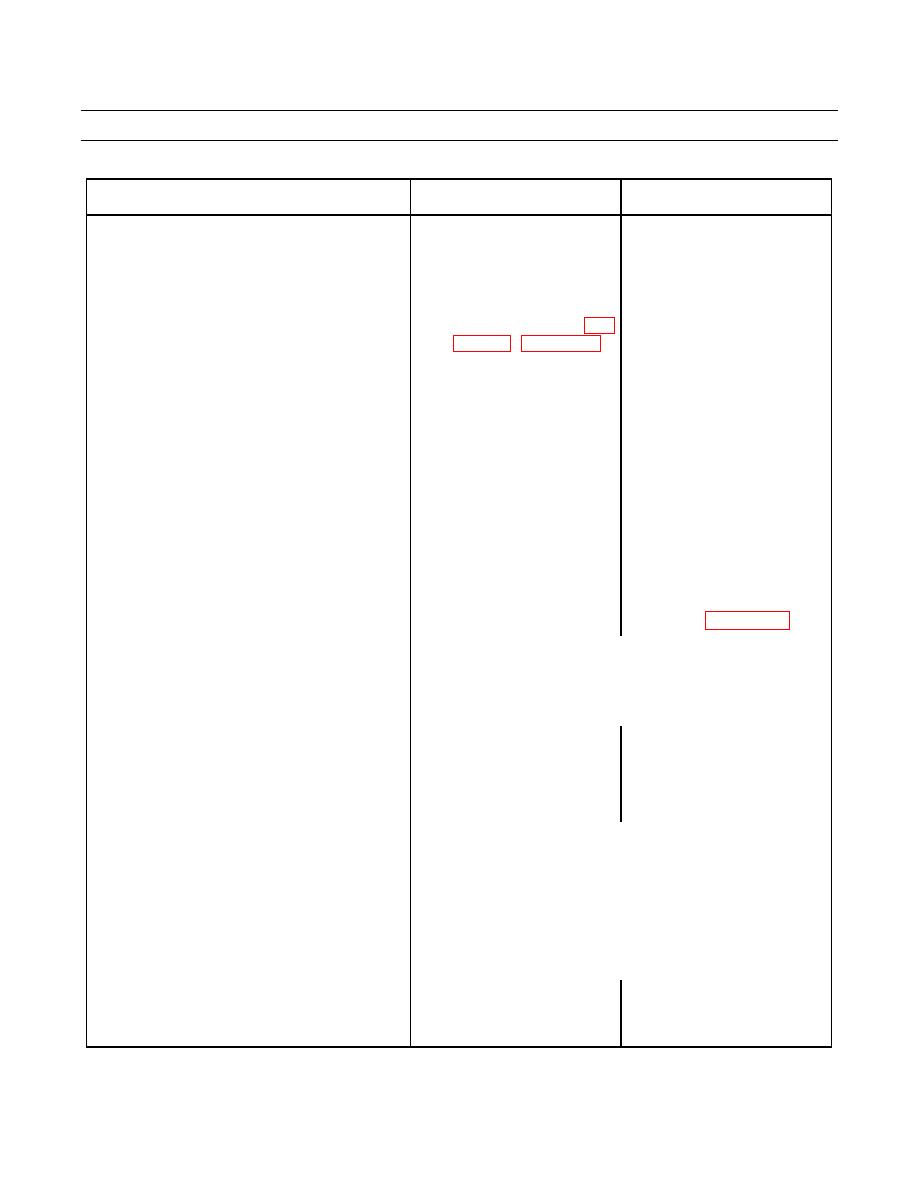 TM 5-2410-237-23
TROUBLESHOOTING PROCEDURES - CONTINUED
0006 00
Table 6. Electrical System Troubleshooting Procedures - Continued.
MALFUNCTION
TEST OR INSPECTION
CORRECTIVE ACTION
13. Lamp(s) Will Not Light - Continued.
2.
Check for defective lamp.
a. Place battery disconnect
switch in OFF position.
b. Replace lamp with one
If lamp does not light, go to
known to be OK (WP
Table 6, Malfunction 13, Test 3.
1. Clean corroded connections.
3.
Place battery disconnect
switch in OFF position.
Check for corrosion or dirt
in sockets or on terminals.
2. Clean dirt and rust from
sockets and terminals.
1. Tighten all loose connections.
4.
Place battery disconnect
switch in OFF position.
Check lamp holders for
loose connections and
broken wire terminals.
2. Repair or replace broken wire
terminals (WP 0242 00).
NOTE
For headlamps or rear lamps, go to Table 6, Malfunction
13, Test 5. For dash lamps, go to Table 6, Malfunction 13,
Test 7.
5.
Test headlamp/rear flood-
lamp circuit.
a. Place battery disconnect
switch in OFF position.
NOTE
If any of the following conditions exist, replace or repair
broken wire between lamp and 15 amp fuse or between
lamp and ground.
One headlamp only will not light.
Both headlamps only will not light.
Rear floodlamp only will not light.
b. If none of the exterior
floodlamps light, go to
step c.
0006 00-56
Change 1
|
|
Privacy Statement - Press Release - Copyright Information. - Contact Us |