 |
|||
|
|
|||
|
|
|||
| ||||||||||
|
|
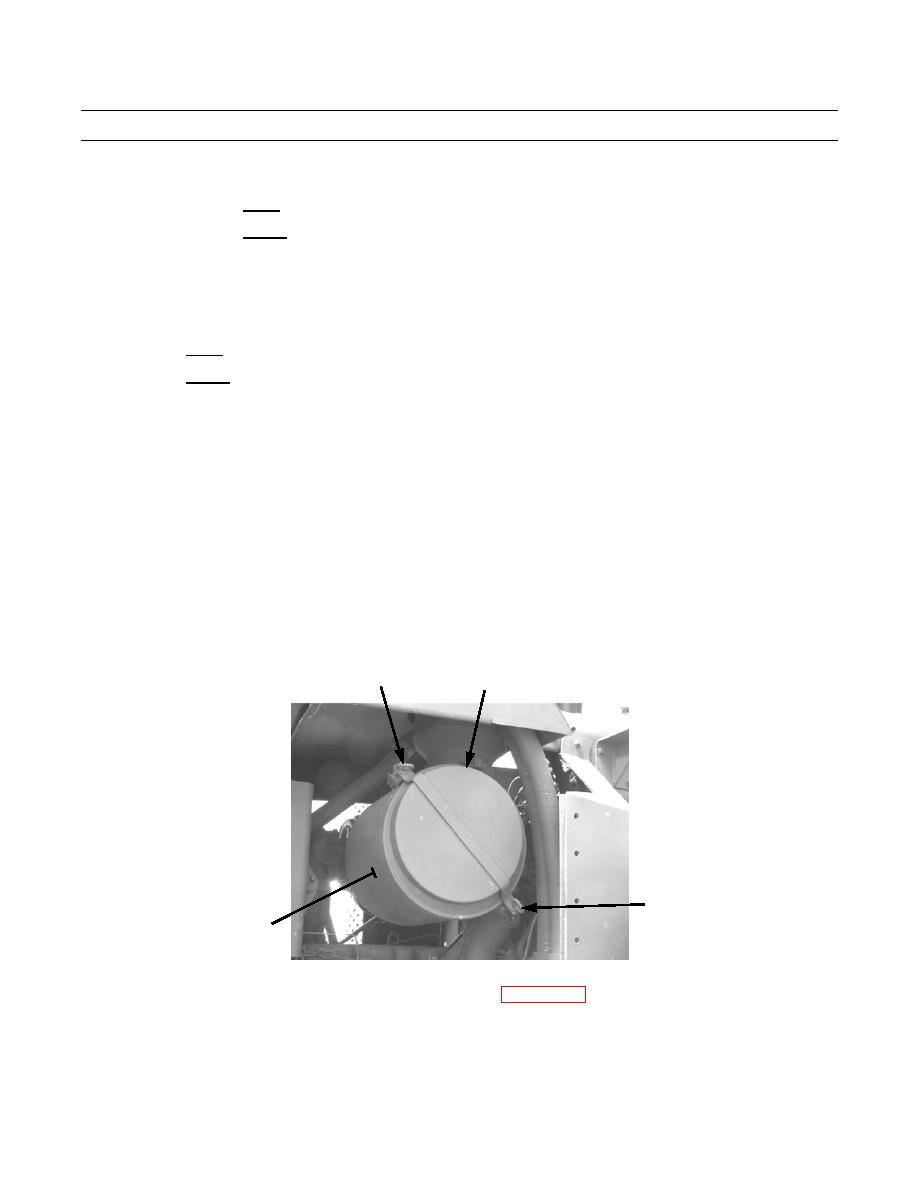 TM 5-2410-233-10
AIR CLEANER SERVICE - CONTINUED
0014 00
SERVICE- CONTINUED
6.
Direct compressed air inside primary filter element, along length of filter pleats.
7.
Direct compressed air outside, along length of filter pleats.
8.
Repeat step 6.
CAUTION
To prevent primary filter element damage, use a maximum of 40 psi (276 kPa) water pressure.
9.
Direct water inside primary filter element, along length of filter pleats.
10. Direct water outside along length of pleats. Rinse and air dry primary filter element thoroughly.
11. Wash primary filter element in warm water and detergent.
12. Rinse with clean water and air dry thoroughly.
NOTE
Primary filter element should be replaced once each year or after being cleaned a maximum of 6 times.
If indicator shows RED shortly after installation of primary filter element, which has been cleaned
approximately 6 times, replace primary filter element.
If indicator still shows RED shortly after installation of clean primary filter element, notify Unit Maintenance
to replace secondary filter element.
13. Install primary filter element in air cleaner housing.
14. Position cover on air cleaner housing and secure with two eye bolts.
EYE BOLT
COVER
EYE BOLT
HOUSING
386-296
15. Reset air filter indicator by pushing button on bottom of indicator (WP 0004 00, Item 17).
16. Run engine and check for proper operation.
END OF WORK PACKAGE
0014 00-3
|
|
Privacy Statement - Press Release - Copyright Information. - Contact Us |